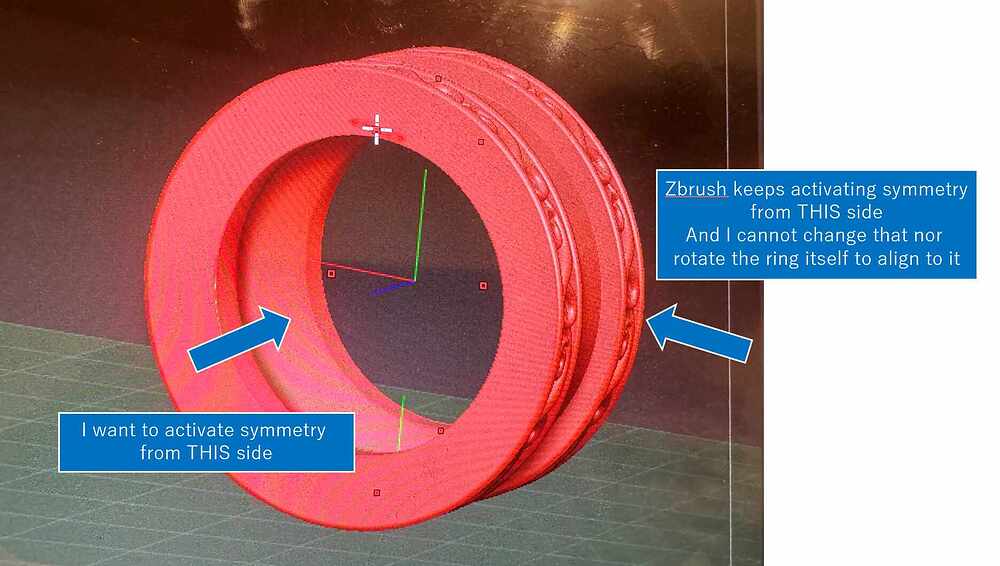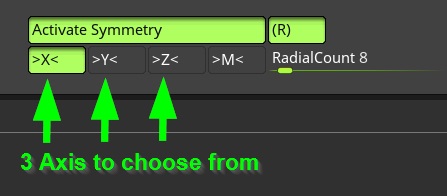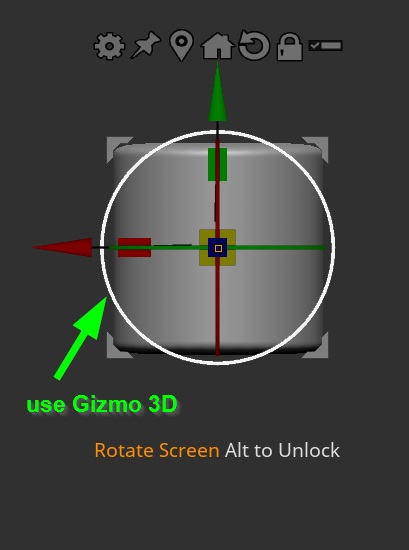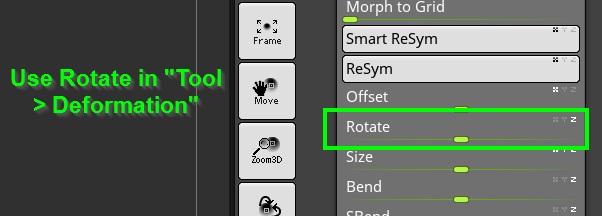Ah ZBrush, why is it made so unnecessarily complicated…so I imported an OBJ object - swell.
It’s a ring and I want to sculpt its decorative repeating patterns on the surface. So. it’s logical that I engage a radial symmetry based on the point (0,0,0) in the 3D space so that I can sculpt the patterns all at the same time, since they repeat.
So transform>Symmetry>R
Now, that problem is, unlike a sphere, a ring looks different from the side or the front.
Zbrush constantly makes me import the ring facing the “side” while the radial symmetry is activated from the “front”. See image to see what I mean - I cannot sculpt using radial symmetry the way I want to because the ring is facing the wrong way. I want to sculpt around its surface, not around its non-existent sides.
But Zbrush, forever uncoordinated, isn’t smart enough to know this and doesn’t let me do it.
So I need to rotate the ring by 90 degrees spinning on the Z axis.
SHIFT+drag only lets me rotate my “view” and not the actual object’s axis - doesn’t solve my problem.
I’m not concerned about the “view” I want to literally rotate its spacial position in Zbrush so this silly thing understand it makes sense to apply radial symmetry on the ring’s outer surface and not by facing its side.