Hello,
I just started using Zbrush, and I’m a little confused about how to switch in/out of EDIT mode at times, at times EDIT is simply not available.
I am following the video tutorials, and it seems that at times I do not have EDIT available, while the video does.
Its also not clear if you can select different 3D objects? Say I draw two 3D Spheres on the stage that are not touching, can I select either one of them separately? How can I tell if something is selected? Does this have to do with why I cannot enter into EDIT mode?
Attached is a picture of a time when I would like to enter EDIT mode, but its not selectable. As soon as I draw another 3D shape, I can EDIT it, but why can’t I edit the two shapes which are already on the screen?
cheers,
haus.
Attachments
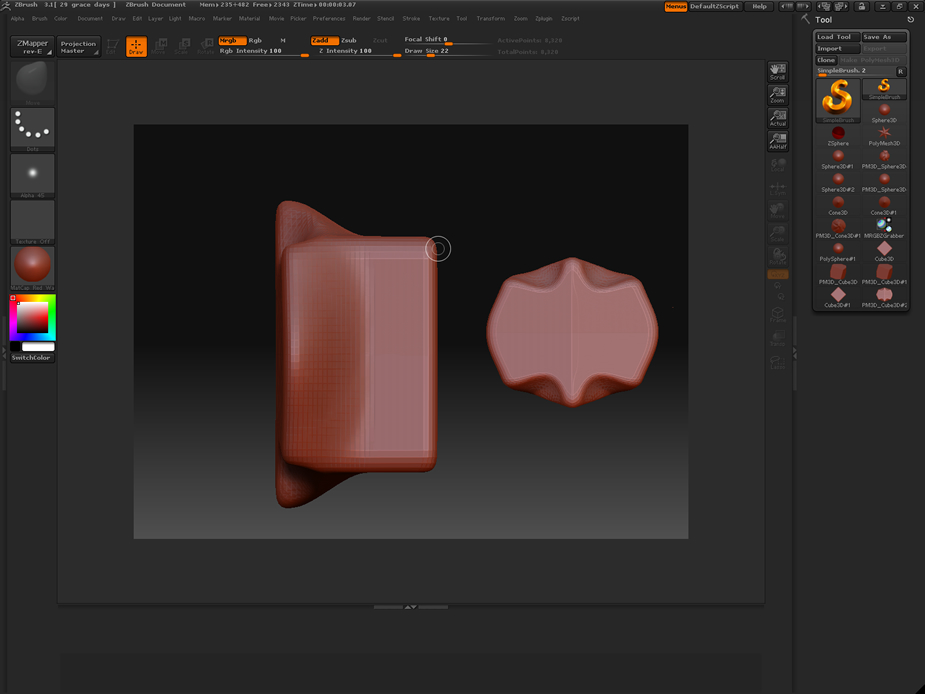
 )
)