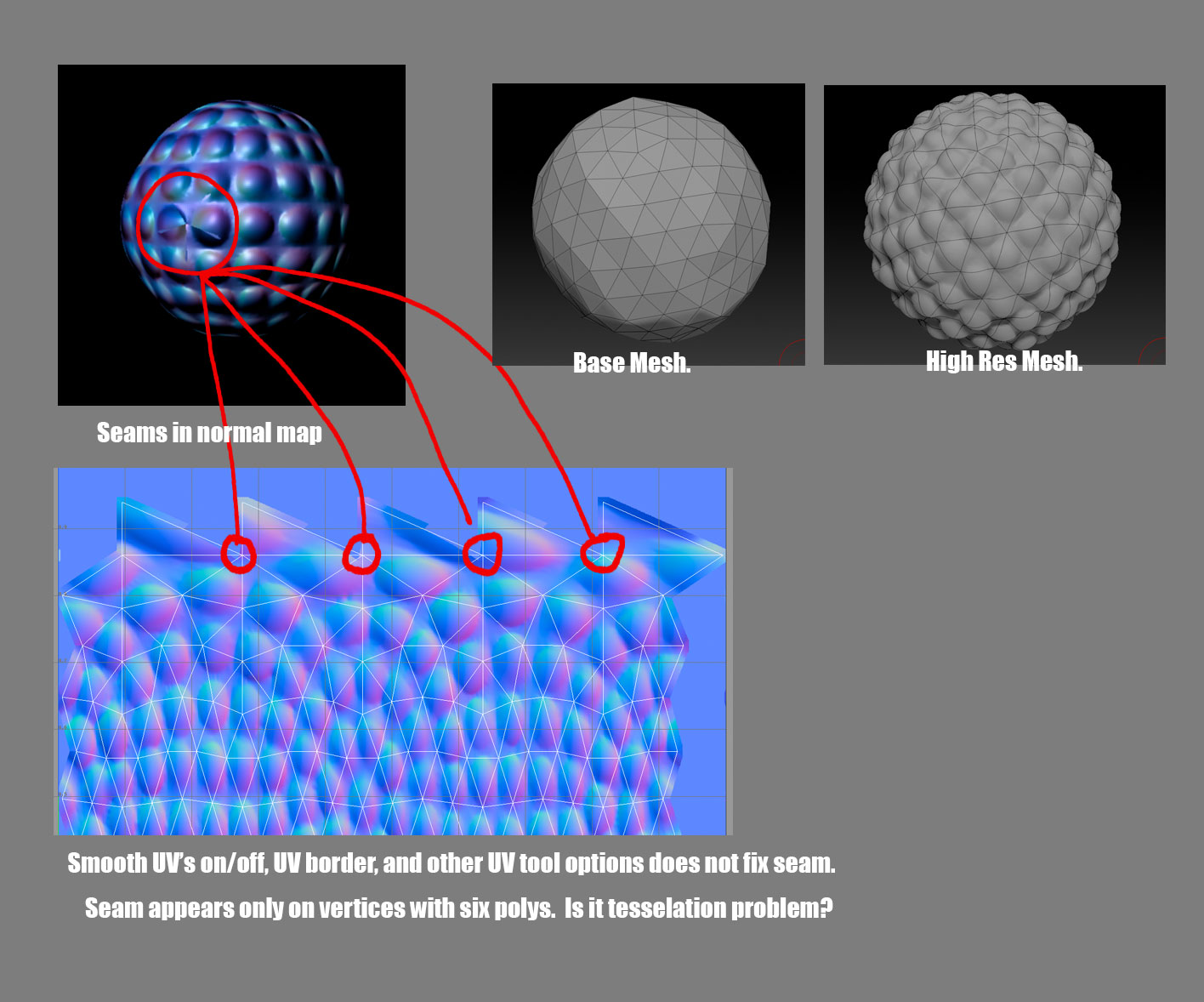Hi,
I’m having an issues with seams being generated in Normal and Displacement maps. The initial base mesh is a low-poly geodesic sphere (non polar, think of the spheres you can make in houdini). It’s all triangles.
Using custom UV’s from Maya/Houdini etc create a pretty good result, except for two seams.
Using ANY type of UV mapping in zbrush (spherical, AUV, PUV, GUV) results in a totally wacky normal map in which all the normals of the Lo-Res base mesh are included along with the normals of the high res mesh. The base mesh triangle normals are included in the hi res map. Very strange.
I’ve tried all the normal map / UV options. I am wondering if it is impossible for zbrush to eliminate seams on vertices that share more than five edges?
I’ve attached some images, and the ztool, if anyone can be of help, it’d be much appreciated!
Thanks