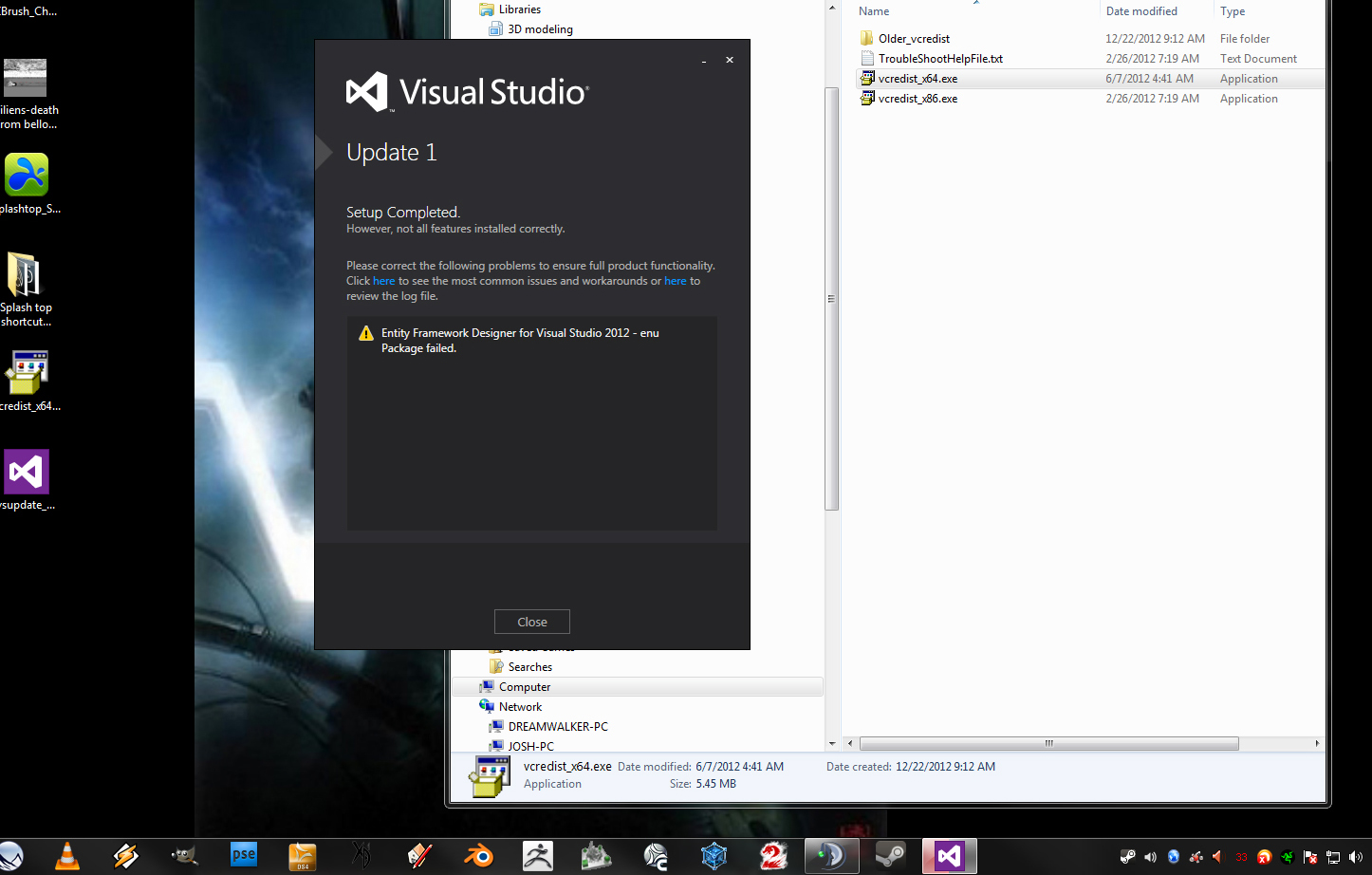( I have reposted this from “other questions and troubleshooting”. Sorry for the re-post, I just have not had a response in over a 2 weeks on that forum.)
I am still getting a force crash every time I activate the noisemaker. Regardless of the complexity of the model Zbrush force crashes.
Zbrush 4R5
I have a 4 core AMD
4 gigs of ram.
Win 7, 64bit
ATI 5800 HD video card
Intuos 4 Wacom draw pad
I load a simple prim, a cube for example, click edit, Make pollymesh 3D, Sub D it 3 times. Next I open up the surface tab, Click Lightbox>Noisemakers. Select an alpha for the list. The alpha appears on the cube. I next whether I click Noise or Edit Zbrush then force crashes to the desktop.
I have tried adjusting the MEM setting under preferences, both up and down, neither seem to make a difference. I have been having this issue for 3 builds now. I am extremely frustrated. there has been zero response since I first encountered the problem on this forum. Yes, I have a legal copy of Zbrush. Am I even posting this issue in the right forum? I was under the understanding this is where these issues are supposed to go.
If I need to re-install Zbrush how do I do that these days? I have been using the auto-updater since it first came out. Where do I get a fresh copy? If I re-install do I have to remap my whole interface by hand again? I have custom colors and layouts I use…
I truely appriciate any advice I can get from anyone here.
Thank you for your time 
~ Gridlost