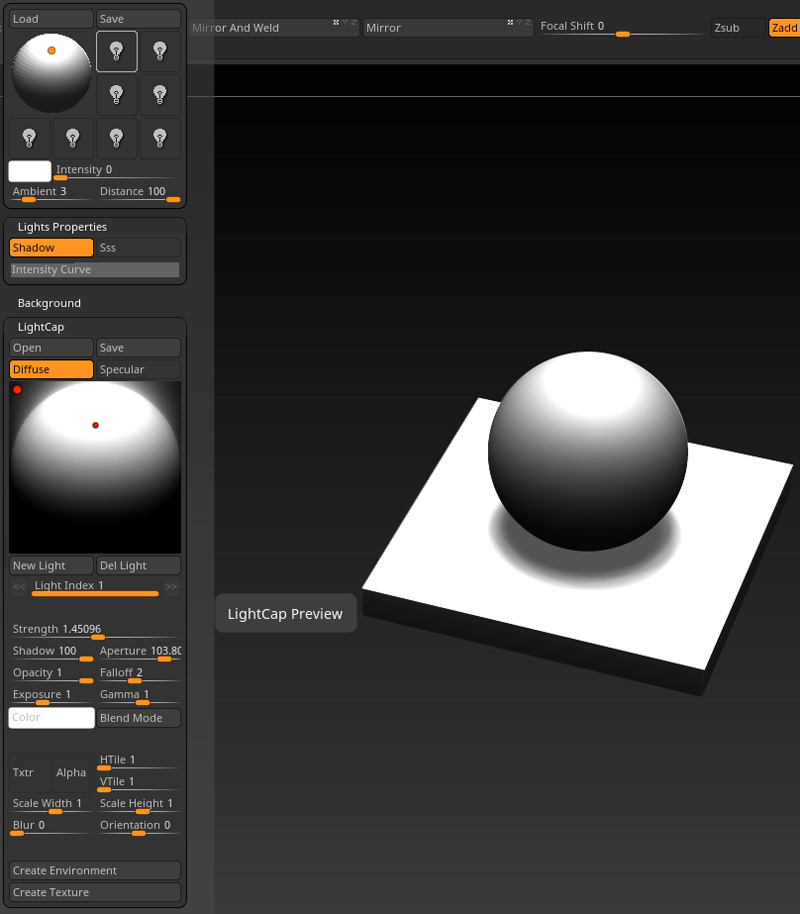I can add lights in LightCap and everything seems to work except no shadows, which do render (BPR) with the default light. Shadows are enabled everywhere I can find in the interface. Also after I delete all lights in LightCap, the default light is not re-enabled. Even after restarting zbrush - all is black. I did find someone with a similar issue many years ago - seems like it was a bug with the initial implementation of LightCap in 2014 or so. Could it still be a bug that was never fixed? Maybe I’m doing something wrong. I’m new to ZBrush.
I have tried reinstalling ZBrush. I’m seeing this in ZBrush 2018 - Trail Version. This is in Windows 10, with Ryzen 2400G and latest Radeon Driver.
Is anyone out there using LightCap with 2018? Any advice? Thanks!