Revanto - That stinks that you can not up grade, I wasn’t trying to be disrespectful… it’s just that some of these files are like 400 megs. Not something that you want to download with a dial up connection…ouch. I remember the last time I used one (Out at my mom and dad’s house waaaaay out in the country.) I had trouble just checking my e-mail. If I didn’t have my cable modem I’m not sure what I would do, like I said…sometimes I think that is slow as well. Guess I’m getting internet spoiled? If you download with veoh it will tell you the file size when the download starts. That is about the best I can do for you, I’m a pretty busy guy and I am offering these things for free so…use at your own risk. 
Nate Owens- Thanks for the kind words. I now use 3.1 Sorry these video’s were recorded with 3.0 I think that the Skin Pores and Resurfacing Mesh Projection videos are recorded with 3.1. I don’t think that the tools have changed that much between versions, just the interface…from what I can recall. Stinks for step by step. About Veoh, check the preferences…I think that behavior can be changed.
Peace,
NickZ.

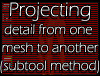
 ]
]