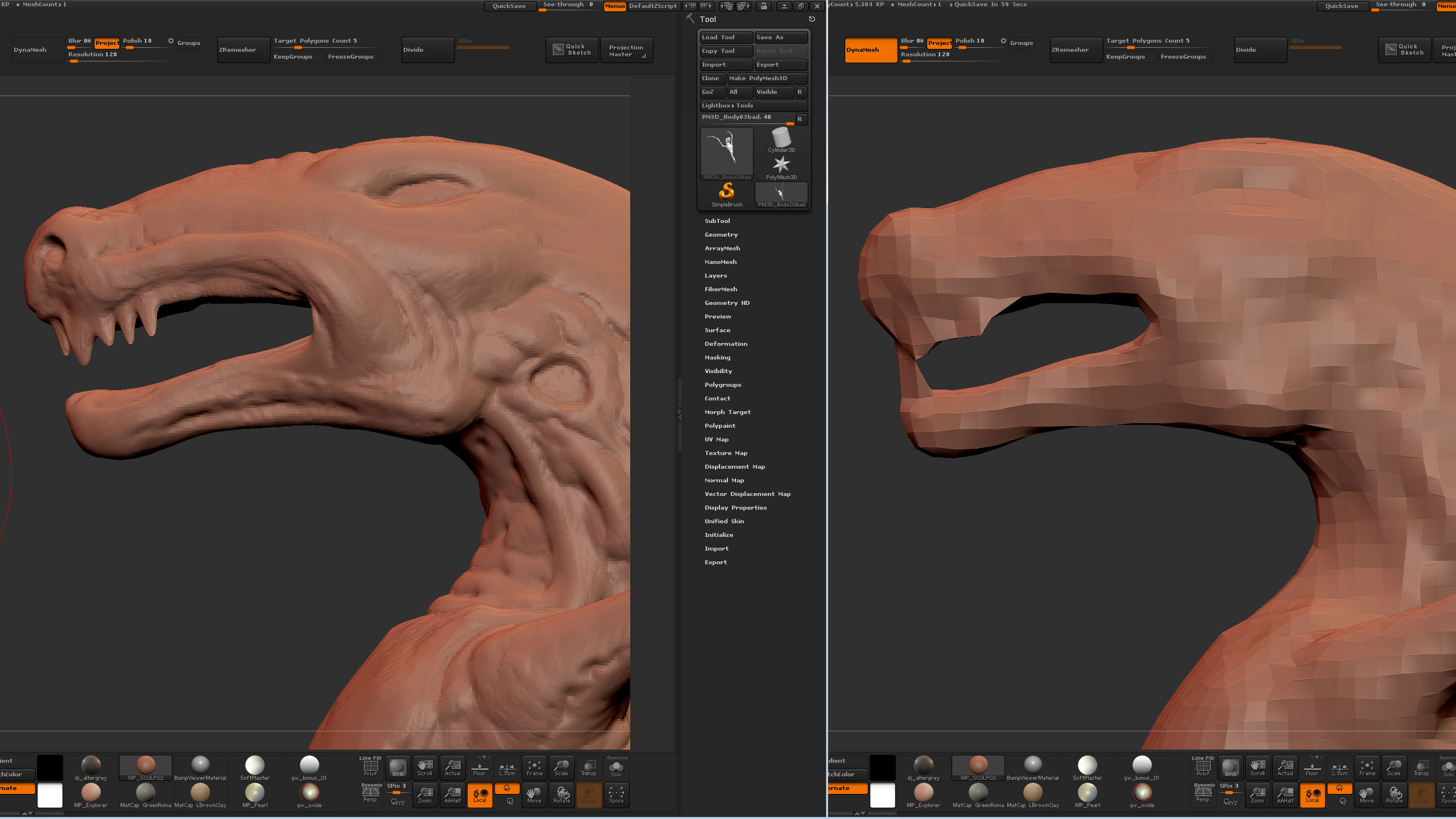Hello there, as stated I’m both new to Zbrush as well as new to the forums here.
I watched a few tutorials and so far everything went fine. but twice now I lost
my obect by zooming and rotating so that it went outside of the canvas. I read
on the forums here that it’s a good idea to exit edit mode and then draw your tool
again. It kinda works to find my object again, but then when I wanted to redraw
my dynamesh the detail was gone. I had my dynamesh set to 128 to start modeling
the main shapes, but after I fixed this recentering issue, when i wanted to redraw
it looked like it was 16 or something, even tho it’s still on 128. i can continue adding
minor shapes without it altering the detail untill i want to recalculate.
What is the proper order when I encounter this ? which steps am I missing.