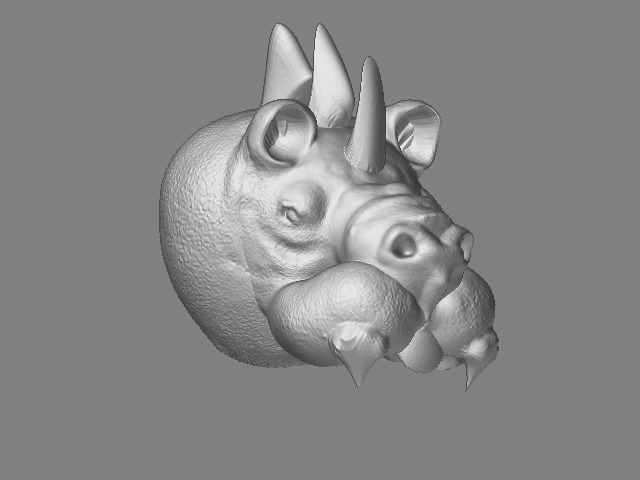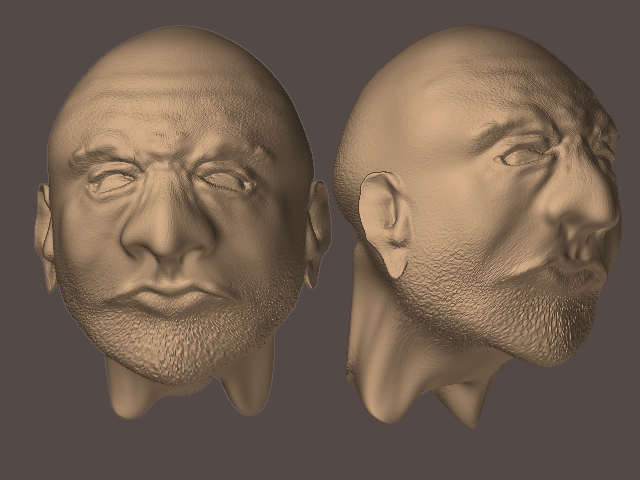Thanx Marcus.
But I have some strange problems when used this tool.
Some stroke when deforming the plane is ok but sometimes when I stroke it deformed all the plane global not local… 
It’ cleare? one stroke ok? but next in the the same region with the same properties of stroke deform all the plane in global…
strange…