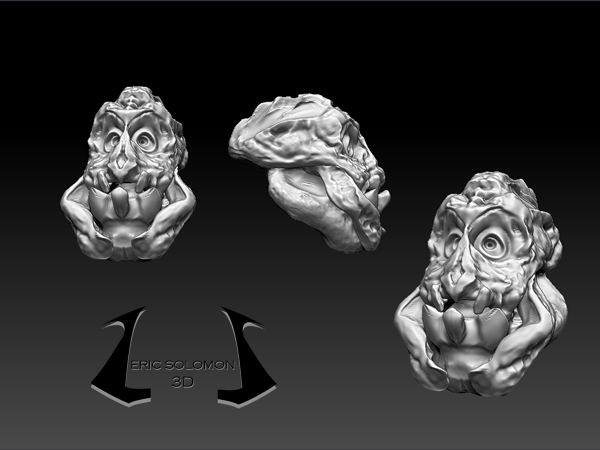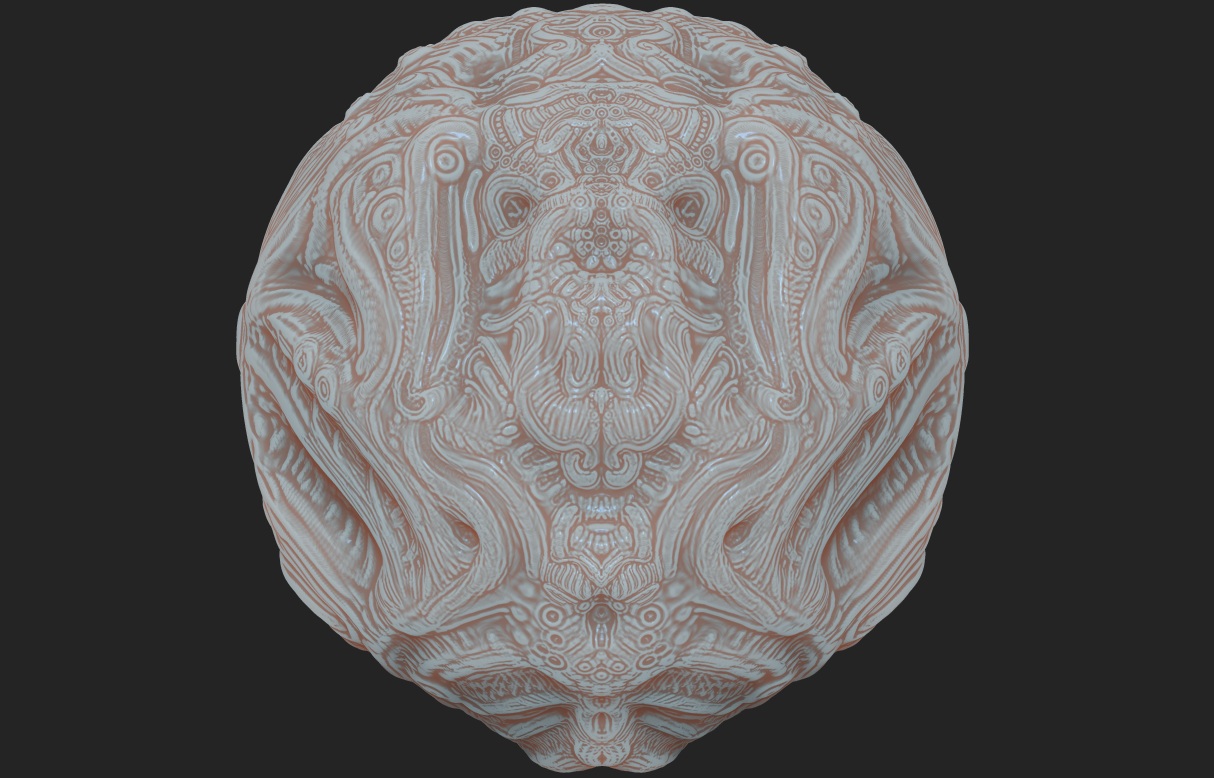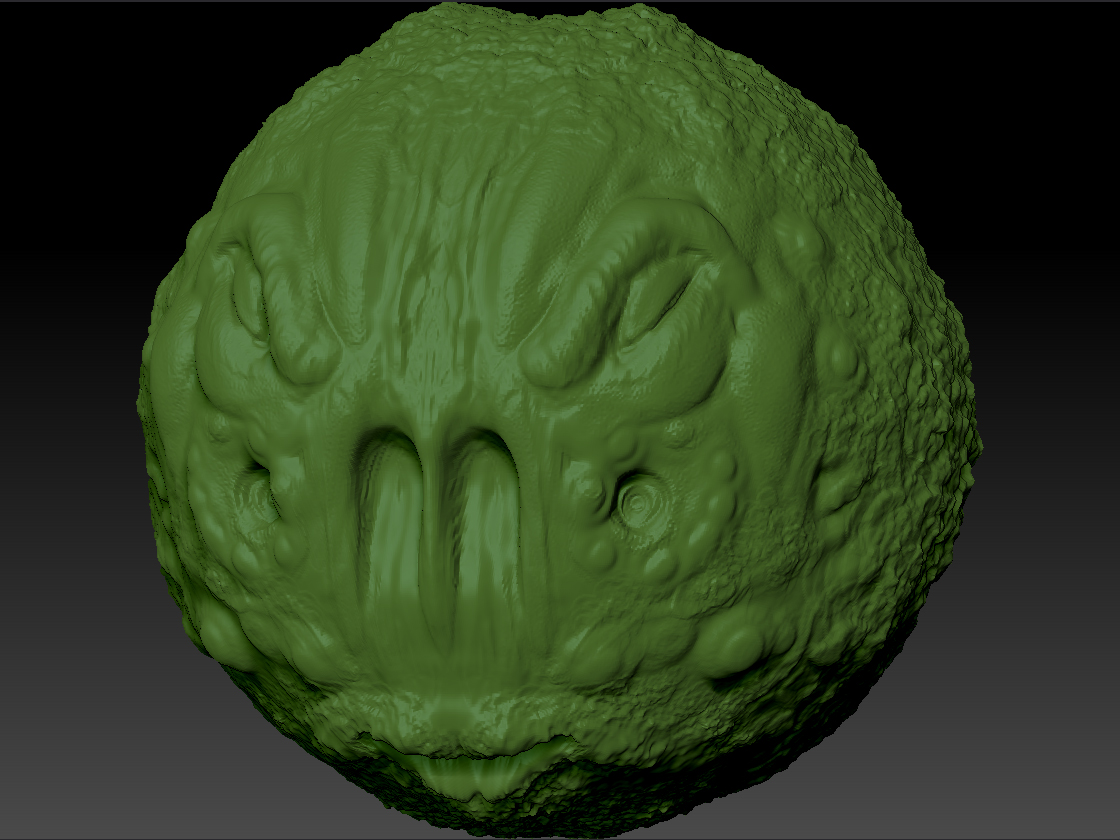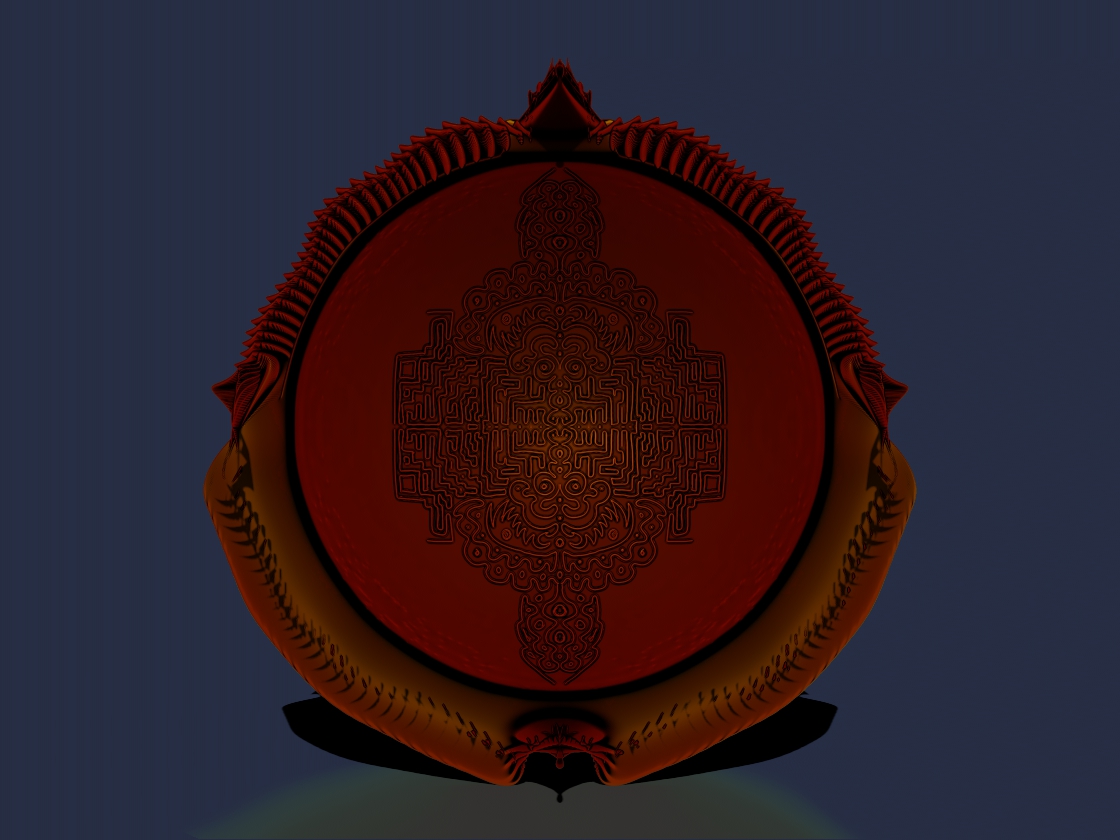usurpator - Thanks for taking the time to check out my brushes! To answer your questions: My inspiration for both of the brushes started out with my love for the Clay Buildup Brush. I found myself using this brush on nearly every model I worked on. Its incredibly fluid and easy to use when it comes to building up form, however I wanted more options… I feel like the Clay Buildup Brush really shines most (for me) when it comes to inorganic modeling. The edges and detail you can create, while you buildup form, is amazing. With that said, I wanted a similar option for organic modeling. Something similar, but less harsh… The Organic Buildup Brush was designed to feel exactly like the Clay Buildup Brush, but also be able to achieve softer results. The Textile Wrinkle Brush is very similar to the Organic Buildup Brush, but is more ideal for creating long fluid curves or lines (like wrinkles in clothing, or strands of hair). Both brushes will achieve very similar, and very different results depending on how you use them. I highly recommend experimenting with Focal Intensities as well as using them both in a Subtractive manner, I think you’ll really like the results you’ll get… As for being new to ZBrush and the uses of the various brushes… I’ve been using ZBrush on and off for about 8 months now, and I still don’t know the what all of the brushes do. Get in there and experiment, you’ll find the tools that you like, and ones that you don’t. Honestly, I think most people have a few “go-to” brushes and alphas, and the rest never gets used. I would recommend opening up ZBrush, loading up a primitive of your choice, subdividing to 200,000+ polygons, and start testing out the various brushes ZBrush comes with. The high-poly primitive will allow you to easily capture the detail of what each brush is doing, so you can quickly learn about the difference in the various brushes. Don’t forget that ZBrush ships with a TON of extra brushes that aren’t preloaded into the program, so be sure to check those out as well. You can also hold CTRL as you hover your most over most brushes, and a description will pop up. And last but not least, there is always YouTube tutorials you can check out. Anyways, I’ll cut this off before it becomes a novel  Hopefully this has addressed your questions and helped you out a bit. ~Corey
Hopefully this has addressed your questions and helped you out a bit. ~Corey
jamesleaburn - Thank you for downloading my brush, and posting a pic! Cheers - Corey
 Please post your photos in this thread, if you download and use this brush
Please post your photos in this thread, if you download and use this brush
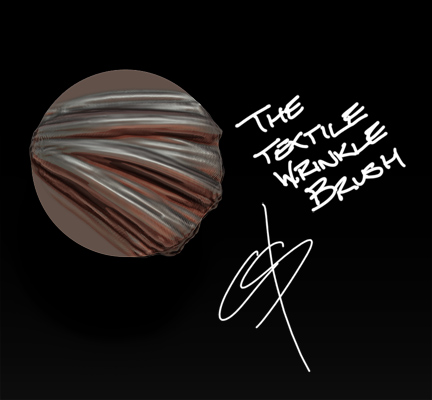
 looks like it could be good for hair too.
looks like it could be good for hair too.