ready with head, now i will work on the body:
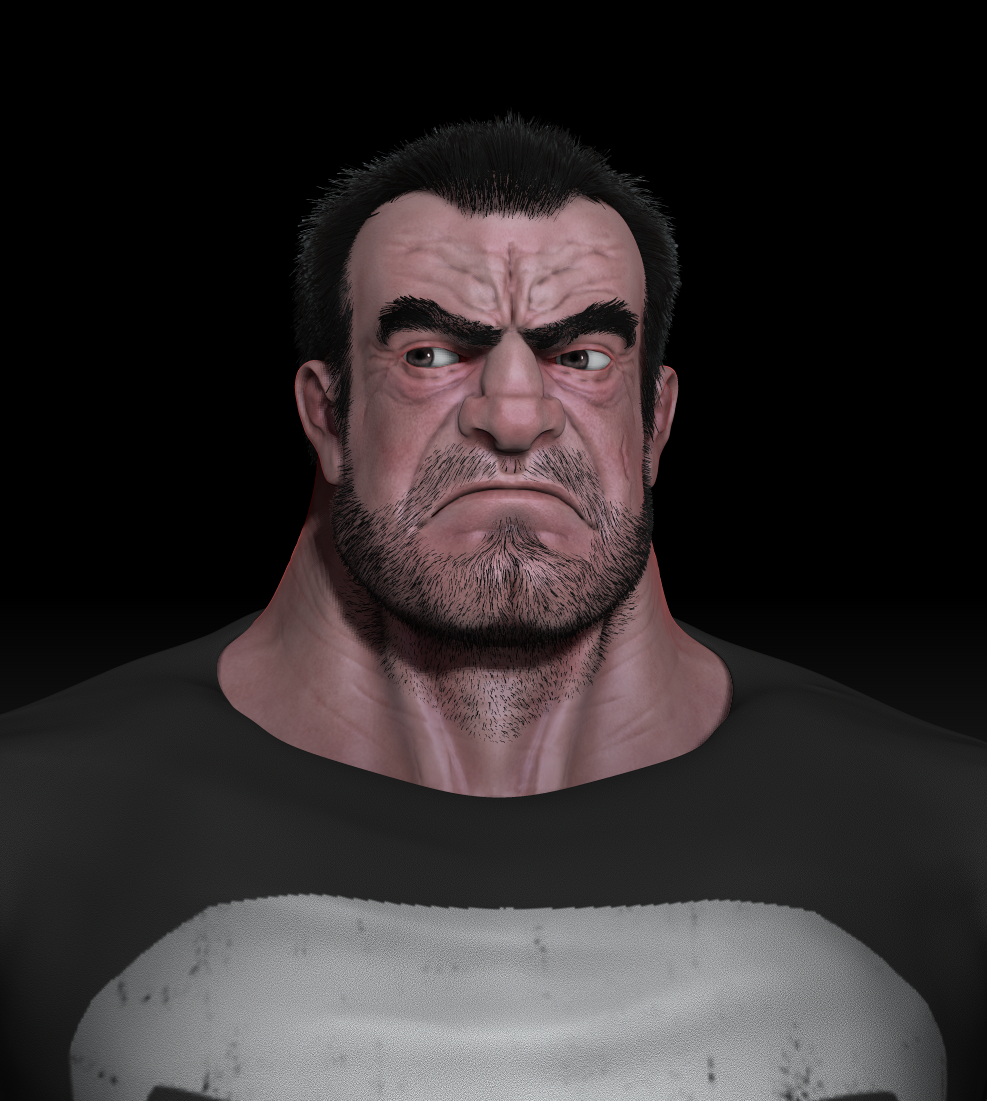
anybody have a good tutorial or can me help for eyes in zbrush ?
i need a material to get a better result.
ready with head, now i will work on the body:
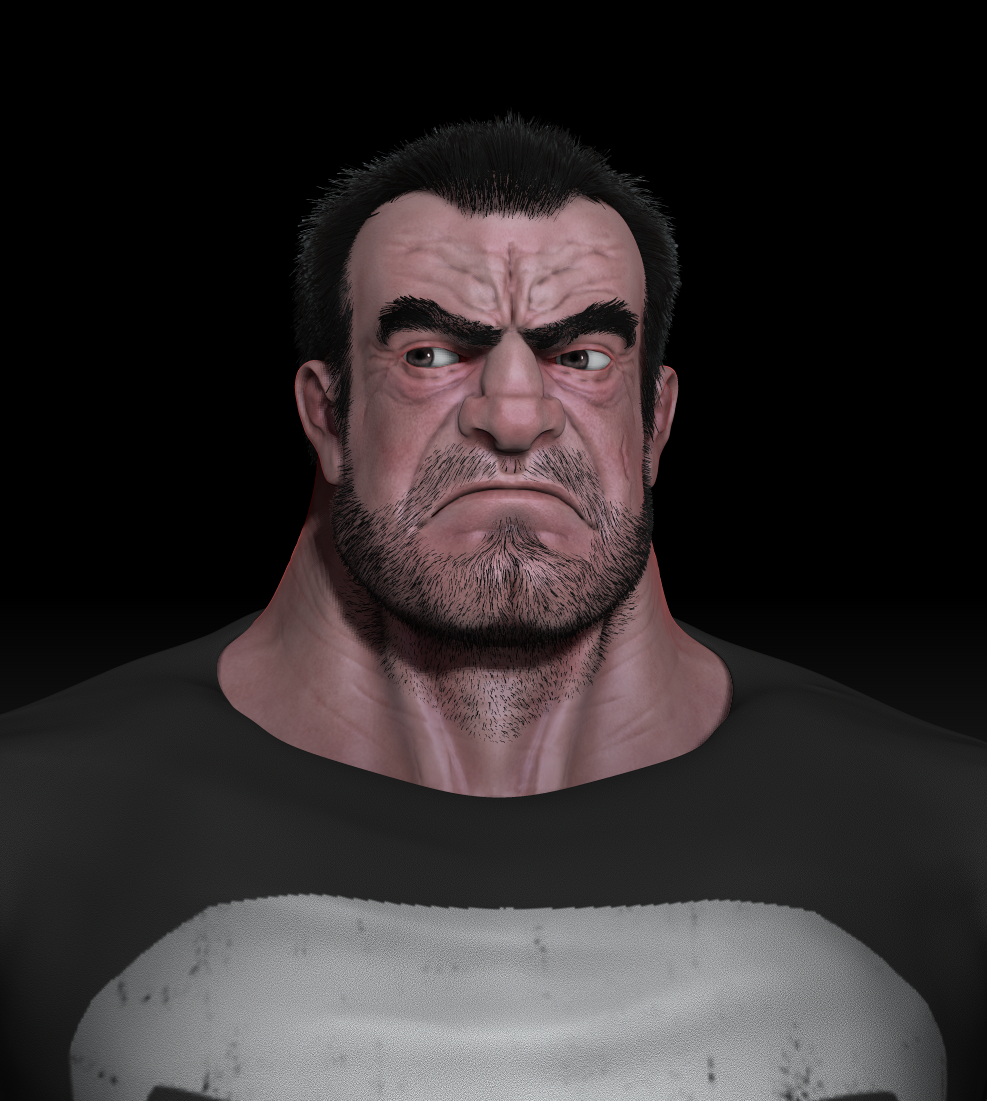
anybody have a good tutorial or can me help for eyes in zbrush ?
i need a material to get a better result.
ok thats the final render for the face, now im going to work on the body.
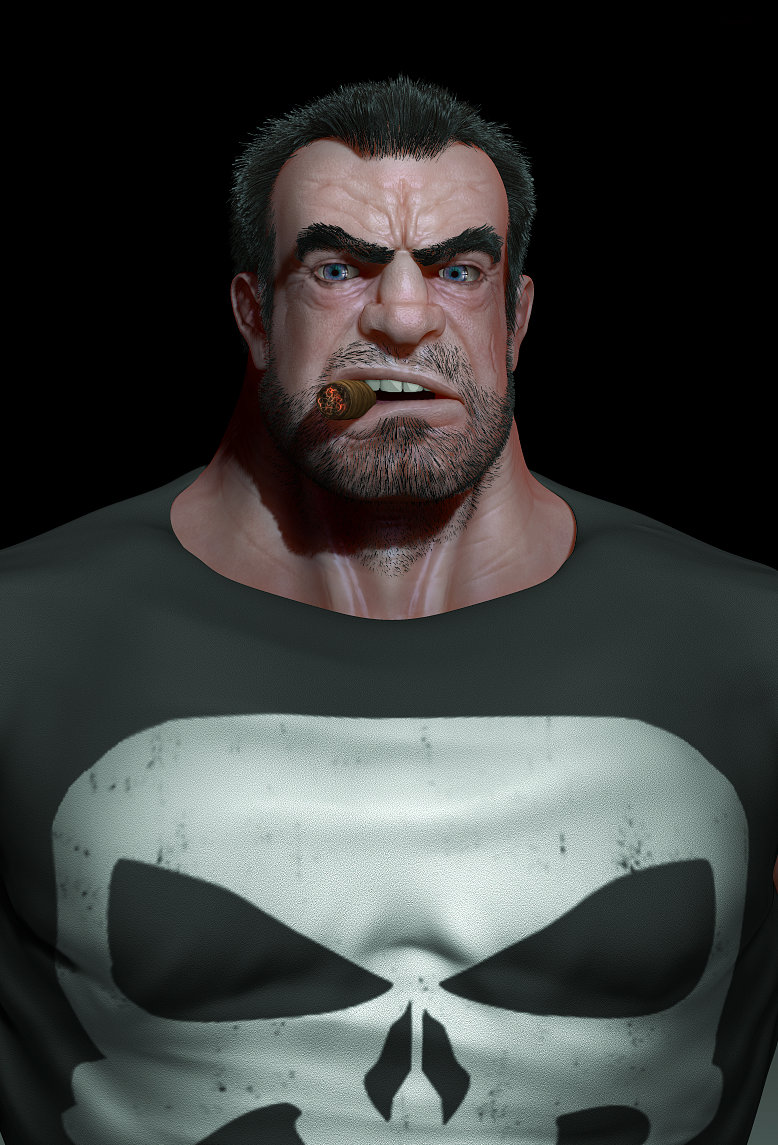

update:
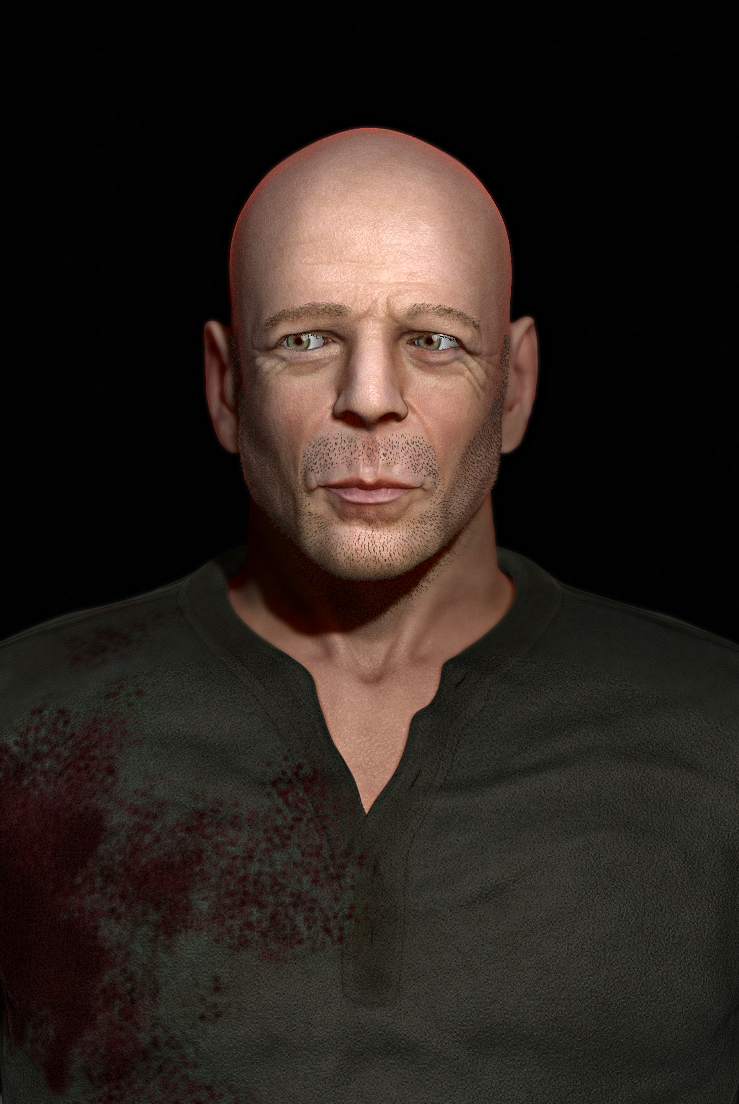
slowly im learning the render system of zbrush and getting better results i think.
hope you like it.
Yeah…Bruce Willis,
Its a good likeness.
Zbrush rendering take a while to get the hang of. This is certaily getting there.
One trick I use is to… one you have done all your main renders as usual and exported them.
Is to use zlights to make a specular highlight. Turn off shadows in the zlights(Dont need those) and tweek to suit. Should look just black with those spectaculars popping.
Export that.
Then add to your alpha pallete in Photoshop.
Make a selection with your “Mask” render pass…inverse. Then fill the background black and you are good to go.
Make a selection with this the fill white in a new layer…reduce transparency.
This reall helps your render to look less flat. It will jump out of the page more.
Hope this helps.
BFG.
yeah i know the trick with the single layer.
but at this moment i dont have photoshop, i have affinity photo and i have to learn the program.
therefore that is a zbrush render and not single passes.
after i learned affinity i will using single pass things.
thx