hi…i am gonna check the site tomorrow…me back from long holiday…:), i hope i will find something interesting …
Well sory for meaningless spam, but I’d like to say ‘thanks’ for this.
Great tutorials, very informative - one of the best ones I’ve seen, big thanks for them 
thanks for the doom 3 for maya…:), finally after a busy schedule am back…
welcome back raj
You should try the unfold uv blender video also;)
I know you like maya. But blender is really good for UVS!
Wanted to Recap this video for awhile now.
This is super simple to follow. Learned a little more while I was working on the armor parts, (that someday I will finish) lol
Anyway enjoy.
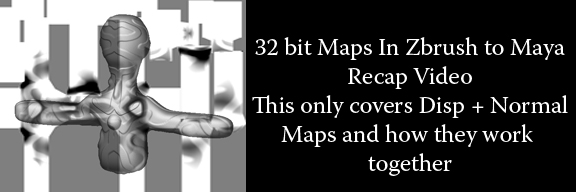
not bad, thanks for the video.
I use a method I have, but I’ll give yours a try.
For the alphaGain on the displacement and normal maps, you can make a expression to auto -/2 your gain vs your offset. It’s usefull, makes it so you never have to calculate -/2 of your gain and offset, it does it for you.
I’ll made a pic of the explanation.
http://i16.photobucket.com/albums/b49/Kishr/alphaGain.jpg
Hey man,
Enjoyed your videos. Kinda hard to understand once you go to the maps, since I’m not that experienced in Maya. That process seems long, especially waiting an hour for the zmapper map. Do you really need to go through all of that to achieve a skin texture?, because Im sure you can achieve an exact look without the use of a 3d party app.
what video?
Zbush 104 ? maps and materials
If so then I would have to say yes there is a way to make skin easyier.
But Sub scattering light into the layers of a object replicating skin. Is fun;)
And it gave me a way of showing the not so common maps in 3d land.
For faster ways you should look at the second life videos or IMVU. They use more of a baking method. I have them seperated by topic so that you can just watch the videos that apply to Zbrush
Baking video is on the last IMVU video
http://www.houseoftutorials.com/page5.html
Baking video 2 is way at the bottom
http://www.houseoftutorials.com/page2.html
Can you please make a video on how to combine a mesh if you only have a head. For example, i created the head and now want to attach it to a body that will flow with the topology. I mean i can use the multi marker, but its not effective. I did get decent results with going back to lowest resolution and edge looping things. I would like the simplest way to do this, even in a 3rd party app.
Thank you
Playing frankenstein has always been a challenge for the Zartist.
you have 1 option.
- The head has already been sculpted with all the details probally. But when you make a body all those details will be washed away because you have to merge the edges on the first lvl in order for the topology to smoothly flow.
Its the order of things that are the most flustrating when it come to being a 3d artist. You have to think 12 steps ahead at all times. When all you really want to do is sculpt;)
I would keep the old Zhead export it at lvl 2 or 3 and watch my Maya 11-14 series which walks you through a biped body with good topology.
As far as a video being made sorry I’m retired until Z3 comes out.
I have moved on to the traditional art side until then.
Latest sketch
http://www.jasonwelsh.com/gallerys/displayimage.php?album=4&pos=3
But I will be back in season 3 and have a few plans up my sleave for this summer;)
Thank you.
However I did have some success with going back to a lower level and edge loop things, stretch them down and build a body, then going back to the higher division. My head still had all the details and i would manually add and sculpt the body that was just created Not my favorite way, but thanks for the explanation.
Back from vacation. Took awhile off to study my traditional art skills a little. But as summer is coming around fast it is time to get the ball rolling for newer videos that I can use in next year classes.
So here is a few more videos for your entertainment.
Few new beginning videos that were produced after I used the old ones in the classroom for a year. I was able to see what hardships the students had with the videos and make new ones.
http://www.houseoftutorials.com/page3.html
And I am now covering these lessons in a curriculum driven format
located here
You can sign in as a guest to view the classes.
Sometimes it helps to learn things in a certain order this will accomplish that task.
This project will be fully done by the end of summer.
You will also see a little bit of a difference on the site where some videos are free others require a subscription. go to the home page here for complete details.
on the left there is some completely new categories also
Can’t wait to start learning Z3 
4 more videos dealing with lighting attributes added
I’m resurrecting this thread to let anyone new know that I have 12 yes 12 newly updated videos for MAYA on my site when finished there should be 16 all together. They are very lesson based and start you out with everything you need to know for Modeling in MAYA.
http://www.houseoftutorials.net/page3.html
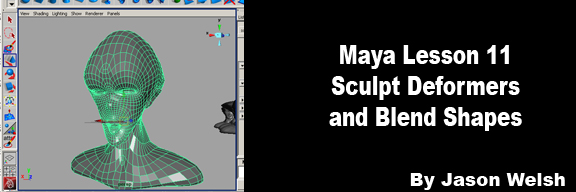
just to grab your attention;)
awesome stuff cannedmushroom!
Man you rock!!
Too bad I have slow connection, will take days to download them, but nvm 
Cheers, A++
-XTrEmE