Hi, i am not sure if this is the right place to post but will post here anyway. I am going NUTS trying to figure out how to mirror geometry such as arms with details but have wasted a full day with no success.
- I have tried to use the Modify Topology- Mirror and Weld
Got a message that says, “This function can not be applied to a mesh with multiple subdivision levels”
- I have tried to use the Deformation- Mirror
Got a message that says, “This function can not be applied to a mesh with multiple subdivision levels”
- I tried to use the GoZ to Maya- Duplicate Special. Also just -1 in scale. GoZ back to ZBrush but the details have been flipped. Tried to use both the Set Face and Reverse in Maya but no success.
You are probably wondering why I did not have arms on both sides before adding the details and using the X. It is because I did the details on only one arm and duplicated the other two. I know I could have duplicated both sides so am I pretty screwed?
I will soon have no more hair to pull out so any information you can give me will be appreciated.
Thanks
Attachments
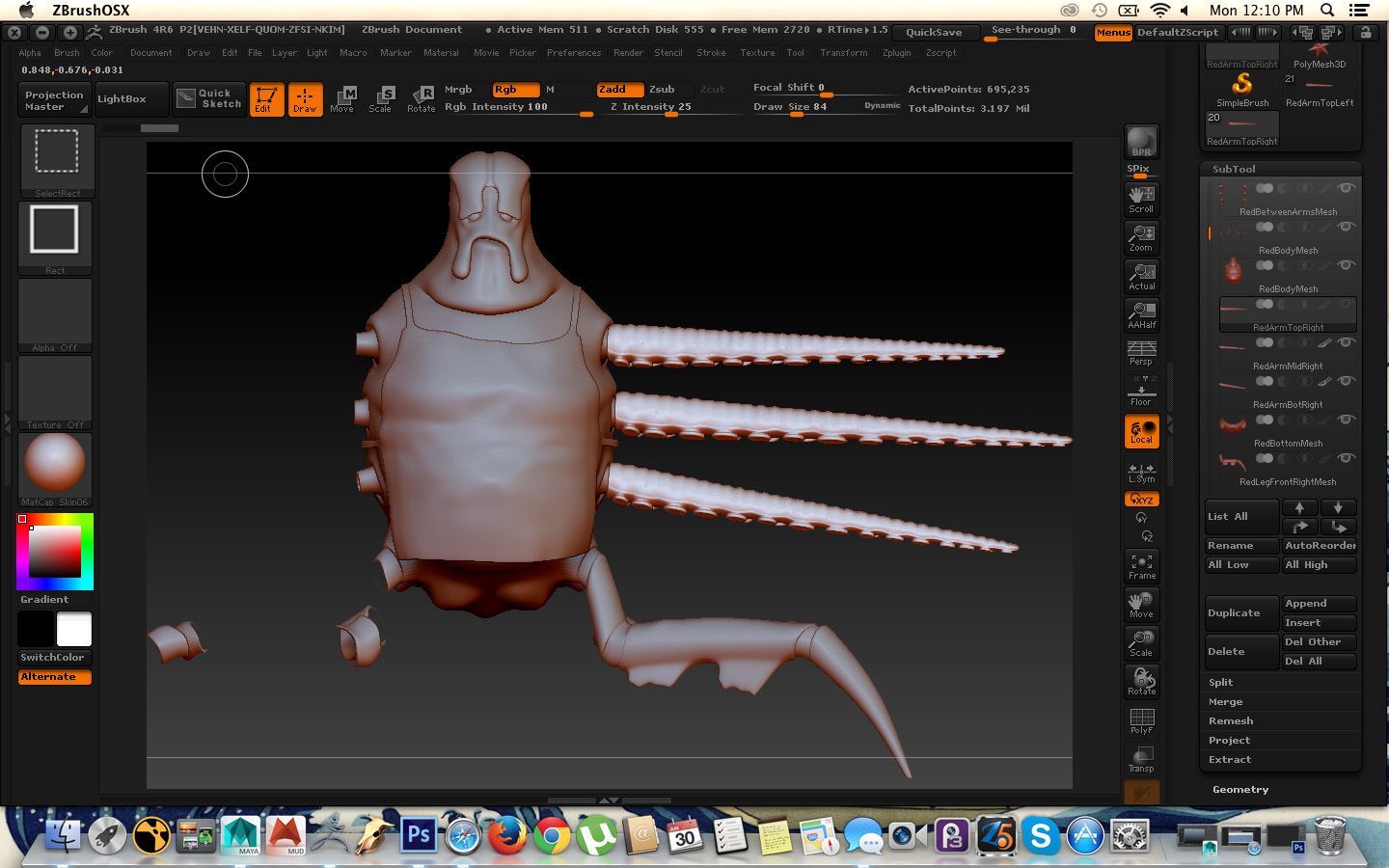
 I learned a new thing as well. Awesome.
I learned a new thing as well. Awesome.