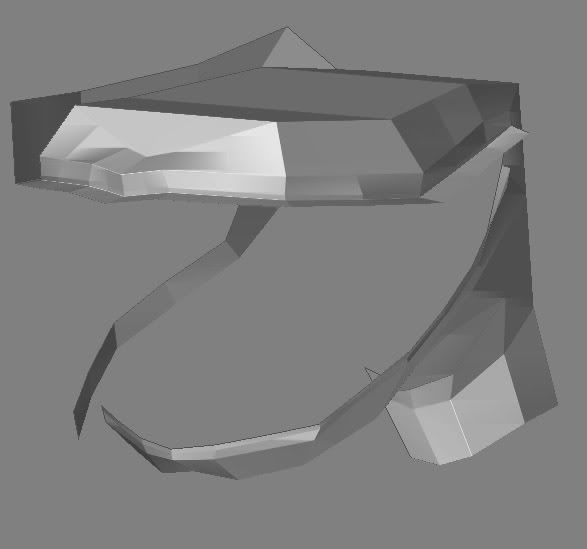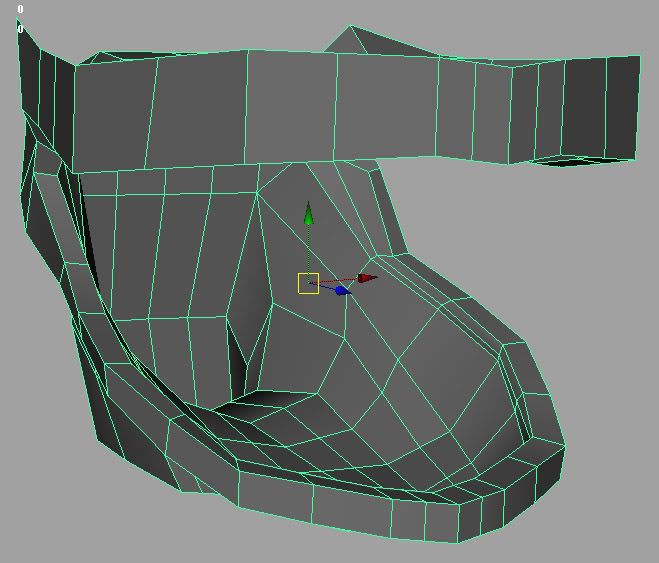Well my basic problem is once I import a .OBJ file into Zbrush from Maya, I notice I cant see the inside of my ‘mouth’ model. In fact they appear(faces) invisible from all angles once in Zbrush. I think it has something to do with the normals, but I checked the way the normals were facing in Maya and they were all pointing in the right direction, so Im really confused on this one. Here are some screenshots…
Please let me know whats up!