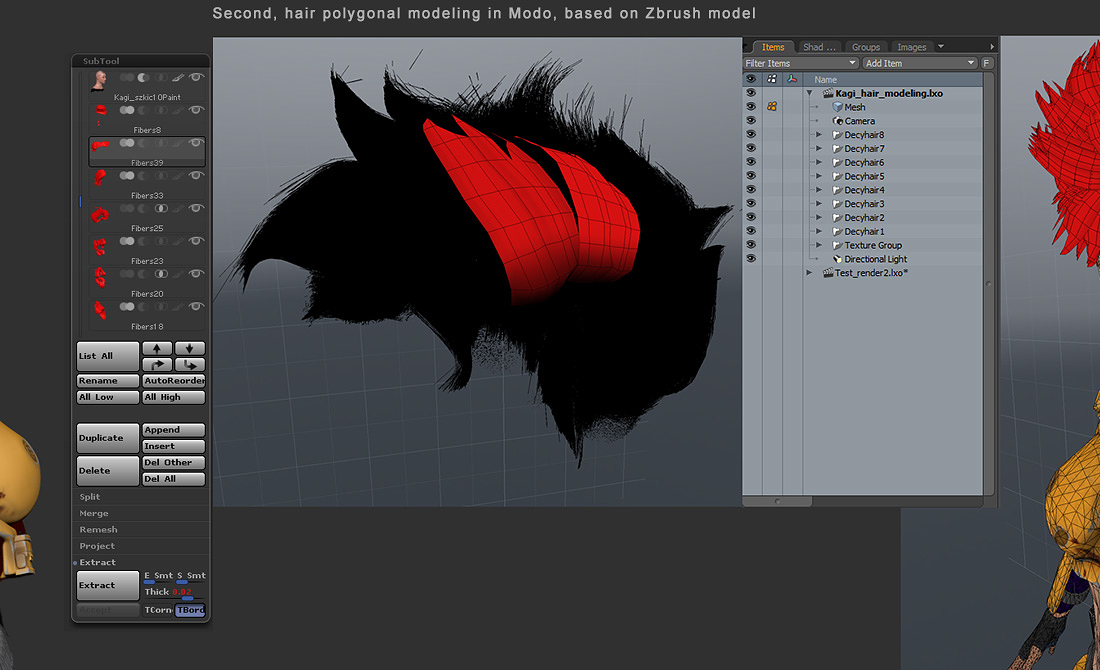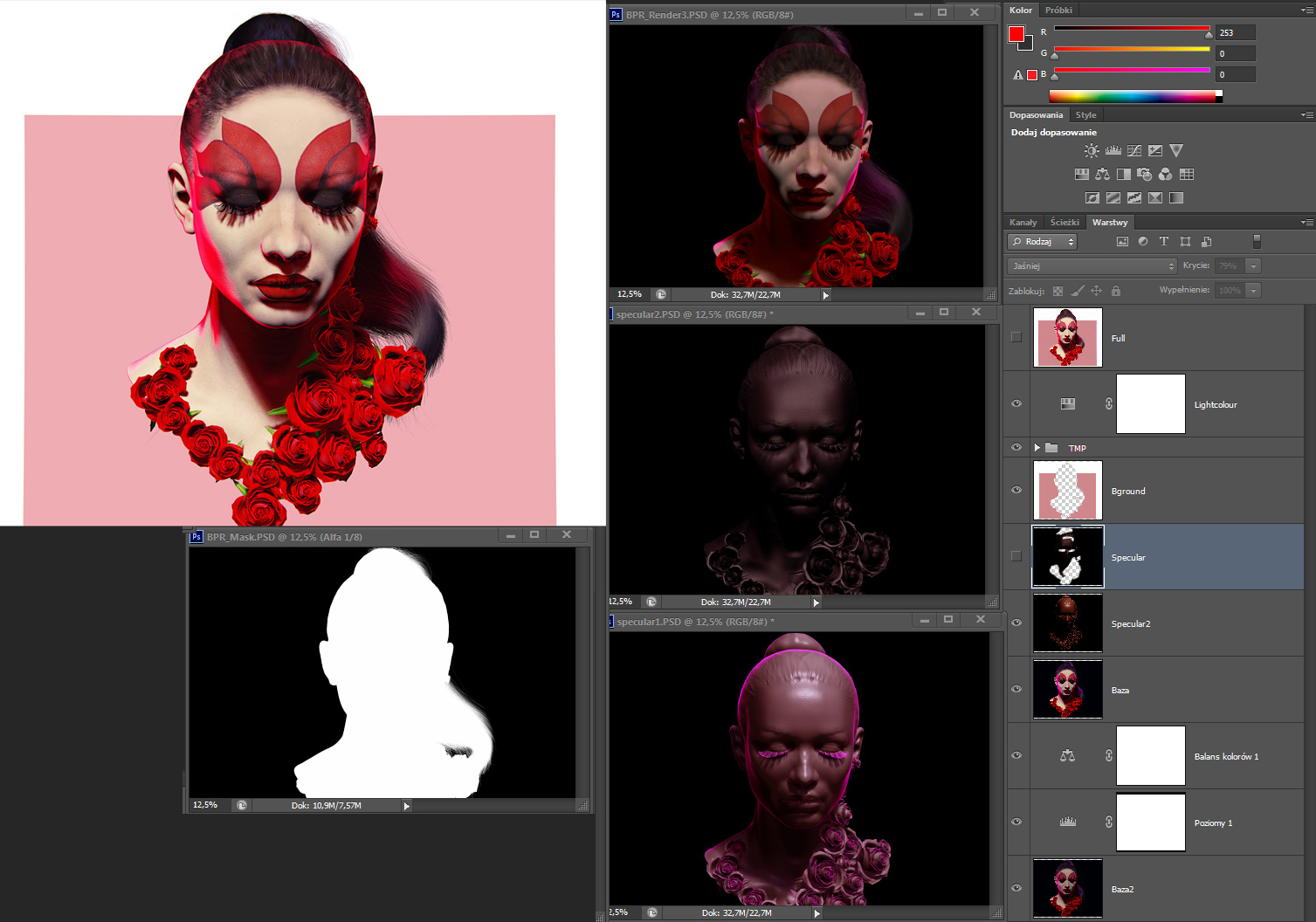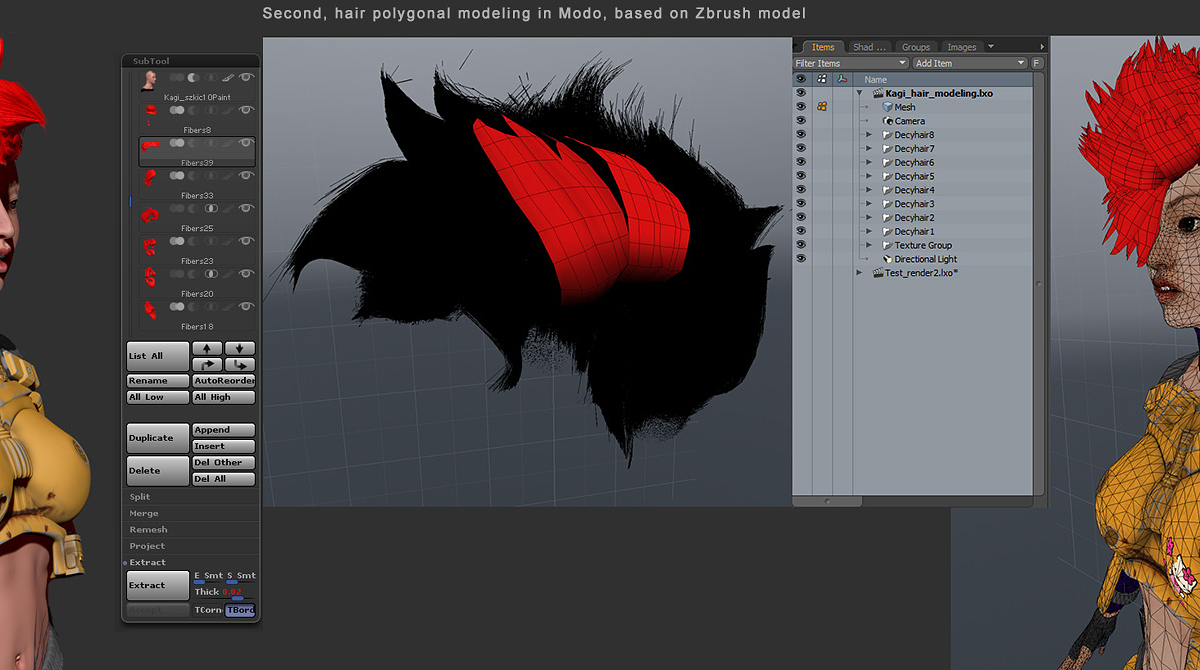Totally amazing stuff. I love the character with the hexagonal pattern on her face. How did you do the hair on this character?
awesome  great concepts, i like their style
great concepts, i like their style
Amazing work. How is this not top row? The woman with roses is staggeringly amazing!
Amazing works
congrats !!!
Great!!!
Wow. Sexy, cool. Beautiful hair turned out. Face and sent messages mood on top))
Wow… This is a definite Top Row!
Hello guys, thanks again for comment.
My pleasure to share my work with You.
absolutely great work! congratulations 
It’s pretty crazy stuff! I like it.
Those girls outfits are banging!
this is a toprow thread !!!
…awesome work man… please post more !!! 
nice models dude  for me top row
for me top row
Hello again,
@Tomstrzal, @Jerick, @Icebox64, @Klicek Thaaaaaank You so much guys!
@ O/MI Love your last girl, it’s amazing  Of course, as soon as I’ll finish another model it will be presented here.
Of course, as soon as I’ll finish another model it will be presented here.
Here goes the minitutorial. Let me explain a thing or two regarding the tools that I usually use.
I’ll omit the parts concerning sculpting the model because there’s nothing special about them. I don’t use any fancy brushes: it’s usually Clay, Move, Slash3, Trim Dynamic. And yes, I’ve peeped on the work of other artists featured here 
Zbrush has two features that I love it for: FiberMesh and DynaMesh.
The following illustrations show models that I’ve used those tools in.
I am generally a SLOB. I believe that tools should be as easy to wield as possible - and that is why I appreciate Zbrush so much. I never tried to squeeze maximum performance from these tools. What I want to talk about is how they both helped me with building the base and a draft of a model.
At first I’ve been rather skeptic about this tool, afraid that it will be difficult do master.
It proved otherwise. I moved step by step, with a considerable help from tutorials.The tool is actually very handy. My favourite feature is the real time model preview.
I often use GroomHairLong, which feels like I’ve been brushing or combing the hair.
This is rather simple: I divide the model’s skull into polygroups, then I apply FiberMesh there and using polygroups for selection, comb the hair until they’re acquired desired shape.
Concerning FiberMesh; you can work out Your own presets. I use the easy one, the default one which gets modified afterwards (hair lenght, hair thickness, hair colour and self made textures.) I intend to learn more about this tool in the direct future. I will use it in my future projects for sure!
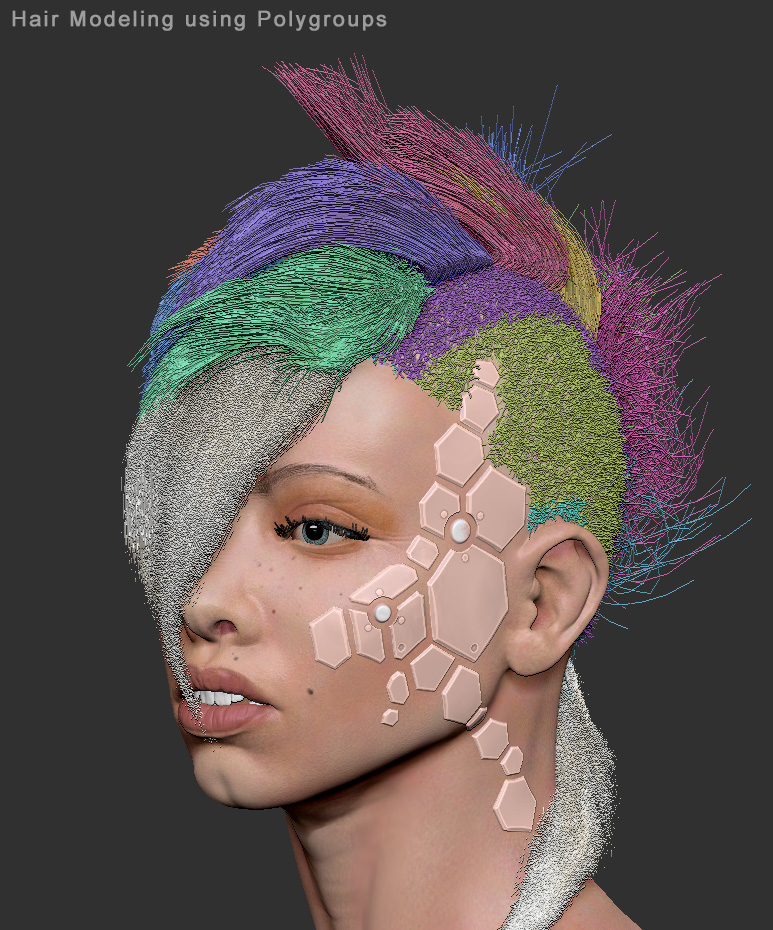
OK, so what about the models which I export from Zbrush and burn into Lowpoly? The base created in Zbrush serves me as a draft for placing hair polygons. This is a real time saver, cause I don’t have to waste time on trying to get the right shape. As everybody knows, there is nothing more bumming than an empty space which needs to be covered with hair. Hence even when I do export my work to other programs, Zbrush is the one for me. Of course You can export the model’s hair using Decimation Master (one hell of a tool!) and render it in other soft, but I prefer the Zbrush renderer and intend to study it more so as to get even better results in future.
Concerning renderer; what I like about it the most is that it takes only one click to get a few stripes, as in Photoshop. As I’ve mentioned before, I am a lazy man and if it took more than that I would probably resign. The same applies to Light tool. I create compositions in PS, layer the images and mix them with different blending modes until it looks just right.
My other favourite Zbrush tool is Dynamesh. Best tool that ever were. I used to struggle for hours to hard model anything in other software. Don’t get me wrong - I’m not stating it’s impossible in other softs - what I’m saying is that it’s way more pleasant and easy in Zbrush, which is the way it should be. I sit down to it everyday and stamp or cut out some weird shaped object - just for relax :), or to see what else Zbrush has to offer.
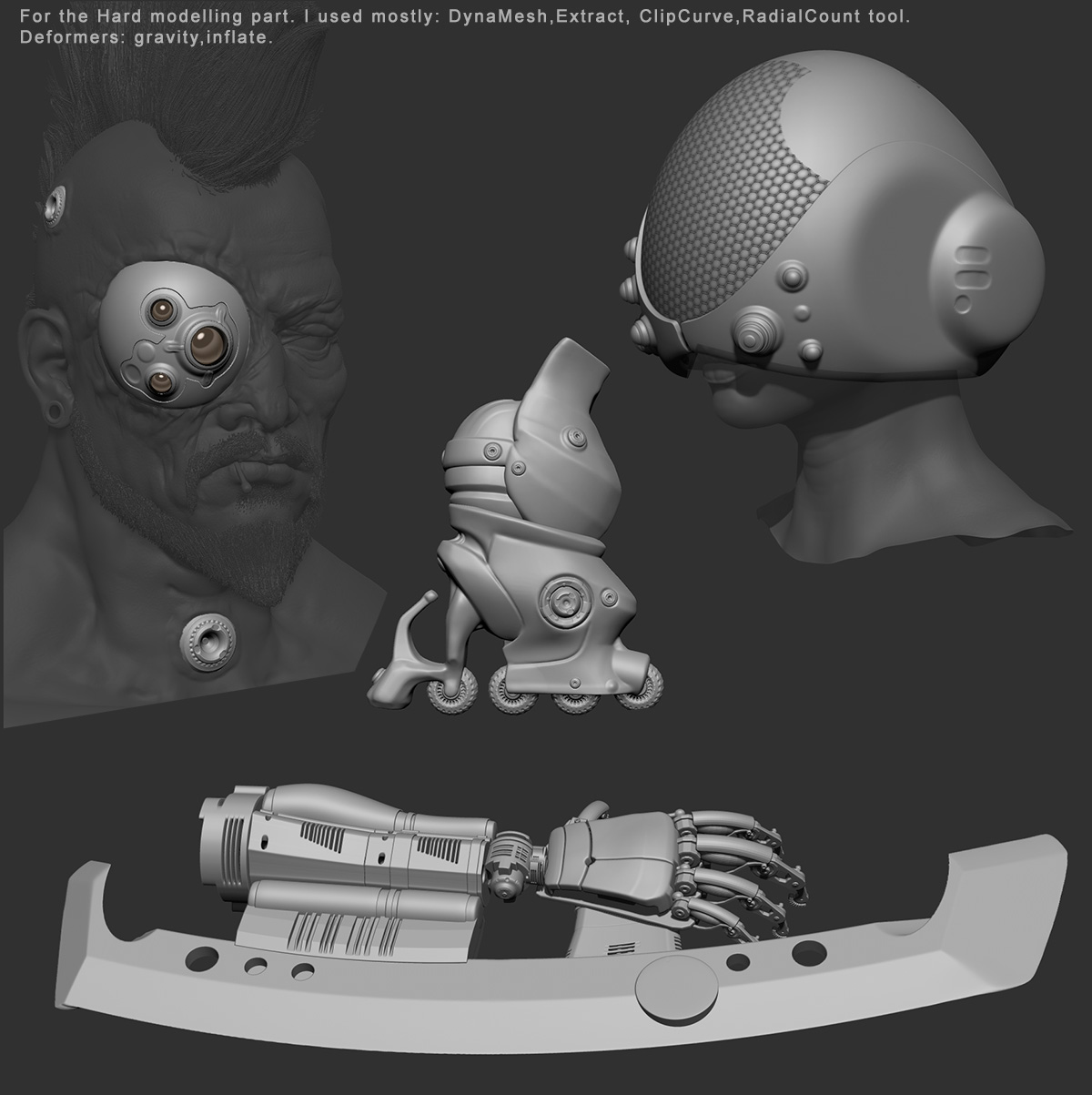
That’s all, folks - i hope someone finds my musings on Zbrush useful. I hope I got it right - English is not my mother tongue. If You happen to have any questions please ask away. I learn all the time watching You guys - really happy to be here with You!
Cheers,
rusnar
Attachments
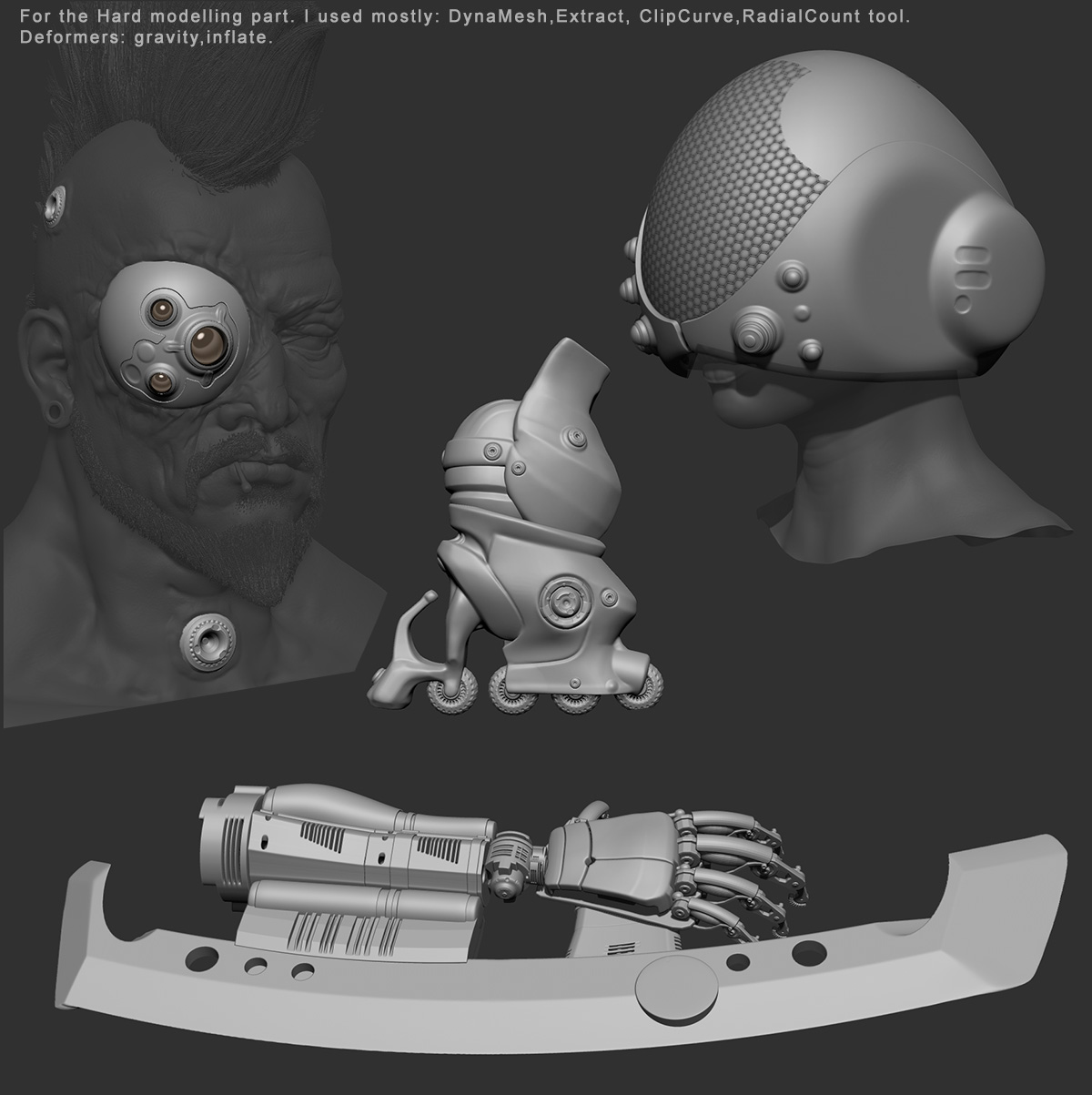
Awesome work. IMO there’s a bit too much chromatic abberation in couple of the images since it can be seen immediately, nevertheless great work.
congrats on top row - well deserved  also, thanks for giving us some insight into your process
also, thanks for giving us some insight into your process 
Happy to see you on Top, well deserved and thx for sharing some processes
Thanks a lot for sharing your creative process. I totally agree. Zbrush offers a lot of freedom when sculpting so many times is so inspiring just doing some random pieces
Congrats for the Top Row!! small_orange_diamond
small_orange_diamond small_orange_diamond
small_orange_diamond small_orange_diamond
small_orange_diamond small_orange_diamond
small_orange_diamond
Superb work and thanks for the breakdown. Awesome! 
Fantastic work and great aesthetics!