HD CG-
wow thanks so much! this is amazing of you 
i have been working on it again now for a while, and i will look at that overdrawing now as a sculpt. thanks so much!
rubent- haha, thanks man.
HD CG-
wow thanks so much! this is amazing of you 
i have been working on it again now for a while, and i will look at that overdrawing now as a sculpt. thanks so much!
rubent- haha, thanks man.
heres an update on the torso:
[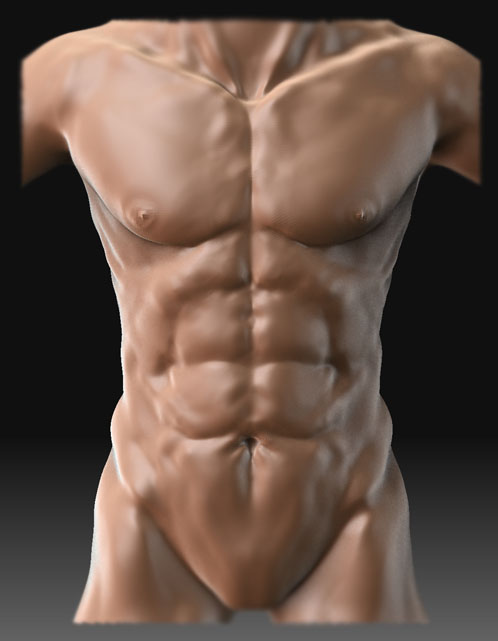 ](javascript:zb_insimg(‘88433’,‘backclose_1.jpg’,1,0))
](javascript:zb_insimg(‘88433’,‘backclose_1.jpg’,1,0))
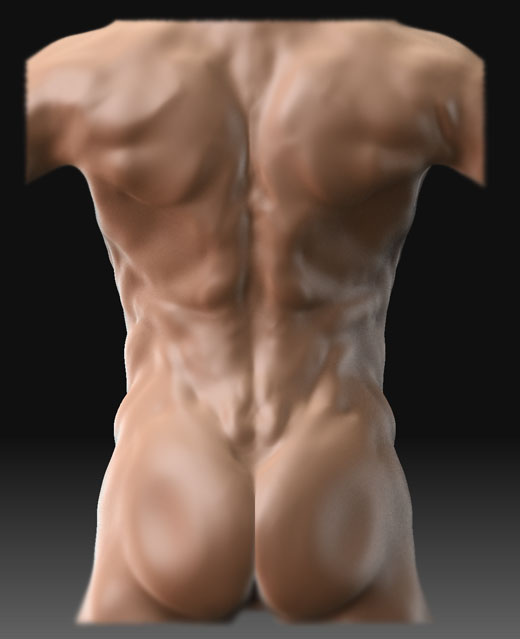
Good to see your progress on this model, but I feel it’s getting too bumpy right now. HD CG ADDICT gave some really good pointers.
Smoothing out some things is your main concern atm.
yeah i am noticing that, but i am having a hard time smoothing the shapes out, without losing the important masses. any pointers on that matter?
I dont mean to offend by this, cause you might know this, but incase you didn’t.
The Shift+mouse click smoothing does not take the Z intensity in account of your current brush. You have to select the smooth tool manually and set it’s Z intensity lower then 100 (18-25 is usually decent) for careful smoothing.
Then change back to your standard brush or clay. When you use Shift to smooth now, it’ll be a lot less strong.
haha no offence taken. i knew that actually, but i never really remember there is a ‘smooth’ brush. ill work on it with that for a bit an see what i get. thanks agian:D
The main problem I see is still the sharp line under the pectorals.
this looks like a common problem…you subdivided your model too soon…take time to really block out the features on lower subd levels before dividing it a bunch
good to see it’s improveing:)
haven’t got the time to go in to detail at the moment but i’d agree with the previous posts. smoothing is the main focus at the moment
thanks everyone for the tips and support! i will post more tomorrow! as for now…sleep
alright i tried smoothing things out, but i have to be honest, i think it looks less natural now. i am not saying that ‘i am right, you are wrong’ i am just saying im not quite sure how precisely to go abotu doing this. but heres the update anyway:
[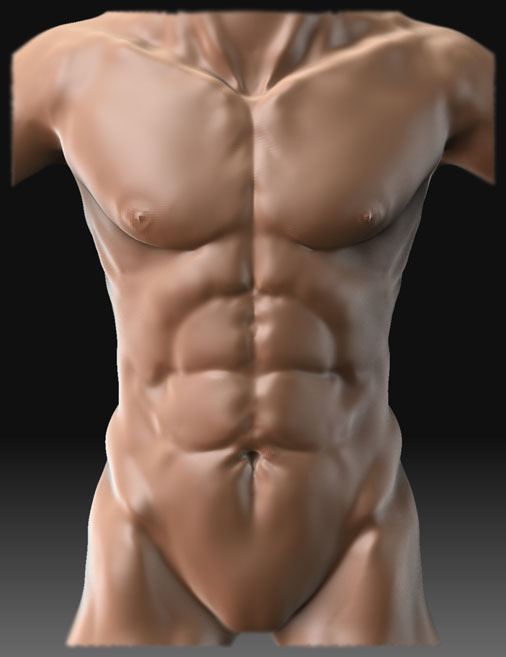 ](javascript:zb_insimg(‘88482’,‘chest_3.jpg’,1,0))
](javascript:zb_insimg(‘88482’,‘chest_3.jpg’,1,0))
Good start! Anatomy is not bad, though the clavicles need some rebuild / reference… I always refer to http://www.3d.sk
The main problem is that the muscles don’t blend into each other. You have the talent! Now use reference, or if you use it be honest and look closer and take you time…
I’m looking forward…

Klaus
To me it looks like too much got smoothed and not the right parts. The muscle texture between the pectorals and some of the oblique and serratus anterior definition is gone. However, I would still keep working on the transition from the pectorals to the torso. If smooth doesn’t work there, I’d just go in with the standard brush where the sharp trasition is with zadd on at a low intensity and try to round it out a bit.
You need to take criticism better, and don’t just write off solid advice. Sometimes you need to just start over, it happens. What Slocik was telling you was absolutely correct. It would be a lot faster to start over as I’m sure you pumped many more hours into fixing it and it still doesn’t look right. Forget about the smooth brush, you really need to drop down to level 1 or 2 and work on the proportions and forms. You’re trying to put too much detail in right away and the model is looking very lumpy and unnatural. It’s a lot better than the first post, though
So I will repeat what Slocik said. Study that recent top row thread, start over with your base mesh and don’t get ahead of yourself. It also helps to know where ALL the muscles are, their names, and articulations. Knowing anatomy is key to making a photoreal body.
so ive put the torso on hold and started anew. i realized that i was already so wrapped up in the piece that i was ignoring what i needed to fix. i guess i got too attached to it. anyway…
i started a new one, but decided to model the entire body this time. here are some very early images. i got a little carried away on the face (i think its good for my first human face ever!) and am planning to catch the body up now. i am still hammering out the proportions and forms, so please let me know what i need to improve. the mouth is open beacuse he will soon be posed in a more interesting, dramatic pose. thanks for viewing!
[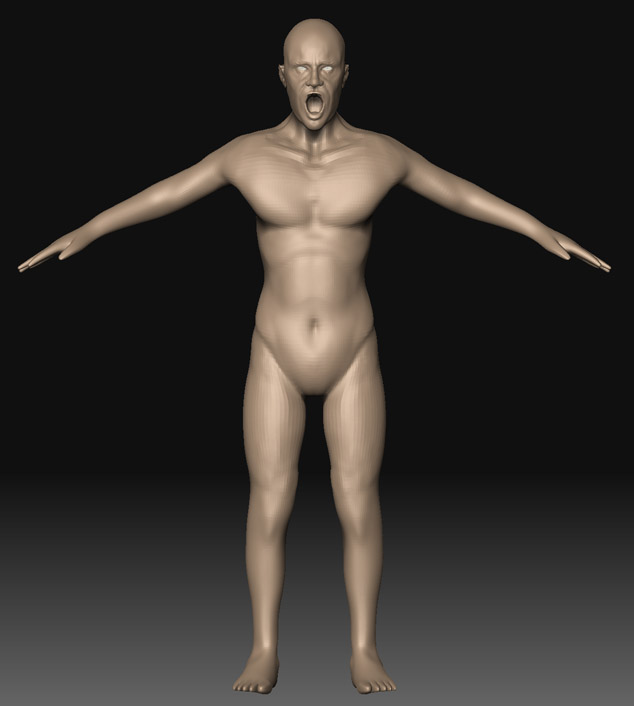 ](javascript:zb_insimg(‘88848’,‘head_side_1.jpg’,1,0))
](javascript:zb_insimg(‘88848’,‘head_side_1.jpg’,1,0))
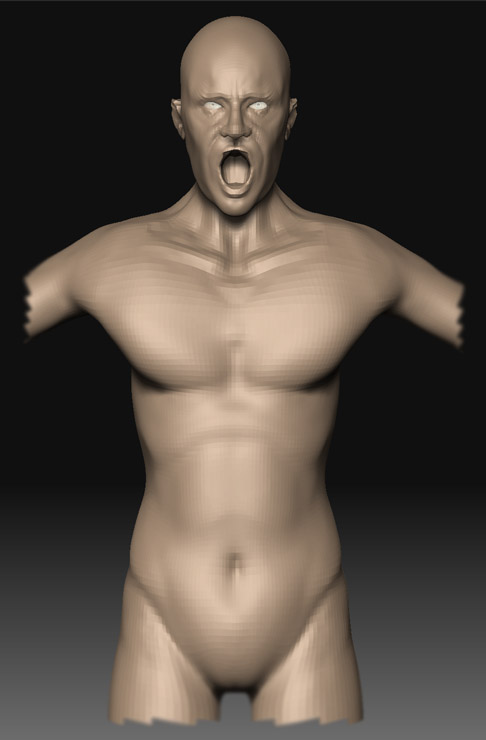
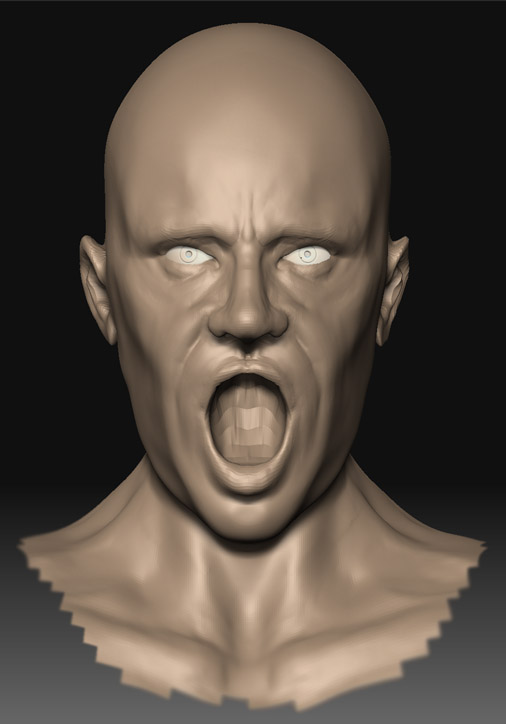
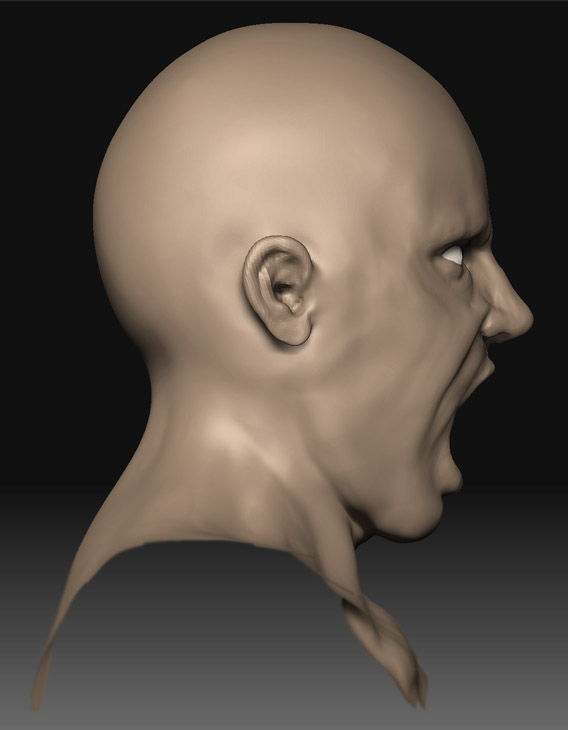

Look good, but the mouth is open incredibly wide, that is phisically impossible. And also i see to much fat around that mouth area when in fact it’s stretched and should be flatter to compensate for the stretching. But it looks like its shaping out. Looking forward to your next update =).
is it really too wide? i am not disagreeing, but just questioning. i can open my mouth wider? well longer maybe, perhaps its is a bit too wide…hmm
thanks for the input!!
Hmmm, i would try to measure how many fingers fit verticly in your mouth, I’m sure some people can fit more than others but just to have a rough idea.
Bizarrely the average person can open their mouth roughly the same distance, as the distance from the bottom of the nose to the top of the eye brows (when measuring the mouths opening from the point where your gums hit the start of the bottom teeth to where the gums hit the base of the upper teeth.)
Hope I explained that ok.
And don’t ask me how I know that its just one of those things. LOL
Looks ok so far by the way;
just make sure you keep the poly count low until you get more of the form.
thanks alot for the tips guys! ill look at the measurements of the face and such.
and i am working in a lower poly count when i am actually sculpting, i just up’d the levels so its easier to see the facial detail.
thanks again!