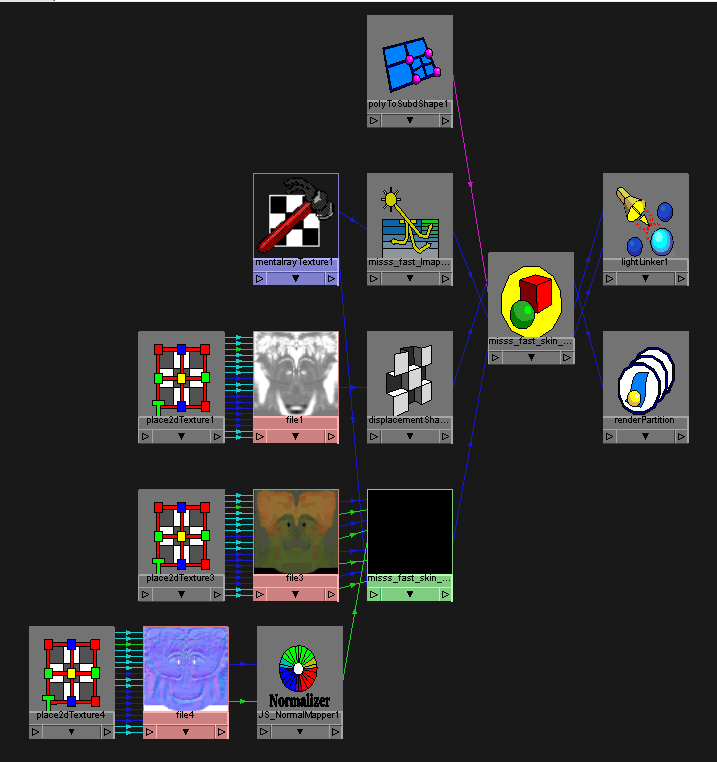Thanks very much for this!… I saw your work a couple weeks ago actually and was very impressed, could i ask a few things as im very new to zbrush and using displacement etc.
:rolleyes: --------------------
Ive installed the JS maya nodes you gave me to my maya 8.5 and tested it out. I dont need that displacer node as Im just using the maya displacement which i add to the sss group node which works fine.
-
I tried the JSnormal Mapper and it seems to work !  I presume it runs on normal tangent space and not a normal bump?
I presume it runs on normal tangent space and not a normal bump?
i also wondered apart from a normal map knows the depth value automatically, is it really better than a standard bump map?
-
Also, I dont know if its my rubbish graphics card at work, but when I render with the normal map and the displacement map i already had set, it leaves some black squares and gaps in the render and a few noticible lines?
The render time when both is used seems to be much much higher aswell.
but if i render just one at a time , the displacment or the normal map seperately without the other, it renders ok ? 
ill test it tonight on my much better home machine.
maybe using the JS displacer would work better?
3) lastly, when i middle mouse btn my normal map file texture over the JB normaliser node, i chose normal map and this gave me
myFile.outAlpha - JSnormalmapper1.normalMapA
& myFile.outColour - JSnormalmapper1.normalMap
is this correct?
ive attached image of my hypershade layout does it look ok?
----------------
I found it very strange that i couldnt find an answer to this quickly without your help, as a lot of zbrush work i imagine is organic and skin, and people need to use SSS to get a good skin? and im sure want to use normal maps?
THANKS AGAIN, and sorry for all the questions :rolleyes:
Attachments
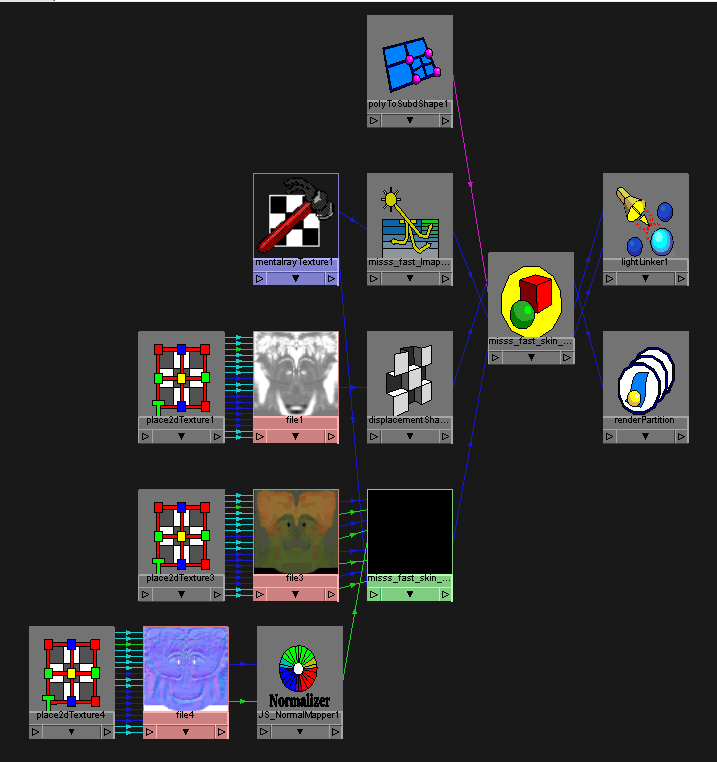


 I presume it runs on normal tangent space and not a normal bump?
I presume it runs on normal tangent space and not a normal bump?