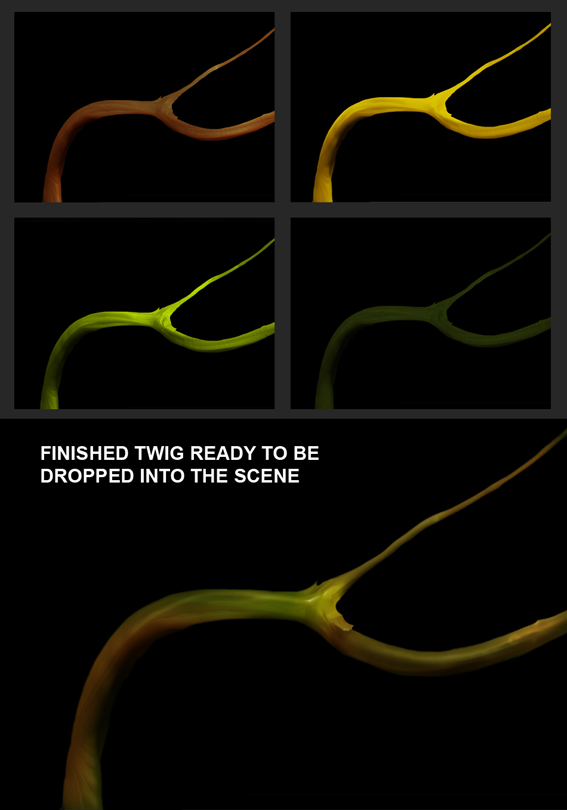Thanks folks!
Blaine91555 - Thanks for the render tips I simply export what you see on the screen at the moment then scale it up in Photoshop and have to clean it up a bit so your advice on rendering is much aprecieted! I will give it a go!
AngelJ - Many thanks! I really enjoyed the Scared Silly competition because it was my baptism of fire as far as Z-Brush learning goes and it forced me to be productive and fast! unfortunately it’s been a while between that piece and starting this one and i felt like I forgot most of what I learned but now I’m back on the horse so to speak I’m really going to try and learn more propper techniques as I still feel like i’m winging it with my weird work-flow! 
Rubent100 - You’re not the only one that doesn’t fully understand what i’m up to! I’m still confused big time!
Because i don’t know any better and because I seem to get better results this way, what I do is -
- build the model either from a blob or mostly with those handy little ZSheres
(I don’t know how to combine elements yet so i model each little bit, pose them as best i can and then comp them later)
-
make a skin and texture it as nice as I can without too much distortion! lol!
-
pose it how i want it in the scene (so my models don’t have any detail to the backs because you’re never going to see it!)
-
then i choose materials in the colours I want and light them although the default light seems fine mostly. For example on the lizard i knew i wanted a slimy wet look on top with a more matt pink under belly so those would be 2 of about 5 or 6 materials i would export
Here’s what goes into a simple twig! -
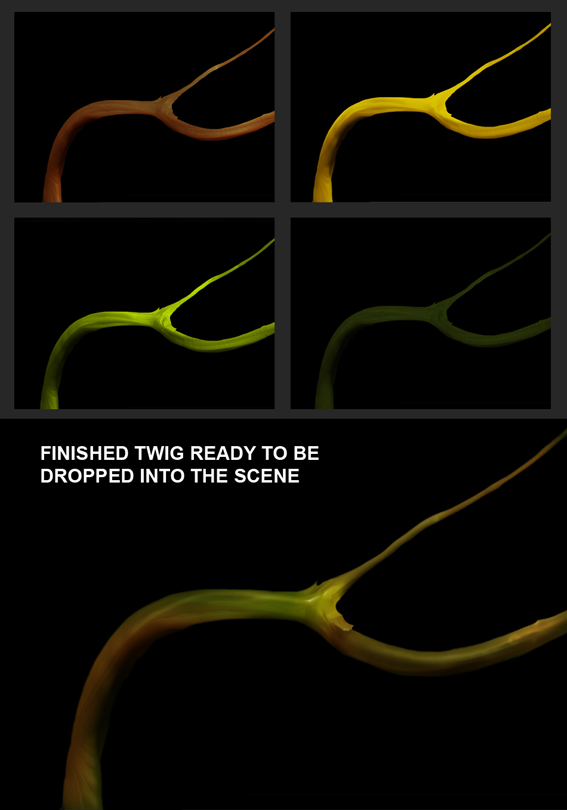
- Then i make each one a layer exactly on top of each other in photoshop.
so i can use varying degrees of transparency and tweak the colours to create a skin I’m happy with.
One layer for instance the matt pink belly layer I’d erase everything except for the belly areas. Or the patches on the skin would be a dark material pass with only the patch areas left on that layer etc
You can probably see it best in the ant break-down I posted earlier where all those material layers are combined and colours tweaked to create the desired surface look.
I tried painting models directly in ZBrush but couldn’t work out how to have different naterial looks on the same model like a shiny nose on a matt facefor example so I’d just get round it by exporting a shiny pass and matt pass and combining them in layers in Photoshop.
- Then I go to work hand painting on things like the Antenae of the ant and its black eye and generally tidying it all up! Also I have no idea how to do depth of field renders in 3D so I knock things out of focus by hand and on this particular scene hand painted in lots and lots! of little lense flare type light blobs!
Some one might look at it and think it’s a fully rendered scene with everything modelled and posed and lit and then rendered in the same shot but I’t a big fat composititng job in reality!
I have very little 3D knowlege! That’s why I love ZBrush so much!!!
I’m a traditionally trained and practicing illustrator who has always admired and dreamed of doing stuff in 3D but I tried to work some of the modelling packages years ago and just couldn’t do it! my brain’s not wired that way!
But when Zbrush apeared It felt so spontaneous and rewarding with a good learning curve and I’m finally able to achieve what I’ve always wanted to all be it in a round about limited way but I’m learning new things all the time especially here from very creative and helpful friendly Zbrush comunity!
Hope this sheds some light!
Keep on Z-ing!

fishadder