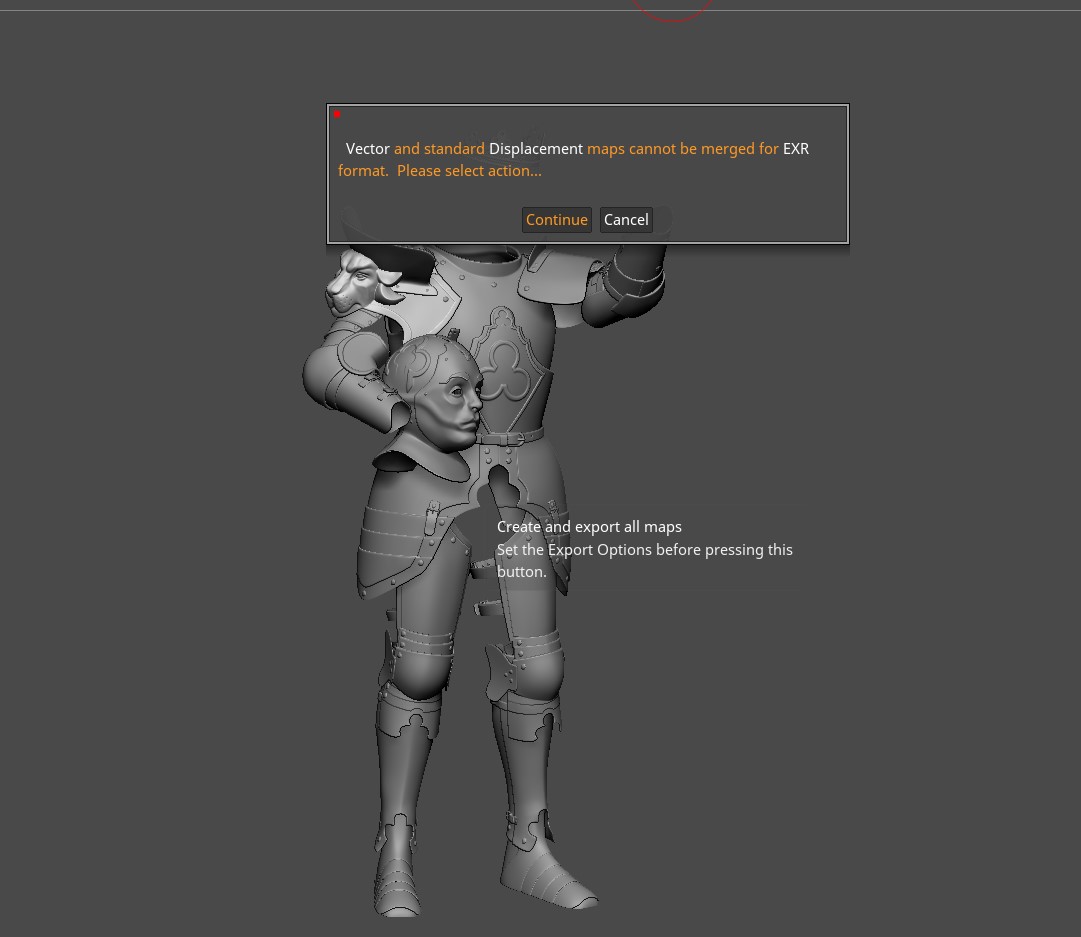Hey guys,
I was just trying to get some displacement maps out of Zbrush using the multimap exporter which I’ve done a few times before, but this time I have multiple subtools and for some reason the merge maps and subtools options causes me to get a weird error before it bakes out. Also the resulting maps are separated into subtools and don’t merge, so for subtool 1 I’d get UDIM 1001-1006 then for subtool 2 I’d get a seperate UDIM 1002 and they don’t merge together.
Another issue I’m having is where information is being baked for a subtool that has only been subdivided and there shouldn’t be any displacement information. I think I remember a while ago that there was a fix around this by storing a morph target at the lowest subdivision then turning on the “switch MT” option.
Thanks in advance for any help I can get,
Richard
Ps. Woops forgot to add images