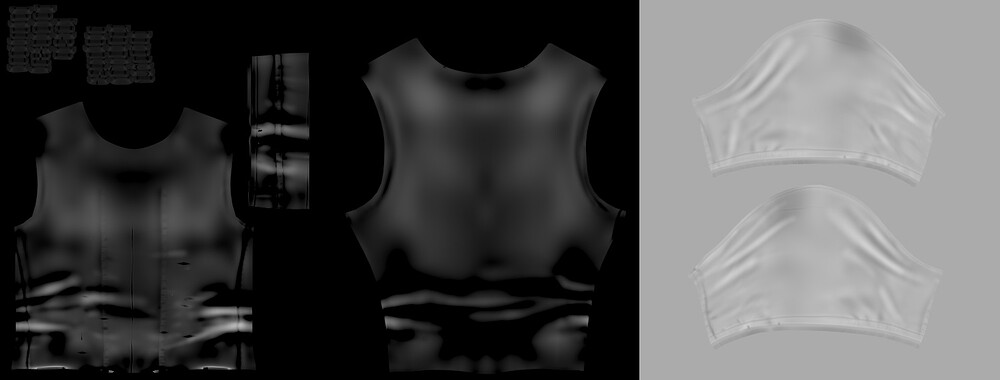Hi
I am getting a weird issue since upgrading to the latest Zbrush 2021.7.1 yesterday - when exporting displacement from an object with multiple uv tiles - some tiles come out as black as expected but some others come out gray. It happened on multiple objects by now with different numbers of udims.
tried shuffling uvs around etc… nothing works. My setting is midpoint 0. i have no morph targets stored or layers on the objects either.
below is 1 object with 3 tiles, 2 seem fine the third is off. any ideas how to solve this problem?
just an FYI - I did try reconstructing subdivisions and baking in zbrush 2019 - it worked fine on the same object.