multi obj importer is there a way for it to work with ZB4r4p2?
here’s a link
http://www.zbrushcentral.com/showthread.php?94752-Useful-small-ZScripts-and-Macros-for-ZBrush-4-amp-4R3&p=735154&viewfull=1#post735154
Attachments
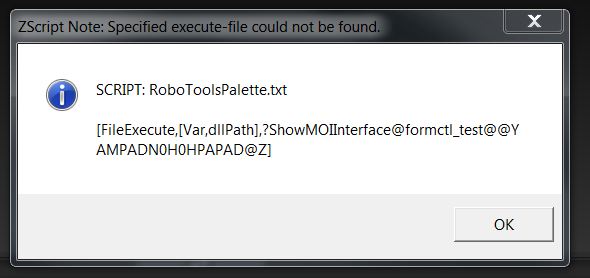
multi obj importer is there a way for it to work with ZB4r4p2?
here’s a link
http://www.zbrushcentral.com/showthread.php?94752-Useful-small-ZScripts-and-Macros-for-ZBrush-4-amp-4R3&p=735154&viewfull=1#post735154
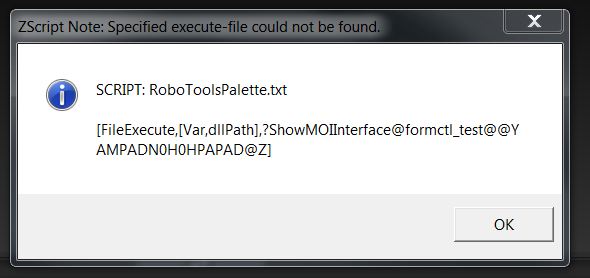
If you simply want to import a bunch of OBJs (or ZTLs) as subtools then the SubTool Master MultiAppend function will do that.
Thanks marcus that works great.
How do I save each sub-tool as a single ztl file - I couldn’t find that one on the Sub-Tool Master just export as obj - goz comp - goz bin - ,ma and .x3d.
Is there a way to auto save each sub-tool as a single ztl file?
You can’t do it using SubTool Master because saving a ZTL which has subtools will always save all the subtools as well.
You can try this zscript which is a quick adaptation of MultiAppend (you must have SubTool Master installed for it to work):
Download here:
HTH,
Marcus thanks very much - excellent
This zscript with subtool master solves a couple of problems. One of which is backing up ztls as objs so they can be loaded in future vers of ZBrush. I started going through some of my old files created with zb 1.2 and zb 2.0 and these files will not open zb 3.5 throuh zb 4r4p2.
Now with this zscript as I go along I can save out my ztls as objs and if the zb changes and won’t open the ztl I can load the objs in and use the zscript to save back out as a ztl in the new zb ver.
Again thank you very much for taking the time to create this zscript.
No problem, I’m glad you found it useful.
Hi Marcus
Any chance I can have a look at the code you used to execute this?
Thanks