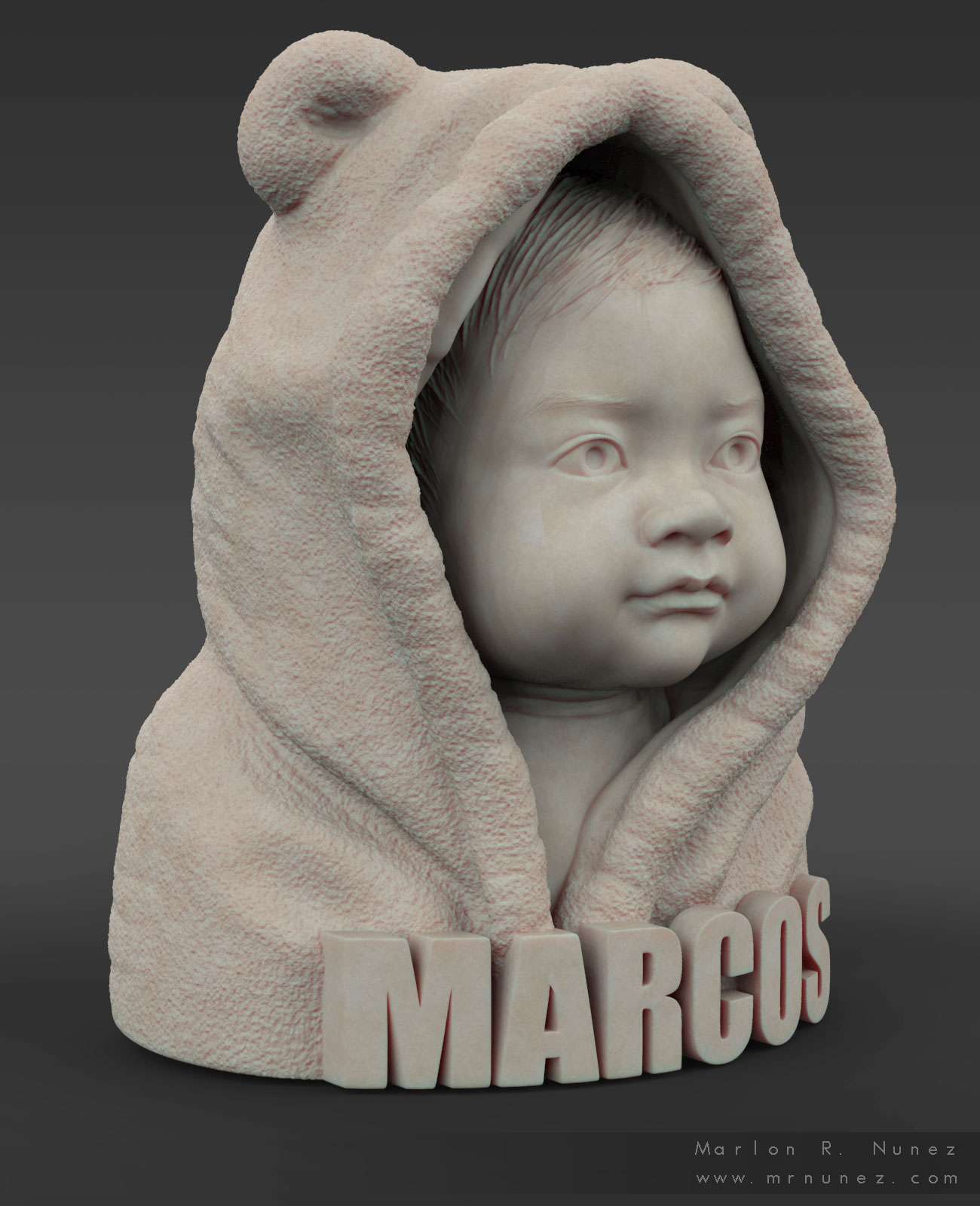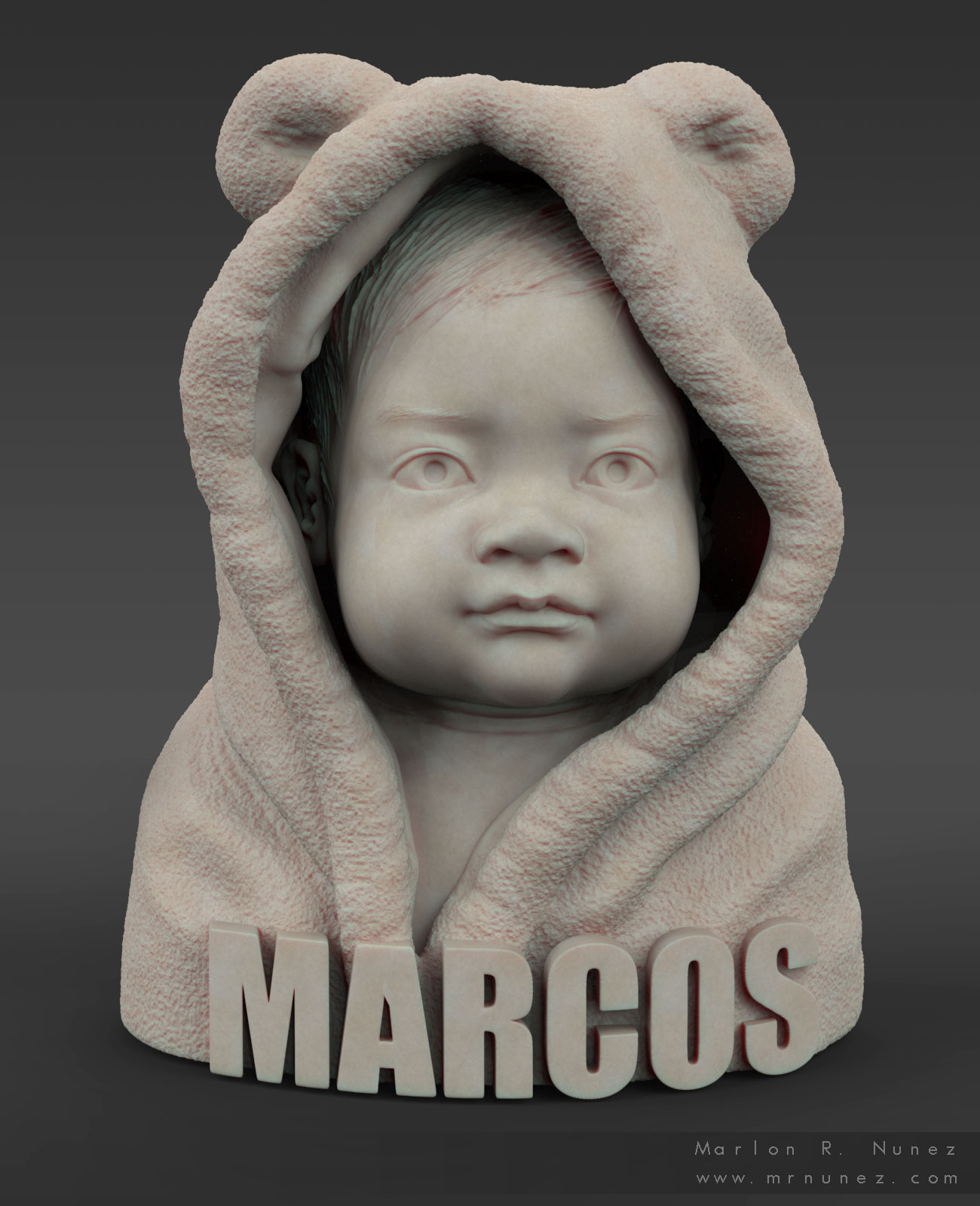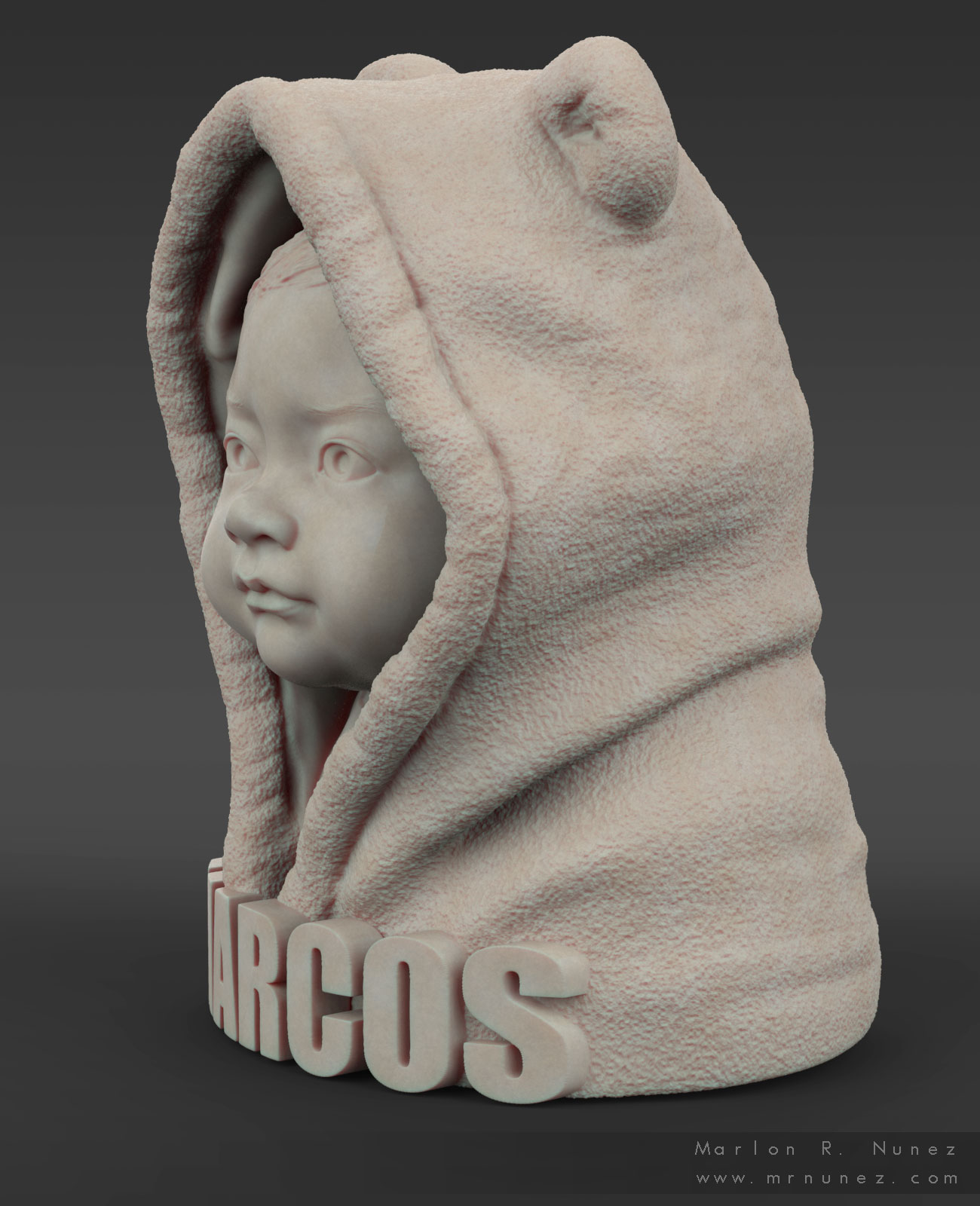JACKET PROCESS: From Marvelous Designer to Zbrush
In the next posts I will cover the main points from my pipeline to create the jacket. I won’t cover Marvelous Designer as it would need more explanation, specially to accomplish the leather look like folds. But not worries, next week I will make a streaming where I will explain it. Make sure you check it out, still need to confirm the time. and streaming link.
So here I want to explain the patterns I used in MD and export settings. From there we will get to zbrush, make some initial adjustments to the imported mesh. Must say what you get from MD is nothing but just an approximation, with main folds. I had to give a lot of love to the sculpt and analyze the reference to finally get the leather look like.
1. MARVELOUS DESIGNER
The most important thing you should know about Marvelous. It is a real design software!!! The first time I took it, I was making the patterns as I thought the stiches should come, but must admit I HAVE NO IDEA ABOUT BEING A TAILOR! So here is where google saves you.
Try to find real patterns for the clothes you want to make. I am sorry to don’t give links for it, but is very difficult to find real patterns and all the time are different websites. I still want to find a good website with all clothes patterns,. If anyone knows give a shot.
So my wife found a cool Russian website with 2 patterns so I could start with.
On the image below you can see how I try to approximate the maximum to the real pattern. I don’t pretend to do it perfect, but once you hit simulation you can tell that the stitches/patterns come out very nice.
Once you finish with MARVELOUS on export settings make sure you have next:
- Export single object
- Weld (always!)
- Thin ( I like to give the thickness in Zbrush, is cover in the next step of my tutorial)
- Unified UV coordinates (is up to you, in case you want to apply any surface noise or alphas in Zbrush)
- I like working on milliliters. Make sure you unify your unit system in all software you use. 
Attachments
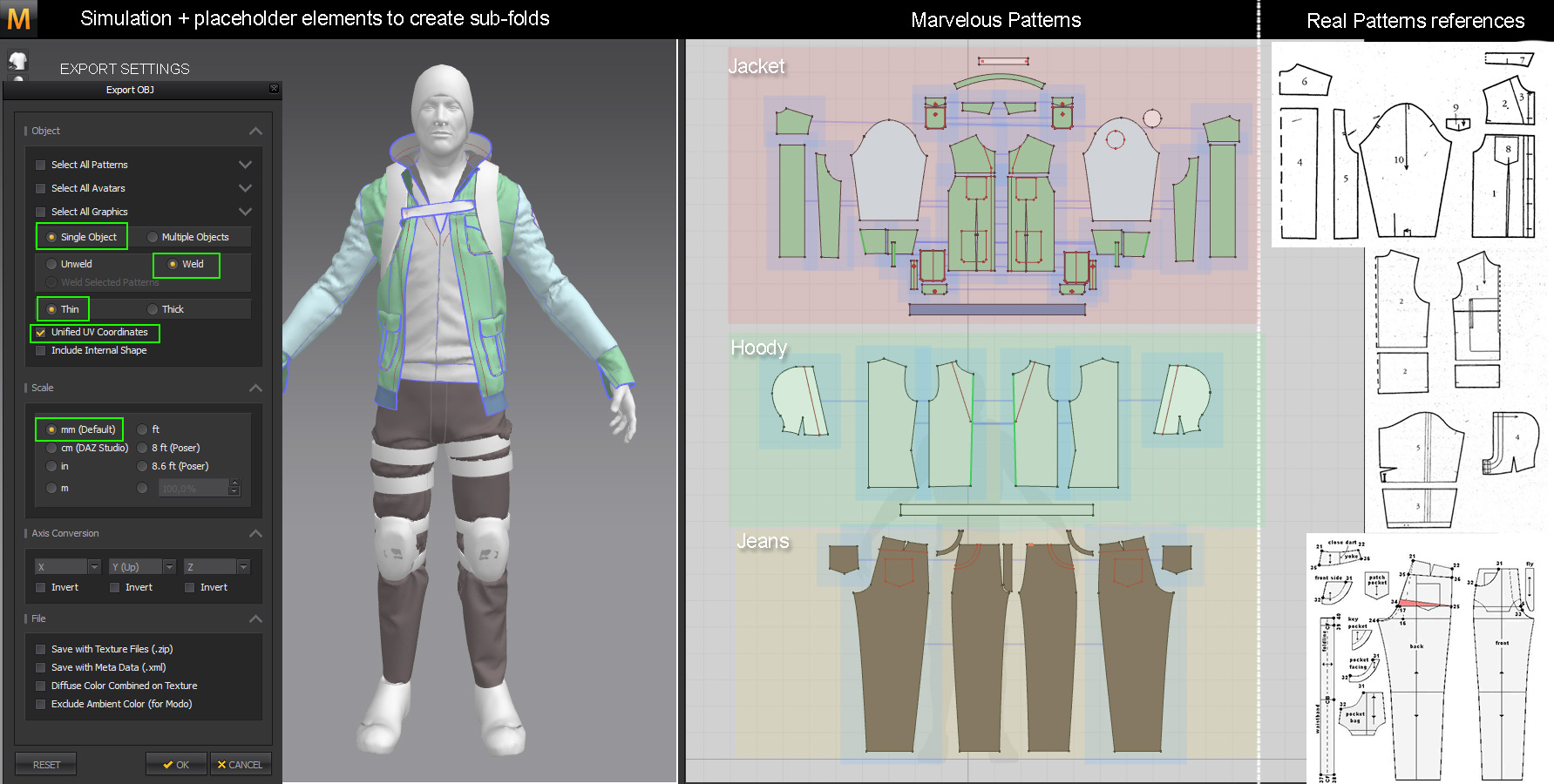
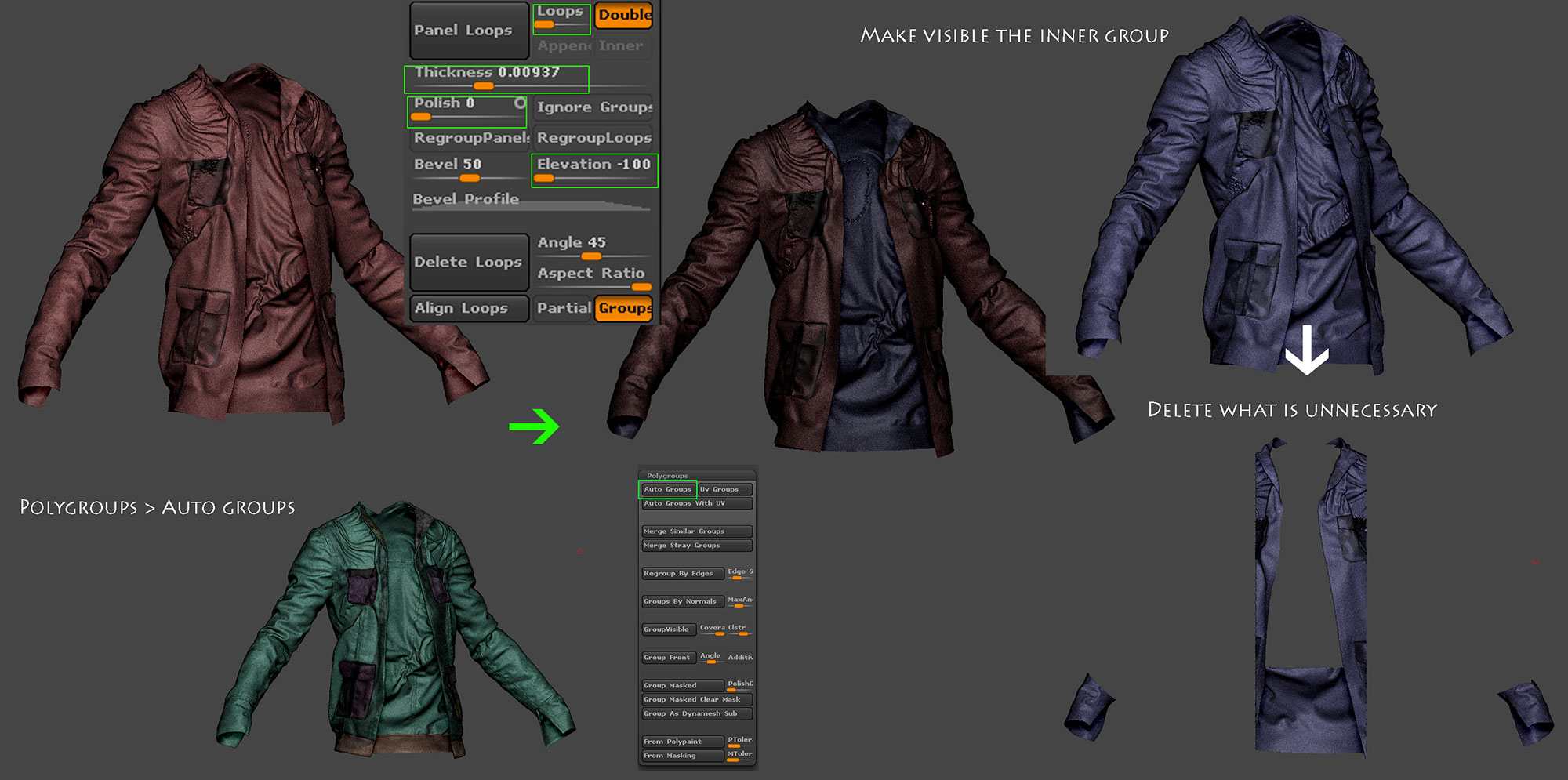
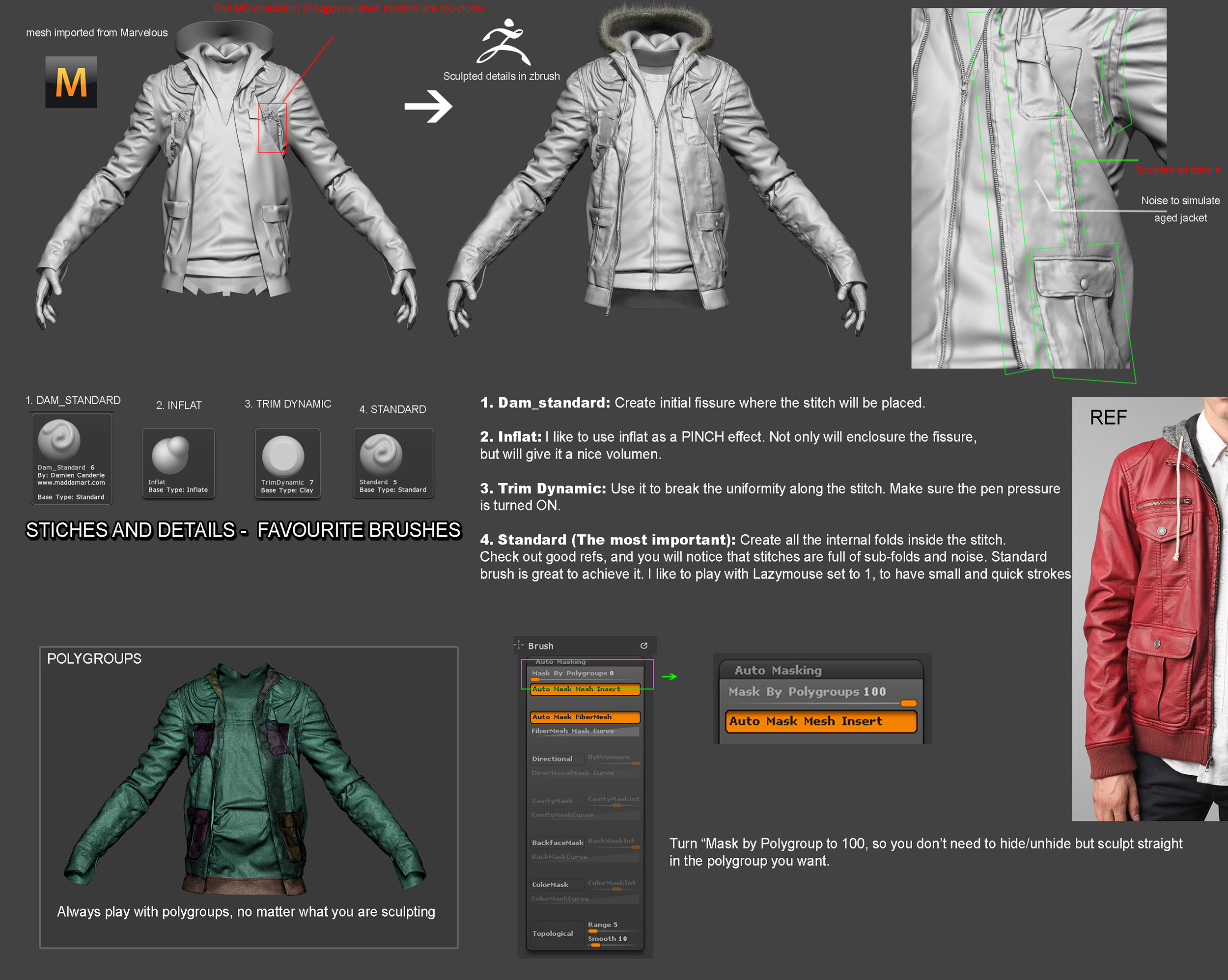
 small_orange_diamond:)
small_orange_diamond:)












 Sculpted in Zbrush, rendered in Keyshot.
Sculpted in Zbrush, rendered in Keyshot.