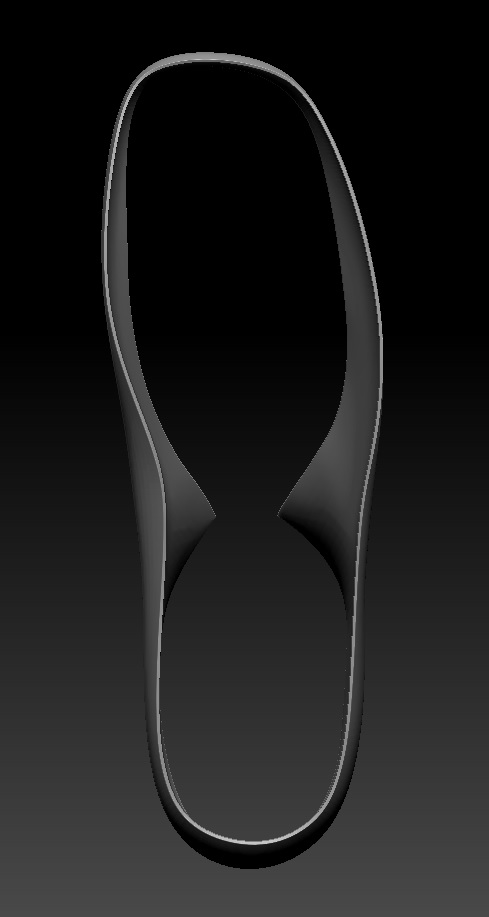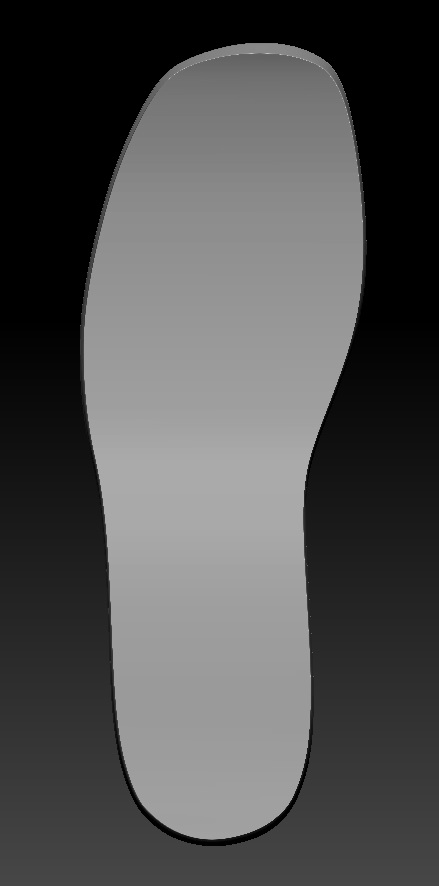Hi guys. I want to move edges of the boot’ leather exactly to the edge of the sole.
The upper part of the boot was QMeshed from the sole, so it was on the proper edge at first
But when I sculpted the shoe form, I used ZRemesher and Polish By Features (with creased edges),
so, when moving to low-poly, I lost the boot-sole edge alignment.
Is there any way to determine the edges of the boot and move them to the edges of the sole again?
Of course I move them manually but the result is not perfect. I heard about welding and Insert Mesh Brush, but not sure if that is my case.
Or maybe I should some other steps during Sculpting upper part