Ya, I guess I was pretty vague about the layers. I should write stuff down when it happens. lets see one of the things I have had happen is, if I have a bg layer ,a head layer, a layer with the eyes, and a layer with outer eyes for transparency and do a best render with shadows some times all of the layers don’t render.
for example the eye base dissappears or only part of the face renders. I have also had multable crashes when I have several layers and I add or change a light. What I’ve done in the past to get around this is just render one layer at a time and put them together in photoshop. I’ve also had wierd shadow stuff happen. a shadow appears from no where in the middle of a forehead or shadows don’t show up on the eyes for example Should I merge the layers before I render? I’de rather not I would like the flexability to change stuff around. I was just hopeing there was an everything you want to know about working with layers thread also one for materials as well.
Baz ,unfortunately my father is dead , but I sure he would have said, did you have to put all of those wrinkels and spots, and couldn’t you have my eye bags smaller. That is pretty much what he said when I presented him with a similar oil painting of himself a few years ago.
herdsman you forgot no smells, no toxic chem. no sticky crud on your hands, no big mess to clean up. But it is nice to have something that you can hold in your hands or put on a shelf, or scare your friends with
Again thanks everyone for the nice complements makes me want to do more and better work.
And as far as tutorials go I would feel stupid doing one now as I am new to this and have so much to learn
hi
monstermaker…since you are or seem pretty familiar with photoshop I would like to offer this straight from the z2 feature pages…that will help ya out until I can gather up and edit any of the layer info and tips I have gathered over the last year or two that may or may not help ya 
"Live Update
A most significant breakthrough for texturing is the new live update feature. If a texture is applied to a mesh that is in Edit mode, that texture can also be opened in another application (such as Photoshop). As soon as the texture is saved in the other application, it will also be automatically updated on your model in ZBrush!"
There actually is a wealth of info on layers but it is almost always (no pun intended) layered with texturing and material info so sometimes it’s hard on a search to find info that will help put the grand puzzle together. I will endeavor to do that for you so that I may enjoy what you do with it! I wouldn’t be suprised if Meats, etc have not offered their expertise to such a fine talent as yourself so whatever I might put together maybe old news by then but that’s ok.
I want you to achieve what it is you know, want, and obviously can.
so keep an eye open.

How WOW is that…are u gonna colur it?..actually dont need to.
Monstermaker, one very little thing, I maybe find that your eye spec is a bit smooth.
I use to play with the jelly bean shader, I use to contrast extremly the spec to get a super sharpen circular highlight, close from glass, it gives interestings results on textures eyes…
You did it for the sheep man you did before…
good Uncle Sam, if not your dad.
AG
Hi man,
you have done an amazing job
a layer with outer eyes for transparency and do a best render with shadows some times all of the layers don’t render.
for example the eye base dissappears or only part of the face renders. I have also had multable crashes when I have several layers and I add or change a light. What I’ve done in the past to get around this is just render one layer at a time and put them together in photoshop. I’ve also had wierd shadow stuff happen. a shadow appears from no where in the middle of a forehead or shadows don’t show up on the eyes for example Should I merge the layers before I render?
Don’t worry you are not alone:http://www.zbrushcentral.com/zbc/showthread.php?t=21457
Like just said this is an incredible software, but has some limitations;often its dipend directlyon size canvas.
if you work at medium low res 2000*2000 the shadow and layer give almost no problem, up of this finger cross:unpredictable shadow,weird render, mesh “exploding” when you use Mmarker(another crazy tool)and last but not last is crashing at every operation you are doing.
I’ve notice this…but i’m fall in love…
Bye
Leo
Monstermaker- you do know that you can export these files and have them ‘printed’ as actual 3D objects that you can’ hold in your hands’
http://www.3darttopart.com/index.php
Someone posted a thread about this a while ago but I cant find it…
I think there may not be a simple solution to the layer ‘problems’ you describe - certainly they seem all too familiar. With ‘flatten’ switched off for the eye transparency i think you have to render each layer individually.
And youre right sometimes weird stuff just happens - I often have to quit zbrush and restart it to clear the bugs. And the crashing when youre messing with the lights on a poly dense scene drives you mad… but hey
its not as bad as a mould full of uncured chemicals - right?
H
Great !! I like the hair a lot too, did you paint this ?
I think you could get a great deal more realism in the skin shading. At the moment the skin looks kind of metalic/CG. I’d suggest giving the specular a very slight blue tint, and you could try some fake translucency.
:DAwesome work, he does look angy man :lol:one mean dad 
Had a chance to work on the paint job more today.
Pixelsoul, He does look mean but actually my dad was funny,nice, and very talented. he just liked to make mean faces.
herdman, have you or anyone you know had an obj. "printed’ with this process? The detail doesn’t look that good on the examples that they showed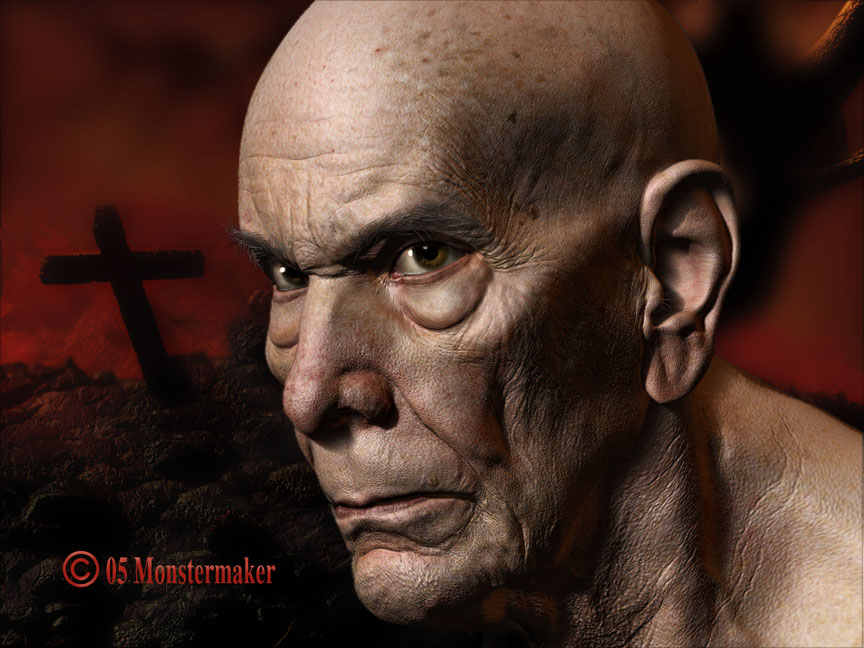
it looks wonderful as it is already, you just know how to give life to this 3D alternative…great!!!
Wonderful image monstermaker. As for 3-d printing, I have done alot in my career. Many ways to go as I am sure that you are well aware. I have a small CNC that I am anxious to try on a large file. I have had good luck with simple things (from z brush) but have yet to try textural stuff. I usually cut right out of wax and then this allows detailing to be done. The site linked above seems to be the corn startch printer (ironically called Z-Corp…no relationship to Z-Brush folks). It is a good rough prototype machine but is not good for details. There are few machines that can “print” the resolution that you sculpt in anyhow.
Again, beautiful work!!
wow with that lighting and background and look on his face,
I can picture a wwI or II army helmet on his head as if he is contemplating the worthlessness of his orders but he’s gonna pass em on anyway. the quintessential war is hell pic.
please keep on experimenting!!
I just imagine the emotions you have inside Master when you are doing this outstanding piece from your father…My all respect for you…¡
Andreseloy
ps:Monstermaker yes, i consider you are a Master and admire you¡
Thanks
Andreseloy
Monstermaker you’re right -I havent seen any thing printed with the kind of detail we’re talking about here - but i have seen some simpler cartoony figures up close and they seemed as good as the resolution of the file .ie the polys werent that small and so you could still see the facets. But with a couple of million poly model from zbrush i would imagine you’d be getting a better surface. The wax prints seem to have a better surface that is easier to work further on.
Bear in mind also how new this technology is - its only a matter of time and we’ll be abe to print copies of our zmodels in our choice of materials.
A couple of years ago most of us didnt even even know what an obj was.
I cant wait!
H
I hope to see your gnomon dvds as soon as possible 
Wow it just gets better and better, truly inspiring! Your work has inspired me to refocus my energies on character creation. Thanks!
I wonder how many cuts of Z brush are going to be sold just on the wow factor of your work?
Greg
Hi Everybody,
First, the head is FANTASTIC!
Second, I’ve been doing some experimenting with 3D printing. I think the potential for 3D prototyping with Zbrush will first be felt in the toy industry, then infinite possibilities.
I have some friends who own these machines, and i’ve had one figure printed out of the Resin bath type (lazer beam catalyzing the resin.) I think I used a level 4, 1 million poly figure. The lazer printing can do a full figure in the round. There was a slight bit of stair stepping on the piece. Could easily be cleaned up in wax, but I want to see how good it can be with no clean up.
I’ve seen some OBJs milled out with the CDC machine. They really look good (and they weren’t Zbrush models.) You could see some faceting from the poly model but I know with a Zbrush model there would be less. Since it’s a milling machine you have to have all the parts of the model broken into pieces with undercuts taken into account. Like the head cut into 3 sections with a face, and 2 backs of the head split down the center. So then a left and right section with an ear on each. Maya crashed trying to do these cuts in a high poly figure, had to use Lightwave. There’s a size limit on what the machine will take, 50 MBs per piece. Then also you have mold the pieces, put them together in wax, and clean up the seams.
Quite interesting, I think of it like being able to sculpt your own scan data of something. It’s like "cloud data’ but better.
Costs some money to do printing, estimate like $500 to $1000 to have small figure printed in resin. I think buying a CDC machine is around $3000.
I’m sure there’s some artists around with some better info on this than me, I’m doing it more as a hobby with maybe fine art applications down the road.