Animuts, I knew someone was going to say something about the eye bags I also figured someone would say something about his ears especially the lobes . My dad had really big puffy smooth eye bags in fact in this sculpt imade them a little less puffy and smooth. They kind of bug me too especially because my eye bags are starting to look like that.
max the artist , poly count is 3082752
whowww, really fine modelisation!.. the “skin work” with all the wrinckels, is amazing!.. do you plan to export the model, or to texture and render in zbrush?.. and is it an heavy mesh?.. anyway,bravo!..
Looks great monstermaker… 
-R
Your continue to amaze me. All of the work you have posted has been outstanding, but this one is really amazing. I love the weight of the skin and the subtle details. You are truly an inspiration.
Nice work, monstermaker!
I really love the feel of the skin, especially around the neck area. You really nailed this one!
The lighting is really nice, as well. It is really striking in black and white.
You just keep on impressing me…
Whew, that’s one of the best head models I’ve ever scene. 

Edit: “seen”. Pun unintended. 
Pilou
Hi again ,I just wanted to show that there is some detail on the eyebags it is more subtle than the rest of the face because I find that the skin texture usually is more subtle on that part of the face . Having said that I do agree something bugs me too about the bags . They need more form. I’ll work on them more.
I want to thank everyone for the nice complements. I spent a rather horrifying day at the doctors today and it was nice to come home to the positive response. It makes me want to do more and better work. Thank you 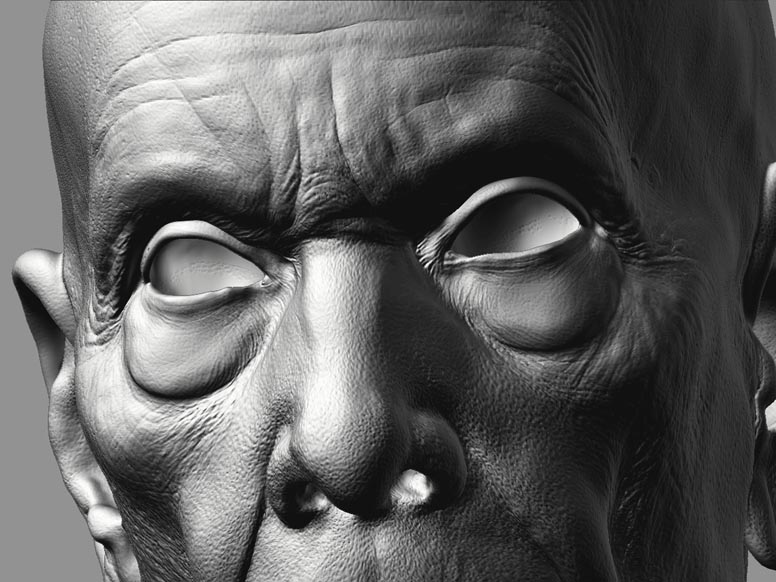
Thank you for posting such beautifully detailed and modeled work.
I hope everything will be okay between you and the doctors.
j
hi again,
i hope the dr. visit is more of a what could be than what is.
I have to say that the eyebags look much better in this light. I also think it’s less that they aren’t possible or realistic than it was just the lighting from first pictures…black and white obviously shows things you wouldn’t notice with color.
Personnally I like how they are…I think its the black and white that is making them seem hmmmm heavy maybe is the word where as, lets say the same bags on a human obviously with skin color…they wouldn’t look heavy…I hope that makes sense…I know what I mean I just don’t know how to translate it from my whacko head to print.
Well done,
and good luck
bye
Leo
Monstermaker,
Is there any chance you could post the skin texture you used it’s excellent, the model is fantastic I love it.
Or let me know where I can get it.
Many Thanks
Longshanks
Thanks for posting these. It’s great work!
Allan
Longshanks…
I believe a great eye, hard work gave him that texture…
his post here in this thread…
“Hey thanks man for noticing the asymmetry. I started out semmetrical got the forms blocked in then switched to one side at a time. I started out with a generic head model a friend gave me, the same one I used for my ape guy. I made a bunch of custom alphas and started the texture with them but ended up mostly using the simple brush with alpha 36, I believe and basically re did everything. Most of the texturing was in projection master but I also did a lot out of projection master. I use the move tool a lot. Glad you like it”
Of all those expressionless models I have been seeing, this is something look real.
Great work.
your models are simply amazing Monstermaker…
could you share some tricks of yours about the material and the lightsetup ? It really look like a professional studio spotlight session… How do you put this kind of fog in the light ? too cool… also do you use post-process in Photoshop or do they come out B&W and clean as that just from Zbrush ?
Continue to post! you re a great source of inspiration…
thanx
Hi,
Here are the alphas that I used for my old man. As I mentioned before I did a lot with the simple brush and alpha 36. About the lighting and material used, the material is just the fast shader at the moment. I personally like a lot of contrast and not too many lights. I usually turn the ambient to 0, use the sun light as a key light move it around till I like how it looks ,and adjust the intensity until I like that. Sometimes use a second sun light usually as a back light adjust to taste again. I also adjust the contrast usually bump it up to around 20. Then I export it to photoshop and adjust the levels some until I like that.Dktrheadache I not sure what you are refering to when you mention the fog in the light inless you are talking about the bg on the image with the head looking up .I did that in photoshop also simply with the dodge tool as an after thought could have done it in ZBrush with the intensity brush .Hope you find this helpful feel free to use the alphas let me know when you do I would like to see what others do with them, Oh ya ,I shouldn’t have mentioned the doctor thing, what happened is I have been getting so many complements on my work in this forum, that my hats didn’t fit anymore so I had to get a head reduction.
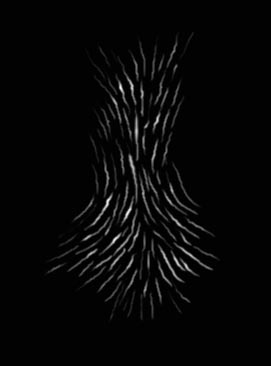

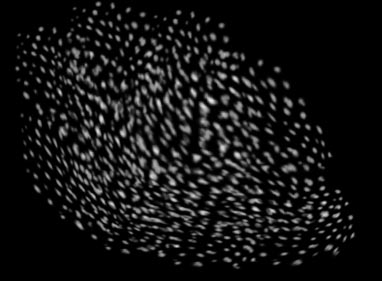
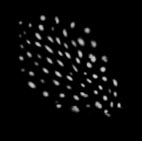

Wonderful stuff. Like anything, you don’t really appreciate something until you try it yourself. I just loaded up z-brush last week and have started to dabble. Although I was impressed before, now I really appreciate the results you are getting. And, as an educator, I am impressed and thankful with you sharing techniques and actual alphas. I shall now try to do something worth posting.
MM you are a really Zfriend.
And a great inspiration too.
One question: You know other 3d programs too? Because you are a very very good modelled.
Exellent work. We would consider it alive.
There is an incredible sum of details.