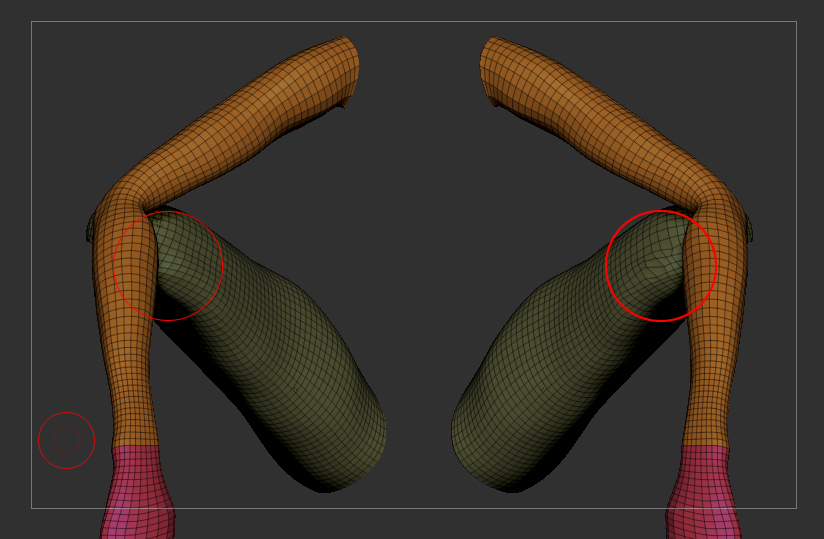OK, I’m not sure how this could happen but, just to be certain, make sure that no points have become inadvertently masked by using Tool > Masking > Clear prior to the operation.
Otherwise I would just chalk this up to the use of the Smooth Directional brush. That brush is unique and CAN produce asymmetrical results even with symmetry mode active. Either avoid the use of that brush in this situation, or perform another Mirror and Weld after using it to make sure the topology on both sides match. There doesn’t appear to be any pressing need for its use in this situation over a more conventional smoothing brush.
If the issue only happens with that brush and no other, then problem solved. If the issue continues to happen with other brushes as well, then we need to take a closer look at your mesh.