Hello
I’m certainly not the first one to ask about it.
I googled it but with no solution this result,
is-there a way to avoid this ? 
Hello
I’m certainly not the first one to ask about it.
I googled it but with no solution this result,
is-there a way to avoid this ? 
Apply a Morph Target before using the noise plugin. Once you apply the noise, you can fine tune it with the Morph slider.
So I tried by adding a Morph target, then I put the Surface Noise, applied to mesh and made the Morph Target research.
The result is  even in high res. So yes there is no more inflated part but with a huge loss of details and a lot of artefacts too
even in high res. So yes there is no more inflated part but with a huge loss of details and a lot of artefacts too 
So in fact “Surface Noise” works only for very thin noise or I miss something? 
I think you might have tweaked some sliders you shouldn’t have (see image below).
Yes, you will get a slight loss of detail using the Morph Target way, but it’s a lot better than what you were getting without it. You can try increasing the noise to compensate for it before you apply it to the mesh.
Instead of storing a Morph Target, you can also create a new 3D Layer, apply the noise and then make adjustments in the 3D Layer. AFAIK these are your only options if you want to use the noise plugin.
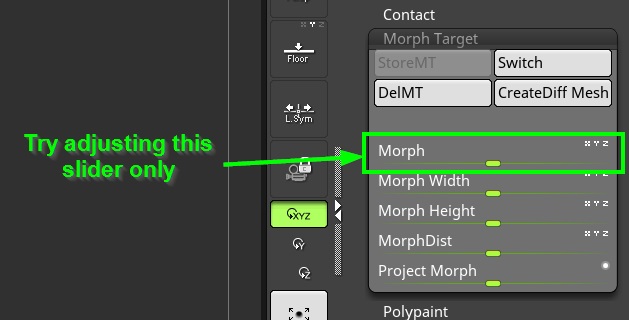
Yes I tried with the Layers, but always too puffy when I apply to mesh…
So I will try to follow your tips for Morph Targer, we’ll see 