I’ve used 4r4 and 4r5 on my Mac OS X 10.8 just a few times now, and all of a sudden my menus have started disappearing. My Preferences (sub)menus vanished for a day, but have since reappeared, and now all of the menus that normally live below Subtools on the right shelf (Geometry and below) are gone on both programs (I’m in a class that uses 4r4, and since they’re not backwards compatible, I have to use the older one for non-me projects and 4r5 for me-projects). I’ve initialized, I’ve restarted, etc. Where have they gone? How do I get them back?
Have you made any changes to the contents of your ZData folders?
Have you added more than 25 items to any of your ZStartup folders?
Has anything about your system or your ZBrush installations changed between when it was working normally and now? How about your computer?
No, no, and no. (I’m actually assuming the answer is “no” to the first two, as I’ve done nothing other than open up the
programs (less than 5 times for 4r5, less than 10 for 4r4) and save tools. The answer is definitely no for the last one.)
Windows 7 Home Premium. Model #: h8-1114 i5 quad 3 Ghz. 8GB ram
I’ve seen mine misbehave more than once requiring the Restore Custom UI button to be pressed.
Especially since I’ve not used the program enough to customize my UI, I have freely assaulted the “restore standard UI” button, to no avail.
I just reopened them (AGAIN) to try pushing things to see if there was any progress. Suddenly 4r4 is back as it should be (!) but 4r5 still has the same problem. Perhaps this will help, though–sometimes, when I click “Subtool,” all the missing menu items appear in a dropdown, so apparently they’re now just all hiding underneath one menu. Is there away to get them all listed as they are when the program is first installed?
Thanks for helping me out–I’m sure it’s just an ID-ten-T user error . . . .
Freely assaulted, lol. Do you mean in the side trays? There is an option for 1 open pallette in preferences, maybe that’s your issue?
It would help if you posted a screen shot so that we have a better idea of what you mean by ‘palettes disappearing’.
One thing you should remember is that for the Tool palette the sub-palettes that appear will depend on what type of tool is selected. You can read more about it here:
http://docs.pixologic.com/reference-guide/tool/
Also, when you open a palette there will be a list of sub-palettes. You need to click on a sub-palette name to open it. The default behaviour is that if you then open another sub-palette in the list the previous one will close. If you hold Shift when you click on the sub-palette name you can over-ride this behaviour and have more than one open. Alternatively you can turn off the One Open Subpalette option in the Preferences palette Interface>Palettes section to be able to always open more than one. (You’ll need to store the configuration if you do this by pressing Shift+Ctrl+i.)
The “one open” button was not pushed in.
Here’s a screen shot–
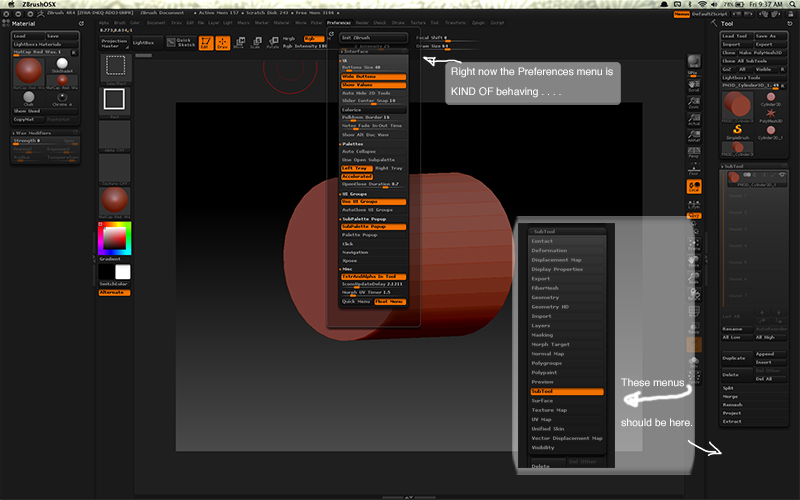
I took it with the Preferences menu visible, as I suspect that therein lies my problem.
Right now that menu (and the others) is(/are) sort of behaving, meaning that if I click whatever word is by the triangle (Preferences up top, Subtools on the right), the other options appear and I can choose between them. Sometimes this option is not there and i can’t choose, I’m just stuck with whatever menu that is. In the ideal world–and the world I lived in before these all changed the other day for whatever mysterious reason–I shouldn’t have only the one popup palette, but they should all be in one lovely little list.
Attachments
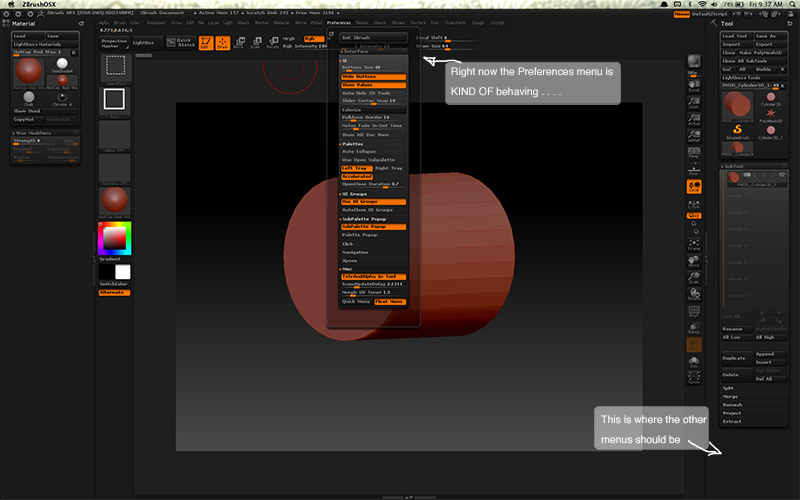
Looks like there’s a button pushed you don’t want a bit more than halfway down. SubPallette Popup.
I tried that–unfortunately, when it’s not pressed, I can’t access the missing menus at all, even as dropdowns–Subtool is stuck at subtool, Interface (under Preferences) is stuck at Interface, etc.
Ah, now I see. You see in the Preferences palette > Inteface sub-palette you have a button called SubPalette Popup? Turn it off and then save the configuration (Shift+Ctrl+i). All will then be well.
If you can’t see the Interface sub-palette then click on the title of the sub-palette that is displayed and you’ll get a list of all the sub-palettes.

Edit: apologies, I see Doug has said the same thing, but do as I suggest and save the config then restart ZBrush.
That did it! Unclicking it made everything inaccessible, but I hadn’t done the save-configuration-then-restart, which brought everything back as it once was and forever shall be.
Thanks for all the help. I will now do my best to create art worthy of the time and attention I have received here!
Mark
Great! Have fun ZBrushing!