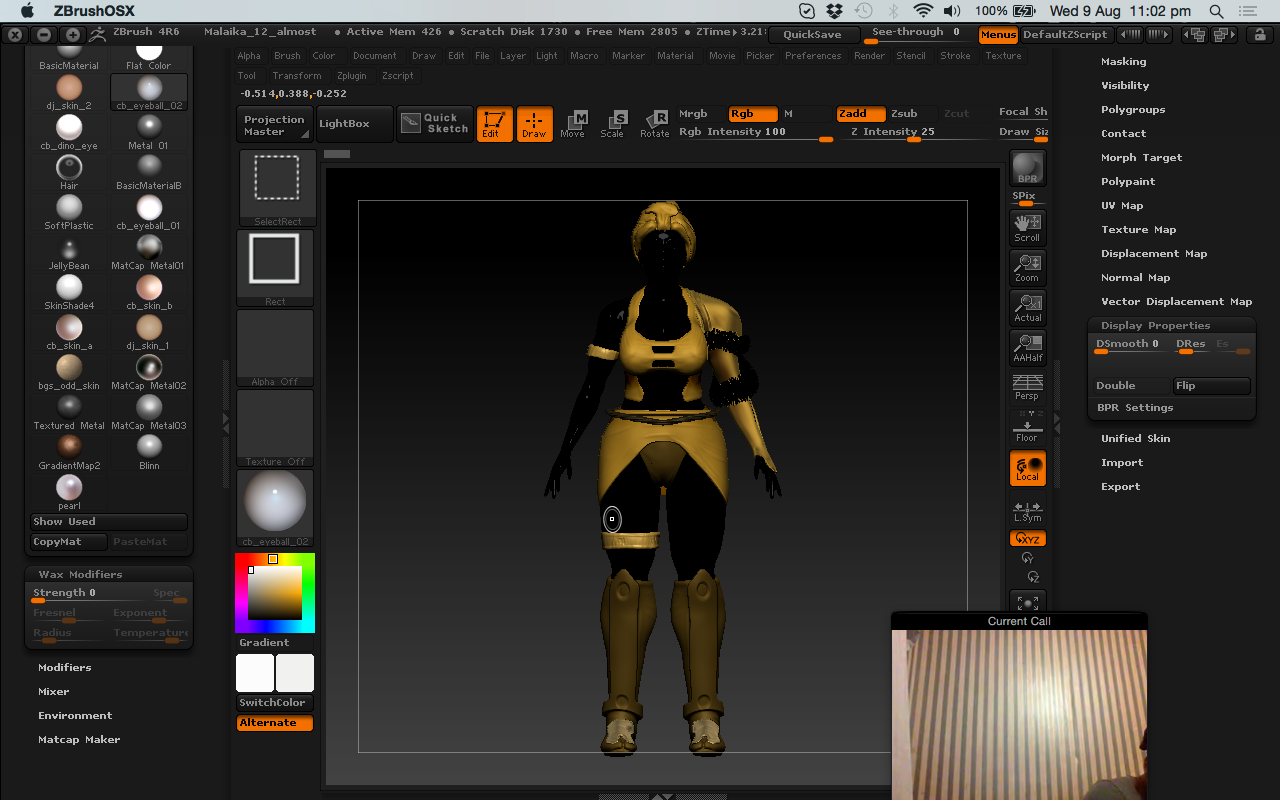Hi, I have selected a material for an eyeball, but it is black with a glossy highlight like the material should have.
However the model does not change colour no matter what colour I set it to.
I have checked the powlypaint, the brush icon in my subtools, if Mrgb/ rgb is selected and have fill the object but still the mesh does not change to any colour I select.
Is this the settings of the material or something I have done. if so could you please tell me how to adjust the settings.
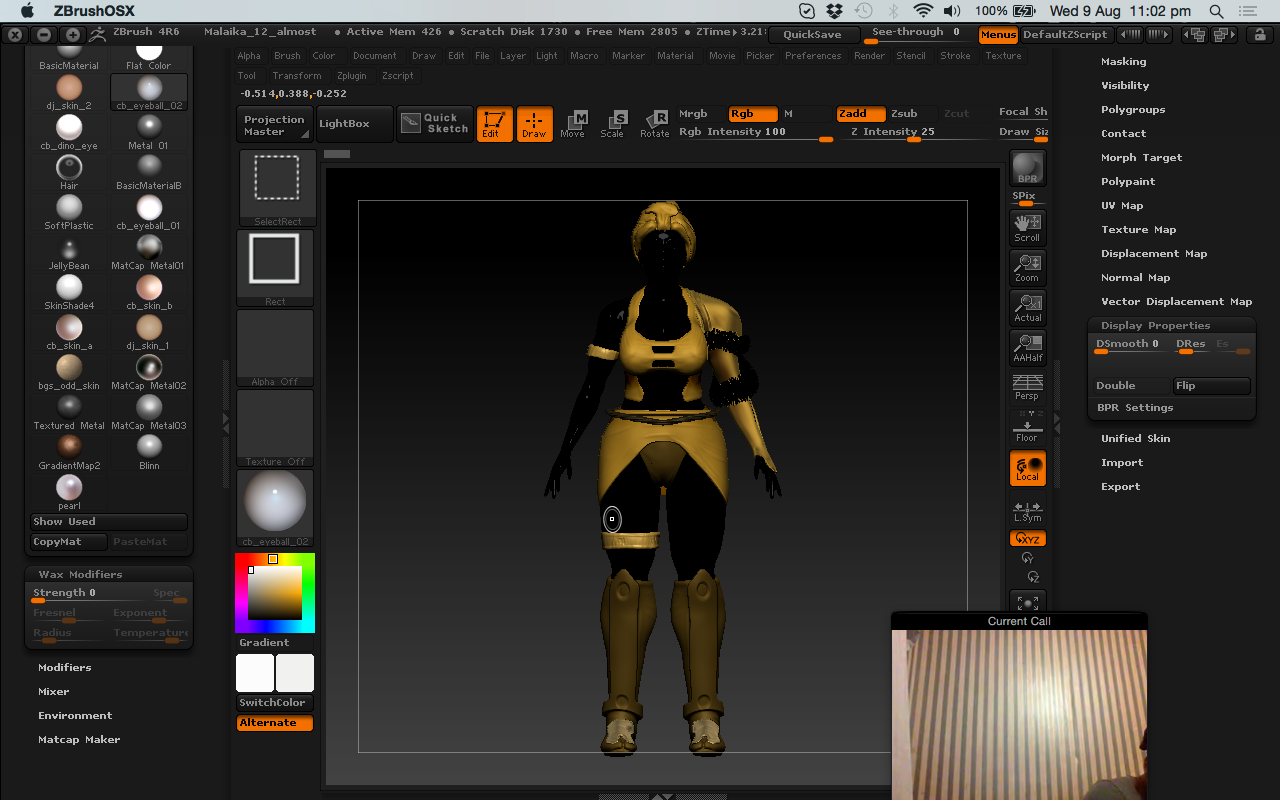
Attachments