I’m getting this. It’s in the right folder and it’s the latest available copy. Great plug in, I’m having withdraw pains.
Attachments
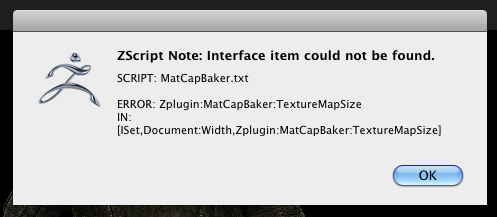
I’m getting this. It’s in the right folder and it’s the latest available copy. Great plug in, I’m having withdraw pains.
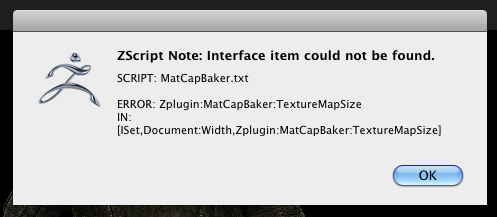
@jvanfleet1: Was there any certain process that his error was happening at? Did this error ever happen before Zbrush 4R5? Would it be possible for you to send me the asset that is causing the issue, or steps that generated the issue for you?
I ran through all the processes that point to the routine listed but I haven’t been able to reproduce that error it at all  Any additional info would be greatly appreciated so I can get this issue resolved for ya =)
Any additional info would be greatly appreciated so I can get this issue resolved for ya =)
-Joseph
On my mac osx 10.5.8 i get the same message and it started just after installation of R5
By the way Zwelder also reports the same message " interface item could no be found "
I think that is not only your plugins because projection master have the same " interface item could no be found " message
thanks
Thanks for checking it out. It’s so hard to reproduce these things as we are all using different setups and any little thing can be the issue. I am running 10.6.8 on my MAC so that should be good and it was the change to R4.5 that started the issue. I ran the plugin using the plugin defaults so we should be OK there. The texture map I am using is 4000x4000 I did do a test with one at 1000x1000 but it was the same issue. Even after a restart. I looked at the MatCapBakerData folder and I see The texture image I loaded is now MatCapTexture.BMP, the MatCapMClear.BMP is your default image and my Displacement map is the MatCapDisplace.PSD. Sizes varied. Not sure if it matters.
Non of this may matter I just thought if something jumps out it might help. I am packing this up for another reason I can send you the data drop me a line [email protected]
Just wanted to say that I’ve newly upgraded to R5, and I’m experiencing the same error as jvanfleet1. It seems like it can’t find the resources it needs, but I’ve put everything in ZStartup/ZPlugs/. Maybe it’s an issue with R5? I look forward to trying this when it works!
I did a clean install of R5, and copied over my old ZStartup folder… maybe that threw something off? But I don’t think it actually matters to the system, right?
anyone come with a work around? has to be a minor code error but I still have the issue.
I have contacted Marcus and have obtained a solution (shortcuts without ‘IGet’ are throwing errors in OSX); I will be updating the script with the code changes this weekend.
MacOSX fix!
Change Log
v1.6: Initial Public Release
v1.7: Fixed error when interface UI button size is less then 40
v2.1: Added options for turning Adaptive On/Off, SmoothUV On/Off. Added buttons to force the recreation of the texture and displacement maps. Displacement intensity will now be set from the automatically generated ‘Alpha Depth Value’ of the displacement map unless ‘Use Manual Intensity’ is On. Fixed the resolution when recreating a displacement/texture to be 1:1 with ‘Texture Map Size.’ Added option to generate the displacement from a Morph target if one exists (finds the morph target automatically, switches to it and generates the displacement map.) Changed/Reorganized the interface some to handle all the additional features.
v2.3: Fixed shortcut code problem with 4R5 MacOSX! Thanks to Marcus for the solution!
Notes
Once again there could be bugs; please let me know if you run into any and i’ll attempt to resolve them!
Thanks!
-Joseph
MatCapBakerv2_3.zip (58.2 KB)
The update has fixed this for me. It blew my mind watching the plugin do it’s thing for the first time. Amazing! Joseph, thanks for sharing this with us all!
Thanks, can’t wait to try it out. 
Hello,
I like your tutorials, but I have a problem with the baking of Normalmaps and MatCap.
When I try to bake the Maps I am getting mistakes, like you see in the Images.
The problem is, that you always see the seams of the uv set, when you apply the texture to the model.
Do I make mistakes in import/export or what´s the problem with the uv´s?

i get no more shading after one bake is possible to know why ? plz up this tool 
Fantastic plugin, thanks so much for doing it!
One request for future updates: is it possible to increase the export map size to 8192?
nice job
Hello,
I have a problem with the colors of the produced texture-map:
In 4.6R2 the color of the texture-map corresponds quite well to the color of the material, which was baked. But when applying the map to the model, the color is much darker on the model, although the model-material is set to flat-white and no polypaint is applied. Does anybody have similar problems? How can I avoid this?
mawag01
Here now, I have an example of the problem: In this case, no plane-white, but metal-shining material:
The first pic shows a sphere with the metal-material and the baked texture from the mat-cap-baker.
There is no glance and it looks rather dark, darker than the color on the left in texture-maps.
The second pic, I have texture off and I fetched the color of the uv-map with the color-picker and filled the sphere with it, so I got the same color in polypaint.
Now: It’s glossy and shining with reflections. I don’t know why. I thought, I should get the saame result.
mawag01
I am getting an ‘Unable to Save File’ error.
The directory it gives is:
C:\PROGRAM FILES\PIXOLOGIC\ZBRUSH 4R6/\Zstartup\ZPlugs\MatCapBakerData\MatCapDisplace
Notice the ‘/’ after 4R6
I am running Windows 8. Is there any way to specific another directory as a work around?
This also happens with an earlier version (1.7)
Any Ideas?
thanks
Oops . Problem was that the MatCapBakerData directory and files were not copied into the Zplugs directory as well as the MatCapBaker.zsc file. Doh!
Great plugin.
Btw does anyone know of a way to bake matcaps to a high rez model using polypaint(no uvs) and then export the model as an obj and then bake the model to low rez mesh in xnormal?
Cheers Luke
you must unselect Ignore per vertex color in Hight poly selection on xnormal and bake vertex color
for get the shader projection master and i paint where is need
my question is about grid why it’s not possible to use here for backing with option like
snap shot to grid