Wow man, thanks for all your hard work. I use this plug all the time now. 
Looks like a wonderful update thank you, I’ll give it a go!
Thanks very much Piggyson!
when i push bake out matcaps it tells me it cannot create map while highest subdivision level is active…but i dont have any subdivision levels. the result is always a flat textue with a tint of the matcap and it dosent have any highlights no matter which matcap i select. pls help
Hey awesome plugin but unfortunately I’m having an issue getting it to work. I keep getting the following error message when I select “Bake Out MatCaps” It’s probably something that I am doing, but on Mac it almost looks like the directory is not set to default install location, could that be the issue? Thanks!
Attachments
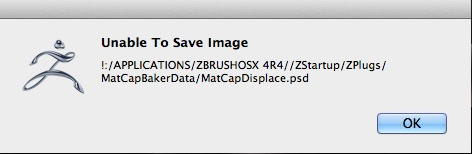
@soulo: The process uses a displacement map to displace a plane3d object and capture the effect. If a model has no subdivisions the result of the matcap bake would just be a flat plane with color information (the same as doing just a New Texture from Polypaint on the object.) Try subdividing the model and running the plugin again 
@connartist: If you placed the plugin files to Applications/ZBrushOSX 4R4/ZStartup/ZPlugs/ and it’s still giving the error it’s a bug and I need to fix it  I will check it out this weekend on OSX and see about finding a solution. Thanks for the info!
I will check it out this weekend on OSX and see about finding a solution. Thanks for the info!
-Joseph
Will this allow you to bake multiple materials on to a single model?
Does anyone know if this plugin will allow me to do this:
I want to export my polypainted model as a VRML with embedded texture file to then send for 3D printing. HOWEVER, I’m finding that my saved texture files often don’t look like what I see on screen. I attribute this to the lighting and try to compensate but I can never get it exact. I’m not using the MatCap materials in my model because I found one of the white materials gives me my best - but not perfect - results.
What I THINK I need, therefore, is the ability to capture the lighting effects on my model when I create the texture. Or do I? Can that be done? Will this plugin do that?
It seems to me this plugin needs the displacement map when displaying models on screen in order to show the MatCap in the texture, but that cannot be done when 3D printing.
Anyone?
Glenn
Maybe you just need to load your VRML model and texture into Zbrush, convert texture to polypaint, then use the Maycap tool.
Sean
Thanks, Sean, but if I’m reading it right what I think you’re trying to help me with is displaying the model on screen. I already have a fully poly-painted model with texture exported out and ready to print. BUT the texture file is disappointing when compared to what I was seeing on screen. Yes, I have tried editing the texture file but just cannot get it to look the same as on screen where the lights created nice shadows on the crevices and highlights on edges, as well as different intensity of colour.
There may be nothing I can do with my existing model but for future ones it would be nice to get the texture file looking like it does on screen.
Glenn
O’ if your are exporting the Mat cap then you are putting the model and texture into a different program to render it. Then yes, it will look different. In the rendering program, you have to create your own materials and lights. You should use HDRI lights and physically accurate materials to get a good render. Use Vray or Render Man.
Sean
(Damn, I just typed all this and then it disappeared into cyberspace when I posted - grrr!)
Thanks again, Sean, however just to make myself clear to anyone else reading this my object is not to get the model looking good on screen. What I’m having an issue with is the fact that my 3D PRINTED model does not look anywhere as nice as the on screen representation. Now, I know that no printed model is ever going to look as good as the digital version, however, one major reason for this is the fact that the LIGHTING in ZBrush is not captured in the texture file.
What does seem to be leaking into this skull of mine that you may have been trying to tell me, Sean, is that if I were to use ALL MatCap materials in my model THEN what I see is what I get in my texture file if I use this Plug-In?
Glenn
Yup, The Mat Cap baker is the best way to get the lighting, shadows, and textures from your Zbrush sculpt. If you, want the Mat Cap texture output to look the same as the original in Zbrush (not a physical real world printed model) you would have to apply the textures to the same material it was baked from. If you want the use the Mat Cap Out put to use in an other 3D app like Maya, you need to create physically accurate materials and use HDRI lighting. I’m so thankful for this Zbrush MatCap plug in.
Now that I understand that you were asking about a 3D print. Have you given some consideration to color calibration? I don’t know anything about the Printing process, so this is just speculation. If the textures were to be color calibrated to the correct hue, value and saturation, then the textures would be the best quality when sent out to print. With this said, If the Printer’s ink were to be calibrated then its color would be better to match the textures. Now, it just comes down to the printed materials. It take a skilled program or a skilled artisan to re-create the look of leather and have it look like leather when painted on skin. Body painters have a hell of a time trying to create the illusion on leather on skin with just paint and air brushes. So it stands to reason that any 3d Print from any source would not look as good outside the 3d environment. So, I think you came to a sound conclusion when you said the printed model would not look as good as the 3d model.
Sean
Thanks again, Sean. Yeah it’s not solely the colour calibration, although it stands to reason that does have an effect. Based on what you’ve said I think this Plug-in may work so I’m going to give it a try. If I have success I will post here.
Glenn
Thank a lot , I’ve been waiting for something like this for a long time .
Thank you again for the plug-in I truly need.
Though you should really update the original post with the latest file version so people don’t get confused.
Unfortunately ZBC only allows you to edit your posts for a few weeks then they become locked.
@fabsrn: It does work for Zbrush 4R5 =)
-Joseph
i’m so glad it works for 4r5. it’s become an invaluable timesaver.