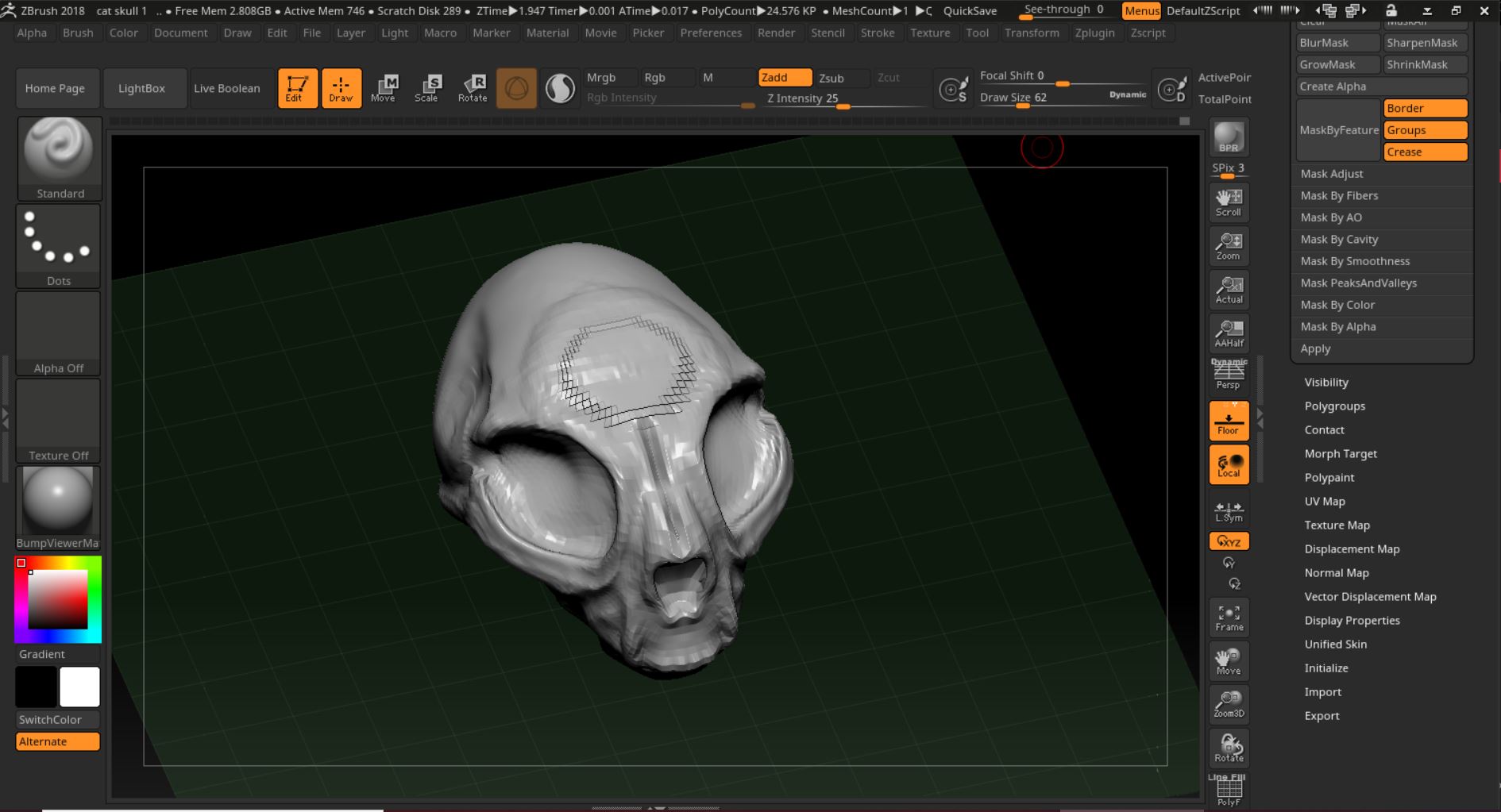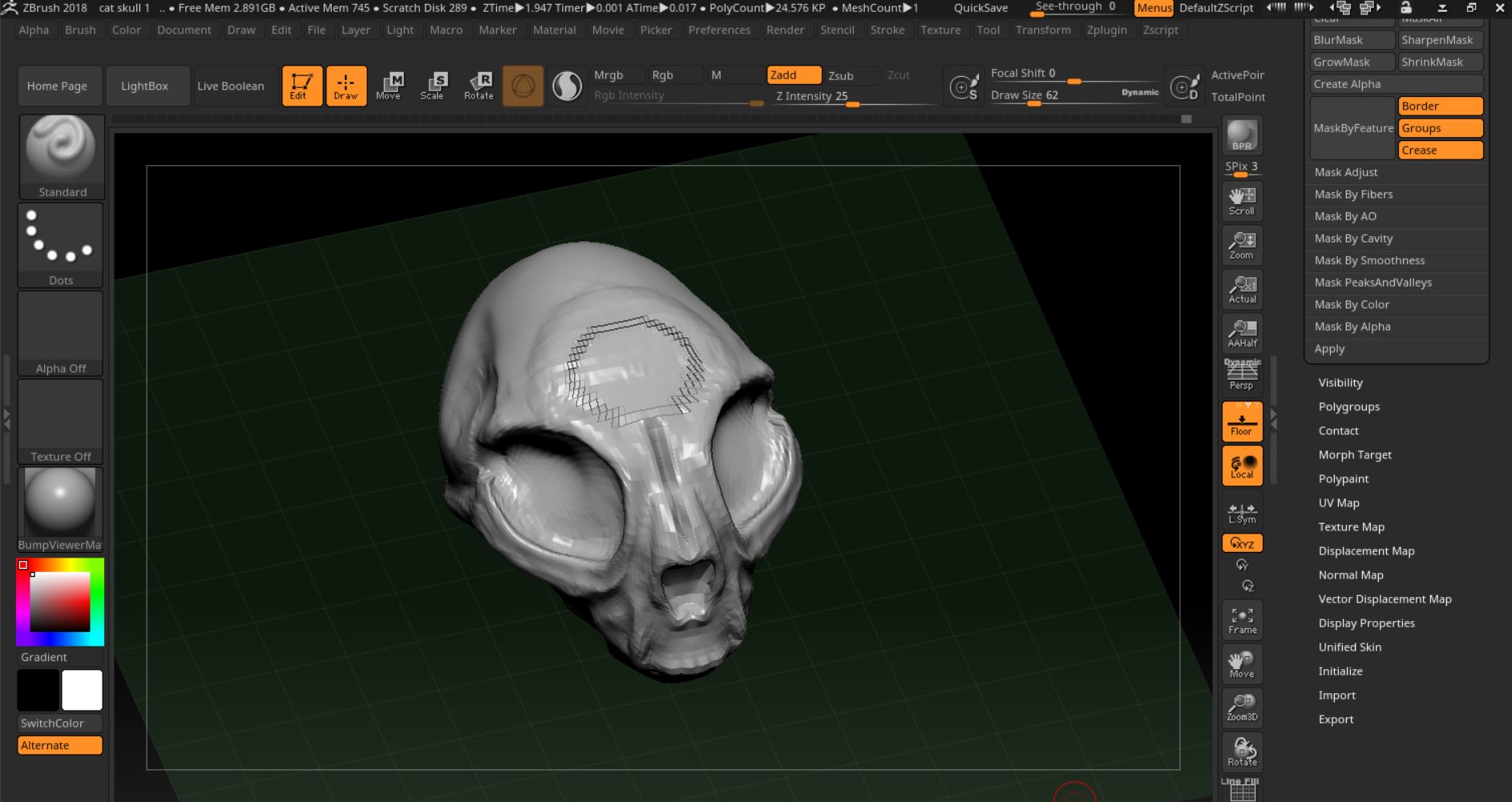Hello,
I’ve recently started to learn Zbrush and currently this is my 4th project . When i try to mask different areas from the sculpt the masks looks different from the others projects I’ve done (Until now it has been that dark grey, with no frame showing). What can i do to make it look like before?
Thanks and I hope that the screenshots i’ve taken are helpful.