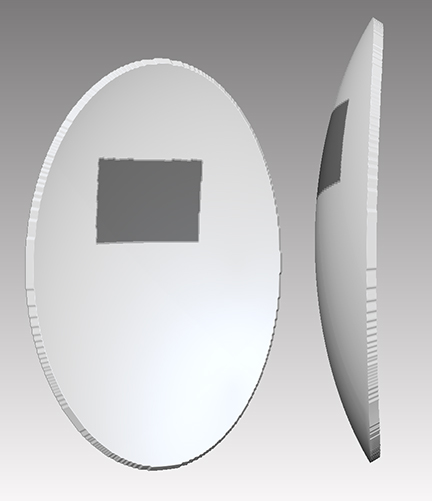New to ZBrush, trying to mask out an area on only one side of a thin wall piece of geometry, it goes thru both side.
Have tried to use auto masking in brushes palette, no luck.
If I reduce brush size that works but is a very slow process on a large surface.
I know you can rotate object to a side view an unmask unwanted are from that view, my object is concave and this doesn’t work for that.
Is their a technique to mask just one surface of an object with out the mask going through to the other side?
Attachments