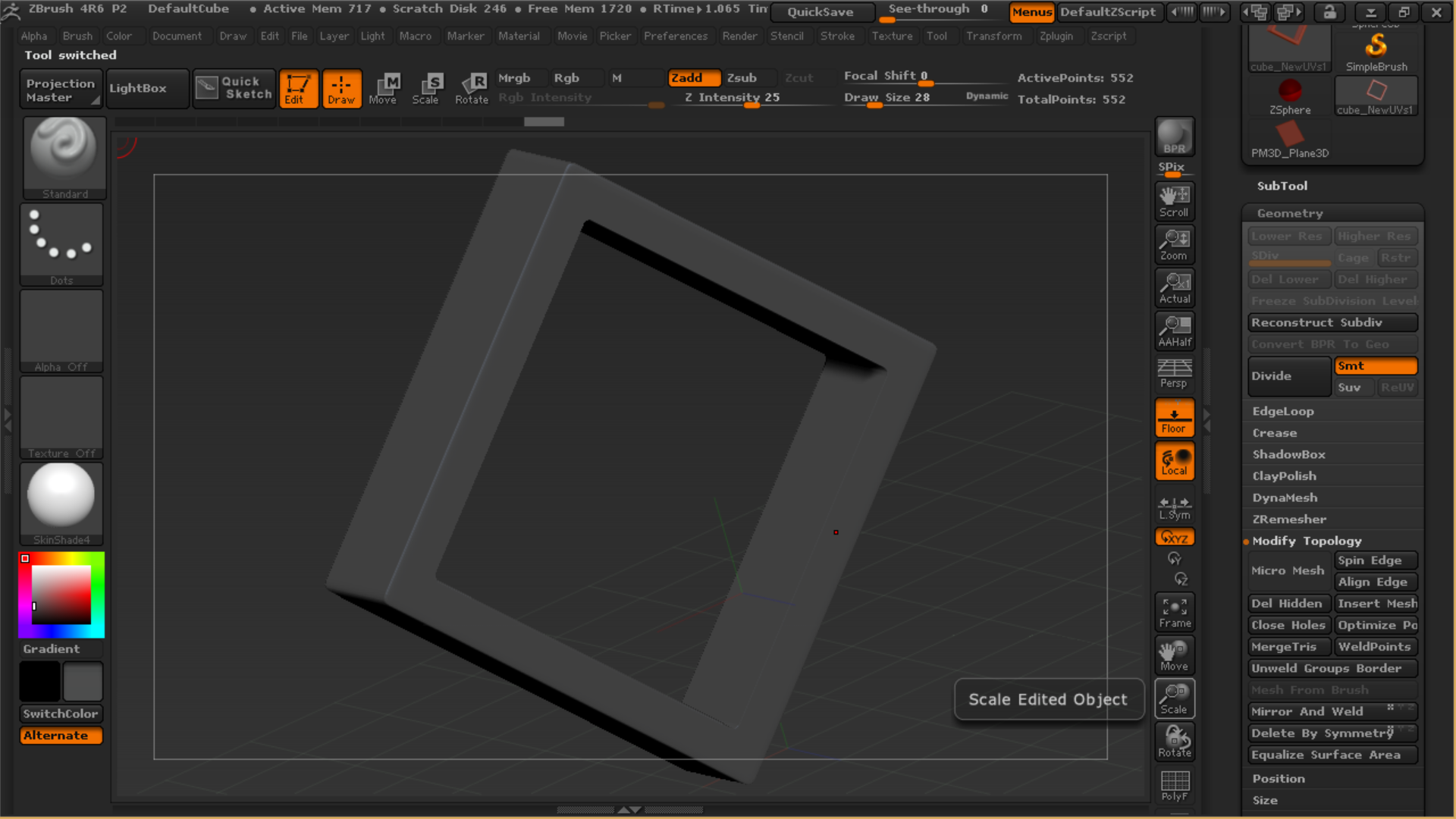Does anyone have any suggestions on how to make a net. I’m making a hockey goal and trying to make the net part.
Micromesh is one way to do it. There is a link at the top of the main page to a tutorial on Micromesh.
You could also sculpt out the net as a solid object in the shape you wanted it, apply the “netting” as a texture pattern, convert that texture to masking, and use the subtool extract function to extract a net mesh. Depending on the shape of the net, it may be easier to apply the texture as polypaint first, before deforming the net object and extracting.
Anything that can be masked, can be extracted. So look at all the options in the masking menu, and think of ways you could apply them. For instance, you could create a low poly object, use the “crease all” function to crease the low poly grid. Subdivide the object further, and use the “Mask by Features>Crease” function to mask the grid lines. Then extract.
If you want each of the net “stands” to be separate physical objects, you could draw out lines over an existing surface (presumably an object deformed in the shape of the net) with the topolpgy brush, then with all those intersecting curves still active, switch to the CurvMultiTube brush and click on the curve lines. This will convert all those lines into a series of criss-crossing tubes with thickness depending on brush size.
i tried using micromesh. i used a triangle as the tool for the micromesh as a test for my net. the triangles overlap. is there anyway to make the points touch to look like a net? i attached two pics, one of the tool and another of the micromesh.
Attachments