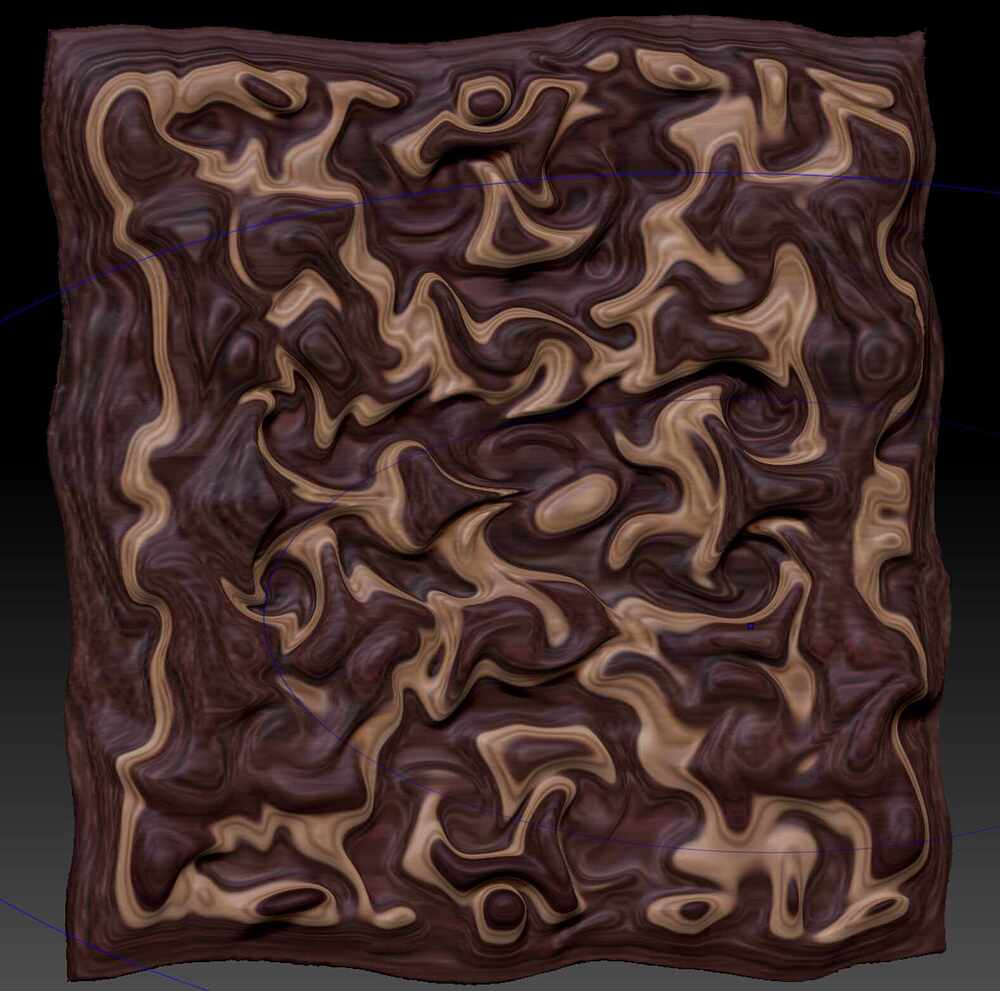Hello!
I am working on a concept for an organic CNC carving using multiple layers of different woods. If I take my sculpted item and project the layered texture with Spotlight from the side I can get I pretty good idea of the outcome. However, the result is static. After any changes made to the piece via sculpting I need to re-project the texture from the side. Is it possible with Spotlight or some other method to keep the texture projected while sculpting the piece? That way I could see the change in color dynamically as the different layers are passed through.
Thank you.