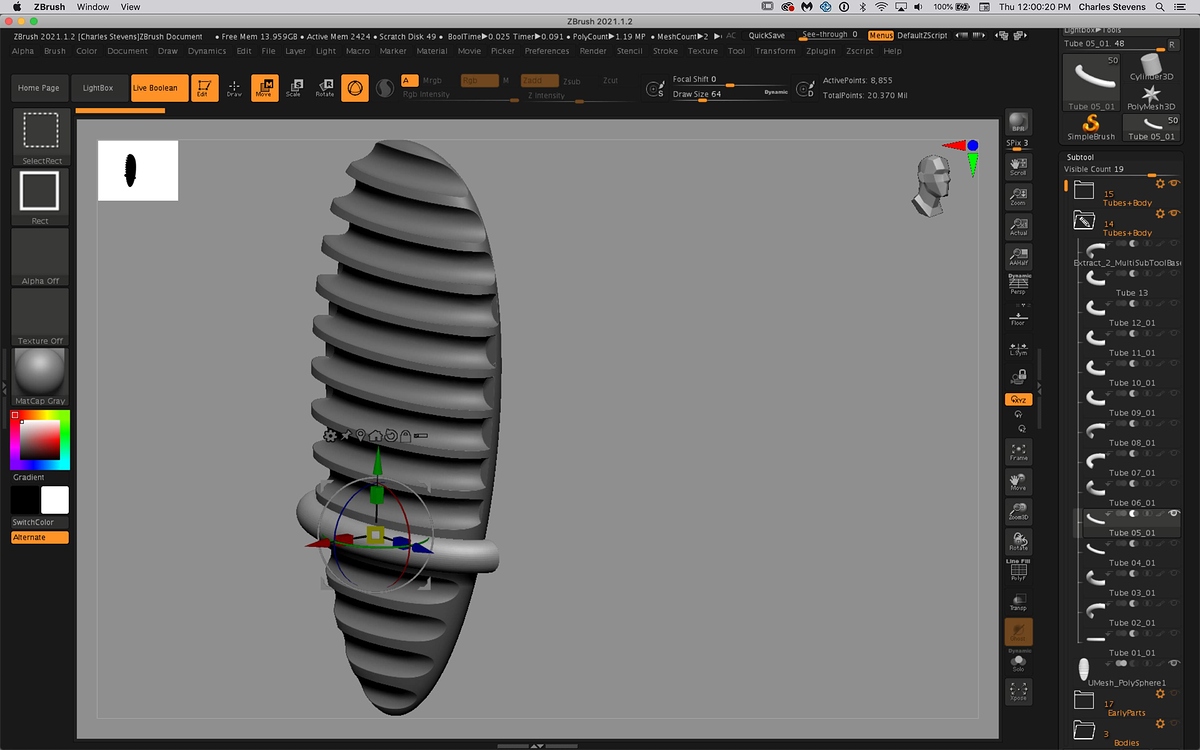There’s most likely a way to have done this completely in ZBrush, however, I’m also learning Fusion 360 and wanted to try something. I built the tube in Fusion 360 and then used the array mesh feature in ZB - made those into meshes and then use for a boolean operation. My problem is that one of the tubes isn’t playing nice and subtracting from the tool. I haven’t duplicated one of the other tube forms and tried to replace the one that is being difficult - I’m wondering what I could be doing wrong? See attached…
Hello @CharlesStevens
The subtractive subtools must be below the subtool you wish to subtract from, and visible (eyeball icon). In addition, because the subtractive subtools are grouped in a folder, the subtool you wish to subtract from must also be in that folder.
This is explained in the Live Boolean Documentation:
Linearity of the Boolean operationsThe Boolean process is performed in a hierarchal fashion from the top to the bottom of the SubTool list. The first SubTool will be in Addition or Start mode (read the next section about Start groups) and the following SubTools will be added subtracted, or intersected depending on the selected operator. Only the visible SubTools will be processed.
Finally, there is an issue with Live Boolean preview where the mesh needs to be slightly rotated in the viewport to force the display to update. So even if you made a change in the order, if the mesh remains static the change might not be apparent until it is forced to refresh.
The real mystery here is why any of the other subtractive subtools actually worked in this configuration, if the screenshot accurately represents the manner in which they were subtracted. I have no explanation for this 
Take Care!
Pasted in as I didn’t reply correctly…
Thank you for the input, I left the eyeball on for the tube because otherwise it would have been the blank, non-boolean surface showing - that’s my mystery - if all elements are equal this element (Tube 05-01) should be performing the same operation as all the others. I’ve tried it both ways with the main body above, or below the boolean folder - same results. This is what drives me crazy, I can’t believe I’m the only person who is continually breaking this software - it has to be operator error… I will work around… Thanks again!
Hi Charles,
Please direct further discussion on this issue to the original thread so other users can benefit from it.
To refresh, this is the proper procedure:
- Main subtool ABOVE the subtractive subtool in the subtool list, and part of the same folder.
- Both tools visible with eyeball icon toggled ON.
- Live Boolean Mode active
- Rotate the model slightly in the viewport to force it to refresh and see any changes to the order.
If that does not work, then it might suggest an issue with the geometry of one or more of the tools involved, or an issue with the way the topology is lining up–be sure to read this section on problem geometry with Live Boolean:
If it’s a problem with the way the meshes are intersecting, then moving one or more of the meshes slightly may produce different results.
If nothing there helps, then it may be a system specific issue. You would need to contact Pixologic Support, and provide the tool (minus any tools or subtools not contributing to the issue), and some advanced system information so we can look into it further.
Good Luck!
It was a little bit of all the above - had somehow managed to have more than one piece of geometry on top of one another, but there were a few other things amiss, but I eventually got it to work. I was hoping to do this treatment to both sides of the main subtool, but it is questionable whether or not I could have two different folders of subtools performing the Boolean concurrently. I ultimately deleted the second Boolean folder, and now pistol whipping the form into shape.