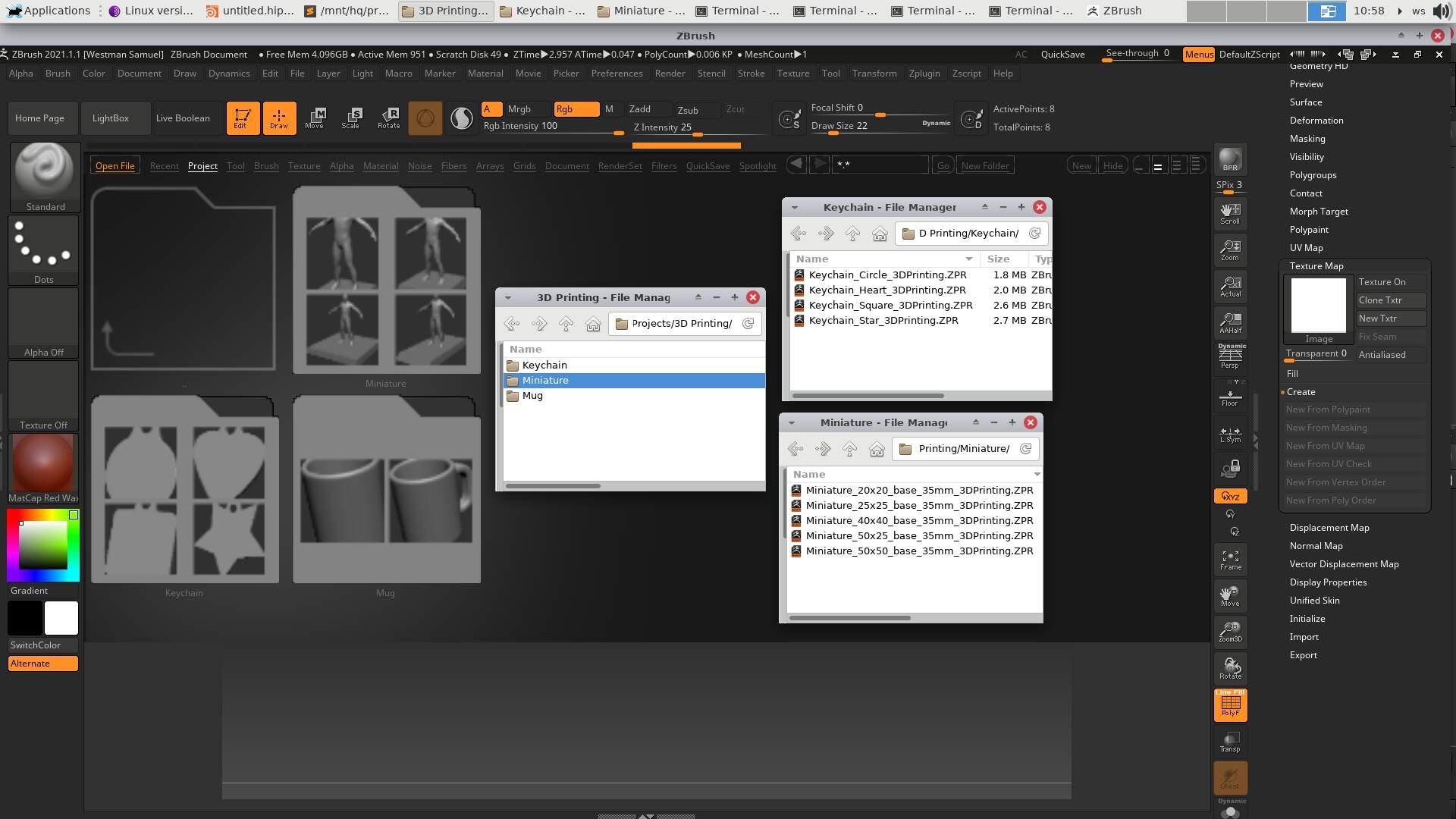No, I see only a few. and Ican’t access the Zxxx template/sample files.
Anyways to solve this issue?
I noticed that all CPU threads don’t use 100% when Zremeshing.
while on ohther workflow they usel full. (I use it default Perfromance settings.)
Preventing thermal slotting or something…??..I don’t know. I don’t know if it is Win/Linux problem or ZBrush 2021 itself.
But I wanna know how to solve this problem too. It looks like ZB doesn’t use full potential of CPU thread when Zremeshing.
I now testing it on Ryzen 3700X and checking the system monitor,
almost all the workflow, like sculpting, dynameshing … are really great.
I even feel it’s better than on Windows 10 and macOS.