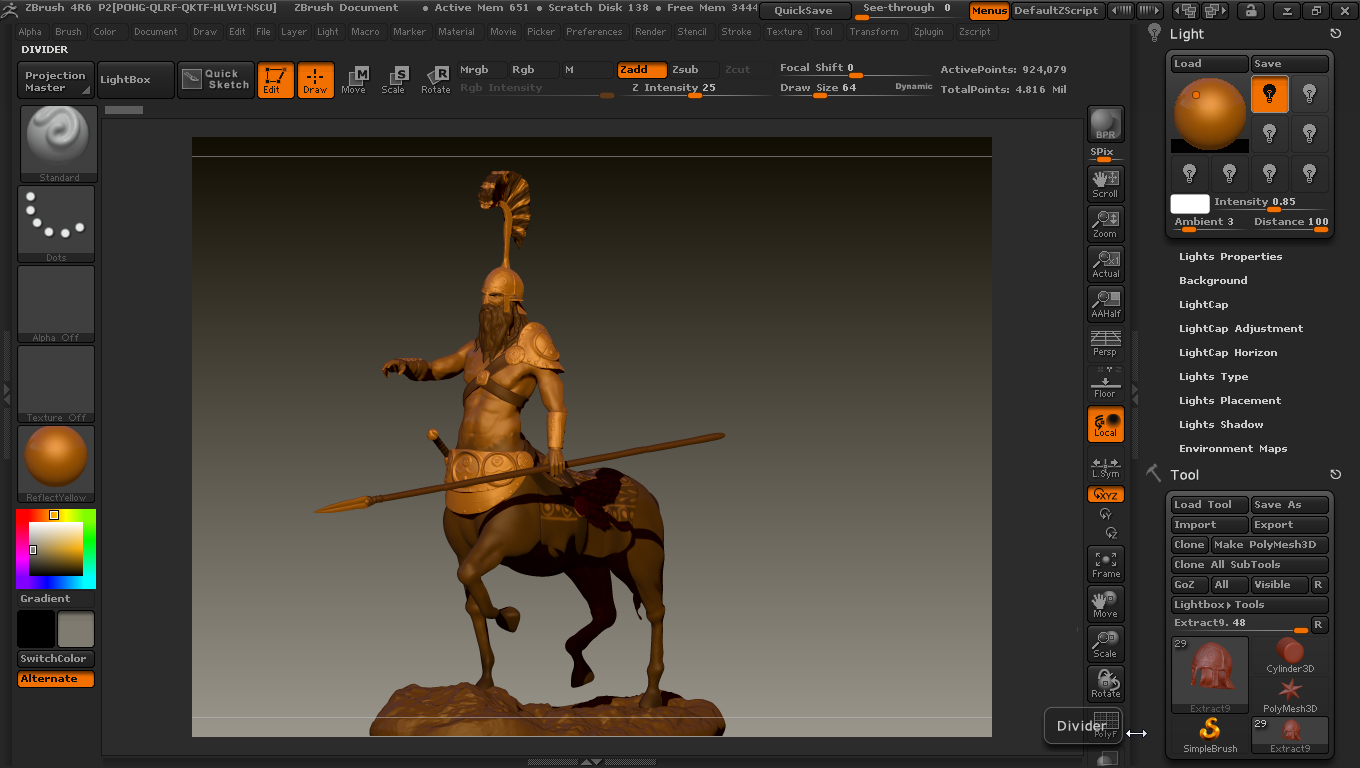Hello, I am new to zbrush. I made some models. Now I have problem with lights, rendering, transparency and lightcap… It just does not work as in tutorials and so on. It does not work at all.
- Lights: change of position of light in basic light menu does not show directly on model, only after I press BPR. When I add some more lights and switch them on they do not show up even after BPR. It just shows only one light that is there by default. I can move default light and it will show after BPR but I cant change its strength I mean I can but it wont show even after BPR. It just does not react at anything I do in basic lights menu. Only thing it shows is after BPR is the position of the default light. If I add another lights it does not show them at all.
- Lightcap: Light cap works fine in this way. I can add multiple lights, change their strength, position, color, etc. But it does not show the color of my mesh any more. My mesh has its colors, its polypainted and when I use lightcap it just all turns black. I was trying to see some tutorials but they do not show how to do it so you use lightcap and still the model has its colors. Since my basic light menu does not work at all the lightcap is my only way to make any adjustments with lights. But on other side lightcap takes of the colors of my models. Is there any way I can use lightcap without turning my model in to black color?
- Transparency does not work with render. When I would like to make some object look like glass in BPR, make it transparent. I was watching tutorial about it but when I turn on transparency in render menu and I switch that icon looking like two circles on my subtool and press BPR it does not show it transparent at all, it does not show any change.
this is the tutorial:
http://www.youtube.com/watch?v=oPy4xjDeXbY
Are there any problems with my settings? Like I dont know why those things does not work, everything else works fine. I am using Zbrush 4R6. Thank you