Hi. I’m laying out my UI for cintiq usage and want to get rid of as much as possible.
Some buttons are quite large. Examples being brush selector, color swatch etc. I’d like to have the brush selector at the top (or, actually, I plan to kill it, but I want to keep stroke and alpha so I can quickly see it) I do think they are too large and want them to be 1/4 just like most of the other buttons. Anyone know how to do this?
Attachments
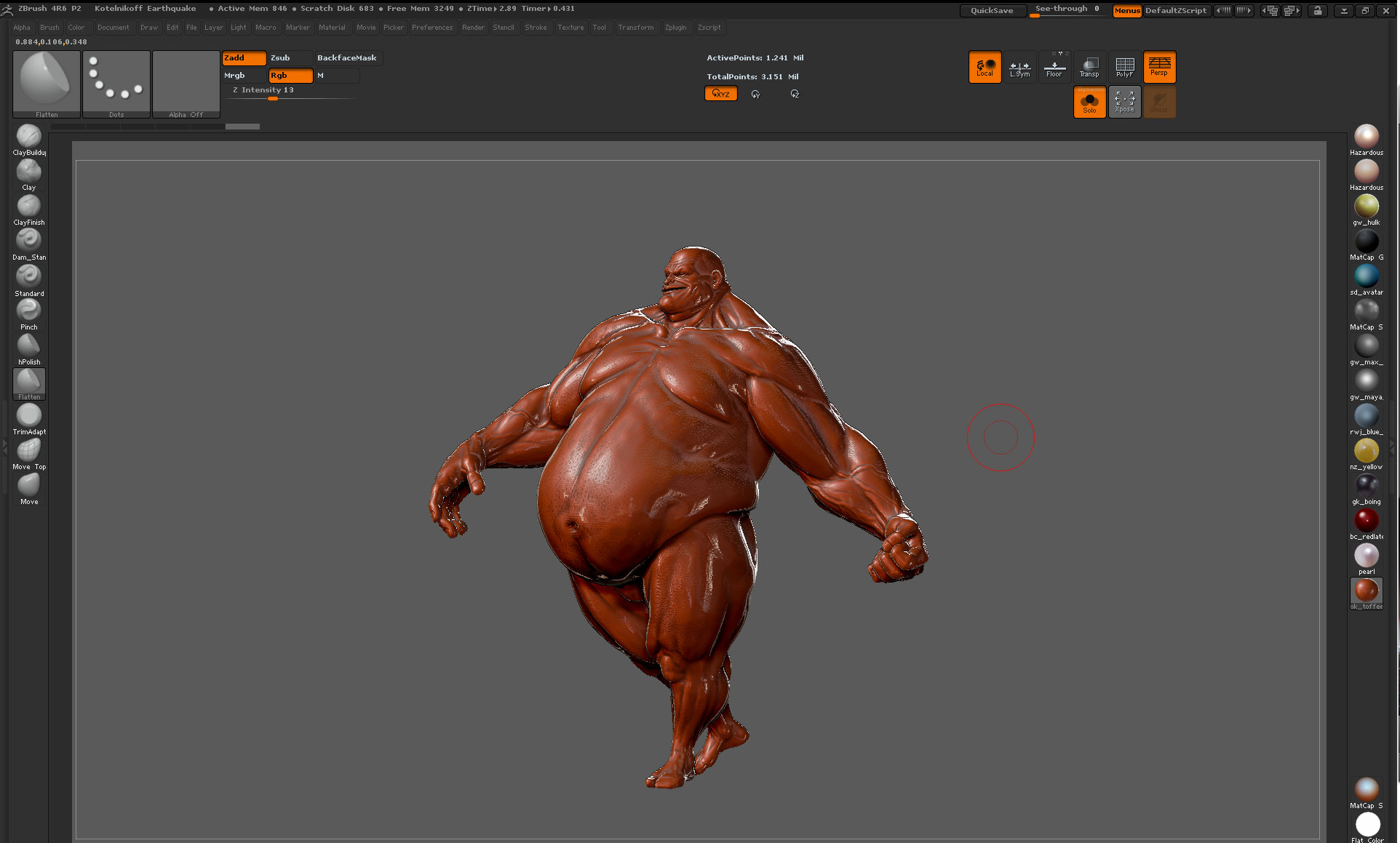
 I use the dialog box brought up by the space bar for many things such as getting to brushes and stroke type etc. it doesn’t look like you’re short on UI space or the canvas (looks like there’s room for 2 more copies of your model), I highly recommend a shortcut to the system pallette for colors.
I use the dialog box brought up by the space bar for many things such as getting to brushes and stroke type etc. it doesn’t look like you’re short on UI space or the canvas (looks like there’s room for 2 more copies of your model), I highly recommend a shortcut to the system pallette for colors.