the layer brush in Zb4 make very strange strokes … 
Yes…I get the same results too. The higher the Z intensity, the worst it gets.
i tested with the native obj head and imported object head and also with the Constant Tilt Mode On and OFF, take a look probably is there …
Attachments
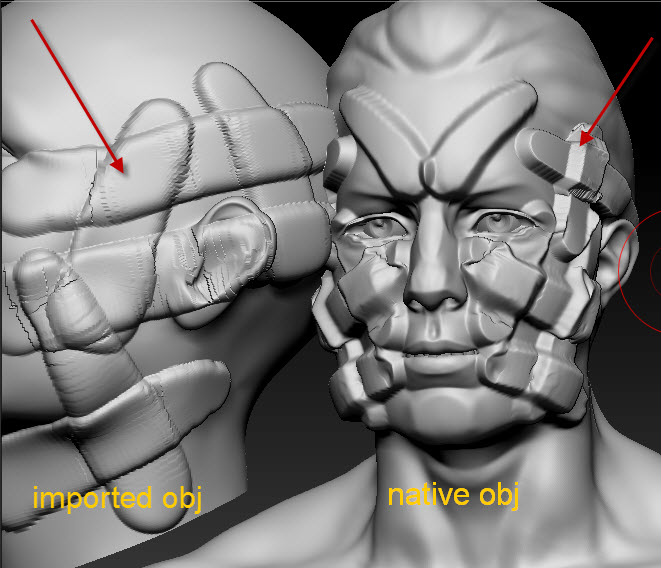
Yeah it’s nasty like that for me as well. Unfortunately as the Layer brush is one of my most important tools.
I spent a good deal of time trying to adjust via the brush modifiers and eventually got a sastisfactory result, but it’s still not as nice as earlier version of layer brush system, something got broken in this release.
The way I made it better was by editing the brush curve, rounding off the shape to make it less sharp. Then make sure the Brush Mod is at zero under modifiers, and finally I had to add a lazy stroke lazy smooth of 13 to help keep those chunky artifacts under control.
Still not perfect but it’s useable at least.
[ ]
]
set the samples radius to 1 and i think it should be fixed.
(I don’t use this brush often)
Luke
The layer brush is working properly (it is actually better than earlier versions thanks to the improved alpha handling and the way it applies poly painting).
- If you want constant direction, press the Picker
 Once Orientation.
Once Orientation. - If you are looking for constant elevation, store a morph target.
Just tested and that works nicely. Thanks.
Yes ! much better! Thanks Lucky_1 for the fix. Thanks Support.
Lucky_1 - try this on base demohed and you will see the problems is still there
Support thanks so much now works properly 
Thanks
 Once Orientation.
Once Orientation.