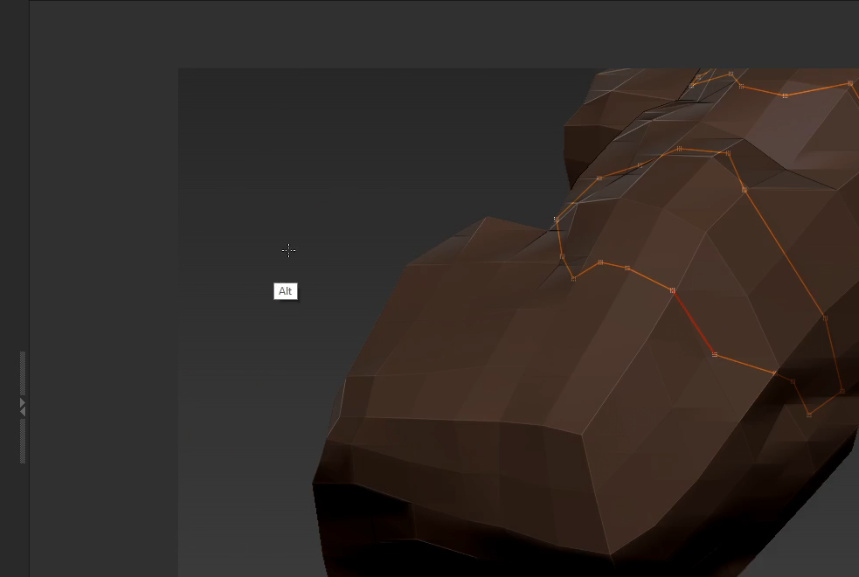Hello everyone,
I’m reaching out here, because I didn’t find the solution or maybe I didn’t use the right wording to resolve this issue.
I’ve got a very annoying problem with ZBrush, Wacom ExpressKey and the ALT shortcut, it’s not a blocker, but it’s drivin’ me crazy.
So when I’m using ExpressKey (and I’m using them a lot) with Zbrush, I have to bind the ALT key modifier to my wacom ExpressKey remote, or on my cintiq companion ExpressKey.
Here is the deal: I often have this little square display “Alt” feedback on my screen when I’m using the shortcut. The display feedback is not a big deal, I can live with it, but the thing is that every time this feeback appears (and this is very often with the Remote) I’ve got like 1 sec lag (sometime a little bit more) before the action I want to perform start to work.
-
Panning: starting to drag my pen on the screen - 1 sec freeze - then it start to pan.
-
Sculpting minus: start a stroke - 1 sec freeze - then it start to sculpt. But sometime with the sculpt, it can be worse because it’s like, it accumulating actions, and then I’ve got an overkill substraction brush stroke.
So I really don’t know if it’s something from Wacom, or Windows 10 taking over with the way it handle the pen tablet thing. But this is awful to work with.
I’ve found a little workaround to get rid of this “Alt” feedback: I’m pulling away my pen from the tablet while I’m maintaning the Alt key, and I’m good for the next like 10 actions and then I’ve got a lot of chance to see it comming back.
So, if someone know how I can get rid of this thing forever I’ll would be gratefull!
I’ve done a screenshot of this Alt feedback thing. Hope it can help.
Thanks a lot!
(And yeah FYI: I’m running on Win10, ZBrush 2019.1 (but the issue was here in the previous versions), and I’m using either a Cintiq 22 or an old Cintiq Companion 2 (also running on Windows 10))