that button seemed to do nothing for me until i found the DSmooth setting under display properties. it does indeed make it look smooth, however it doesnt let me add a lot of detail. if i drop with projection master draw something and pick up, the line that i have drawn is very blocky. im sure its something really simple but i cant seem to find it in the help or on the forums 
the pic below shows a couple of lines added with and without quick draw
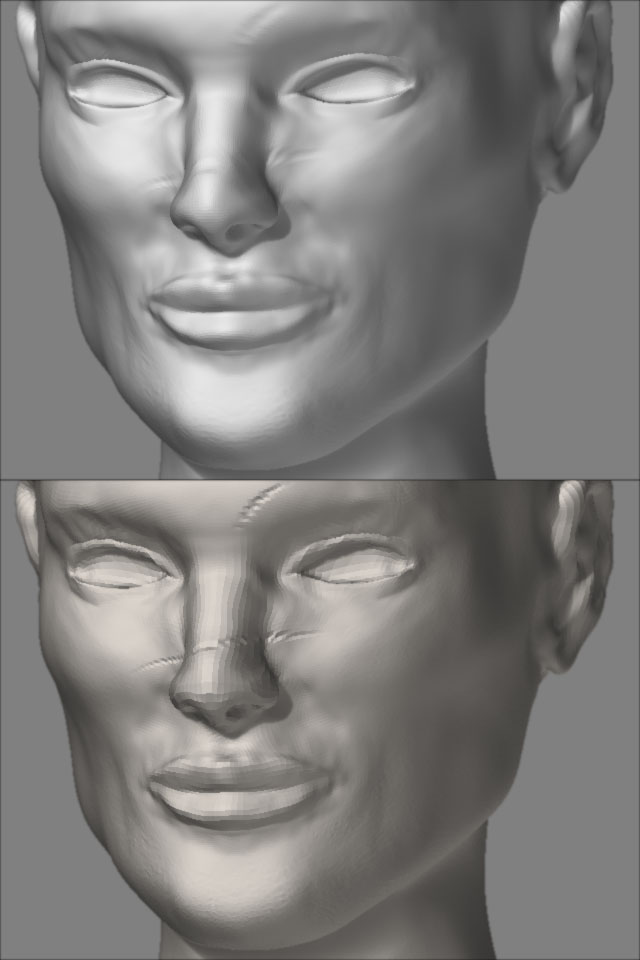
how do i add eyes, if i draw a sphere it sits on top of the model and i cant move it into the right place, i dont understand how the eyes were added in the fish video.
what do people think of the model so far? lots of people have looked but no comments good or bad.
i wish magazines wouldnt photoshop every pic they get, it makes it really hard to find good reference pictures :lol:
off topic, anyone know how to store the settings so that multidraw and multirender are on when i start the program? they dont seem to save when i store the config




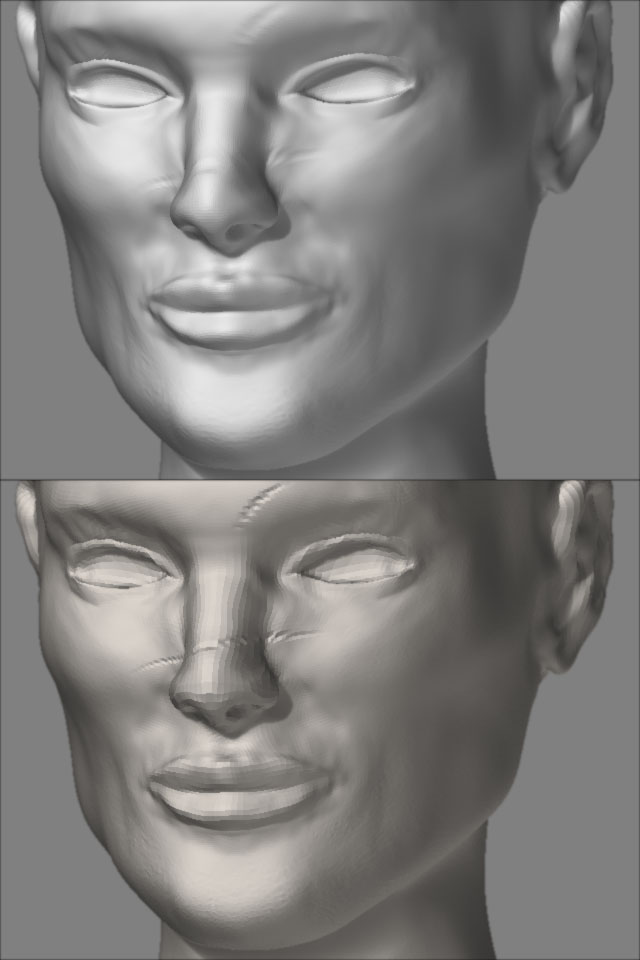
 most of the work ive done on the model was the jaw and nose area so ive still gotta work on the upper part of the head a lot. but now thanks to you she has eyes.
most of the work ive done on the model was the jaw and nose area so ive still gotta work on the upper part of the head a lot. but now thanks to you she has eyes.




