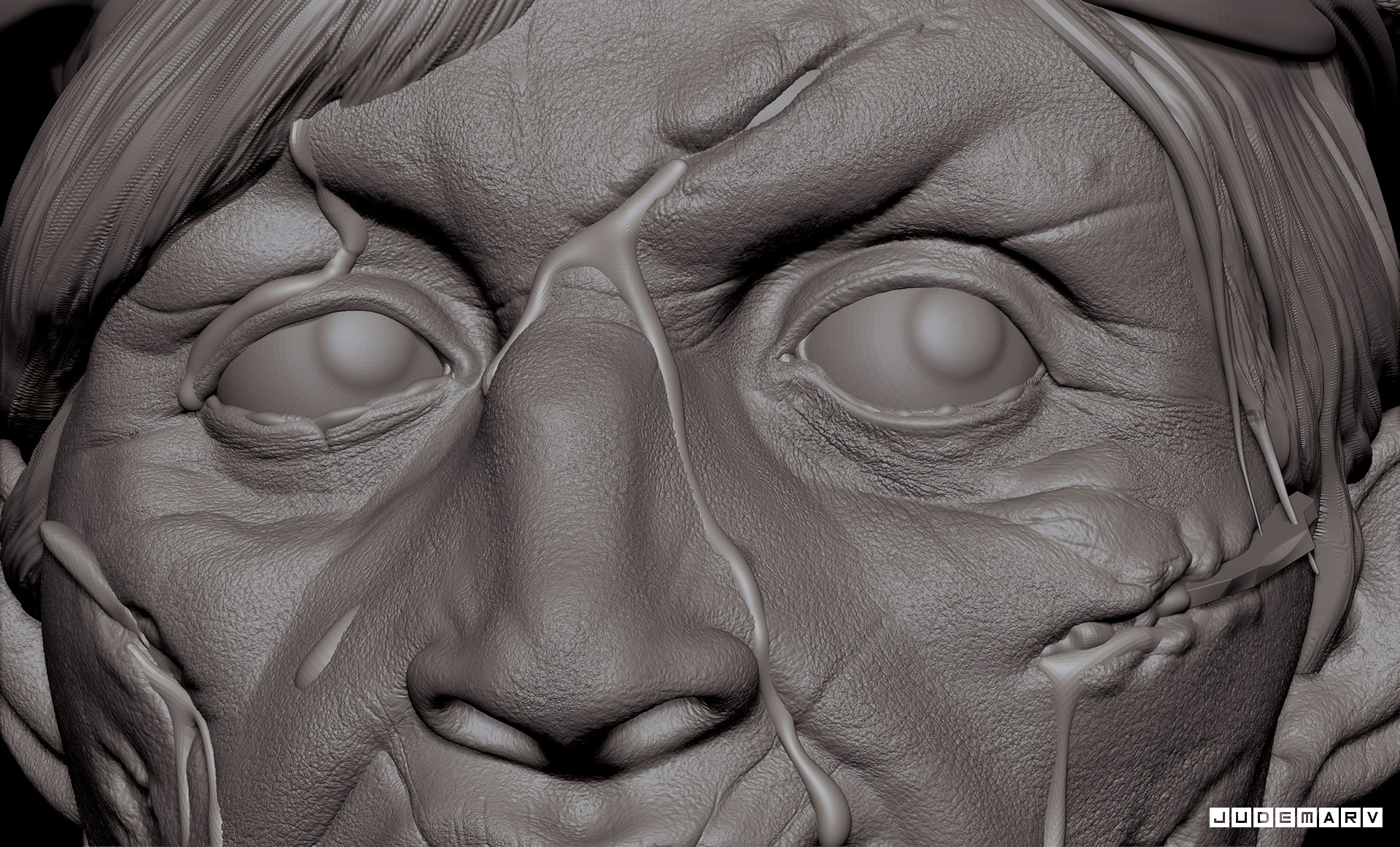Hey Guys, not sure if a script like this has been created before (A quick search on google and the forums leads me to believe it hasn’t) but I created a really simple plugin that lets you store snapshots that can be updated to reflect sculpting changes. Its a workaround until, hopefully, ZBrush 5 comes out with multi view support (and actual camera focal lengths).
Just put the file in your ZStartup/ZPlugs or ZStartup/ZPlugs64 Folders
Here’s how it works:
Step 1: Open up you model and dock the ZSnaphsot plugin.
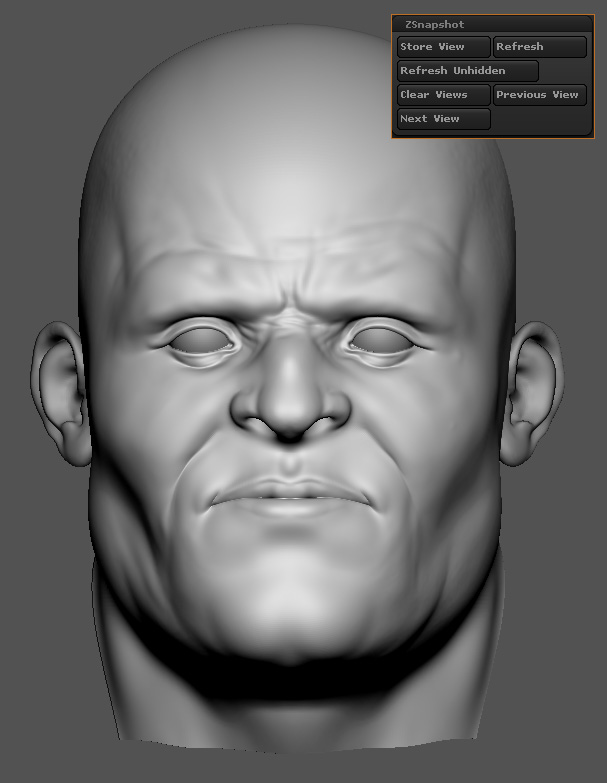
Step 2: Let’s say I want to see the front view of my model while I work in 3/4 view. I position the model in the canvas with the view I want and hit the store view button. This will create a snapshot of the model on the canvas.
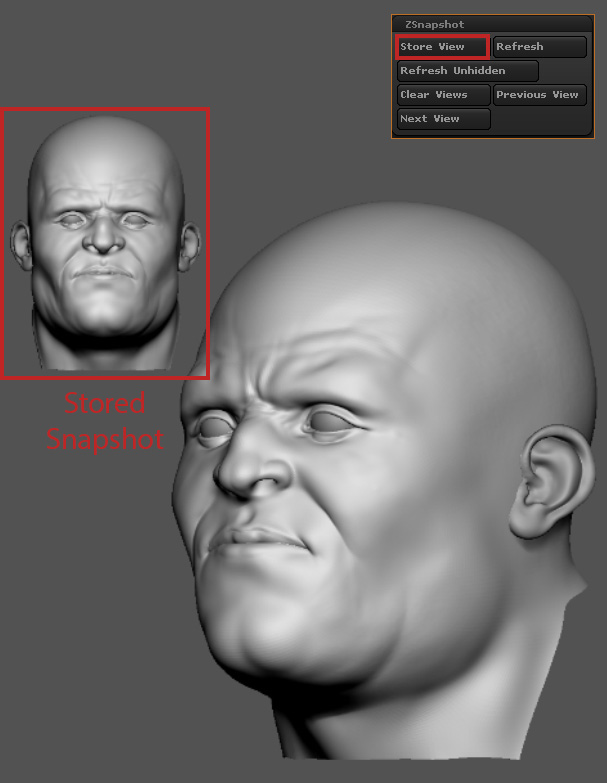
Step 3: Now I can sculpt on my model however I like and when I’m ready to see the change reflected on the stored snapshots, I press “Refresh”. Lets add some bony extrusions on this guy using the Move brush with AccuCurve On
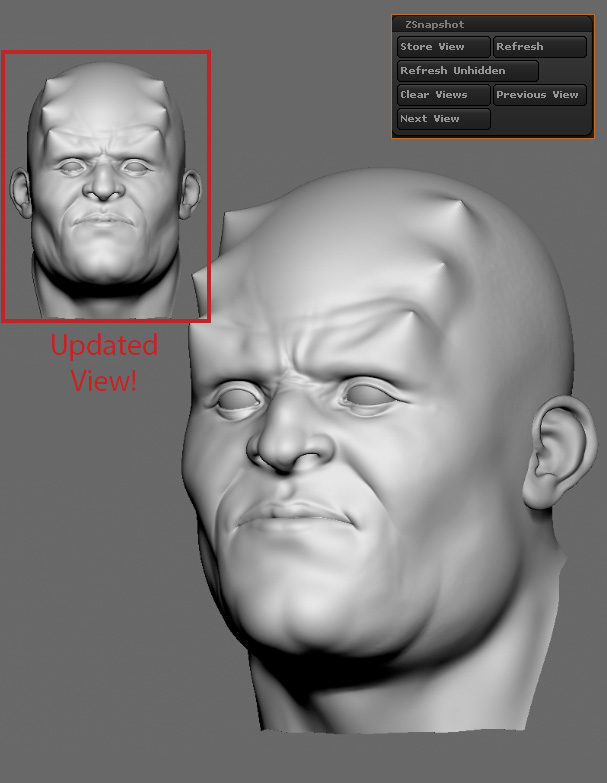
The “clear view” button is to delete the stored views(If you want to clear the canvas and NOT delete the stored snapshots, press CTRL + N) and the “Previous View” and “Next View” buttons are to quickly position the model to the stored positions of the snapshot (These buttons clear the canvas, but the snapshots you created are still there. Hit Refresh to see them again).
You can store more than one snapshot and update each one simultaneosly. I find this plugin particularly useful when I want to sculpt really zoomed in but want to see how the model is affected from far away without having to zoom out. I also find it useful in combination with spotlight references. For a quicker workflow, I suggest adding hotkeys to the buttons. I use SHIFT+V to Store a View, V to refresh (I moved the switch color hotkey to SHIFT + C), and the LEFT and RIGHT arrows to cycle through the views.
Ideally, It’d be nice if the snapshots updated live as you sculpt, but my ZScripting knowledge is limited. If anyone else can improve upon this, feel free to edit it and let me know what you came up with. Also, I’m still working on being able to sculpt on a partially hidden mesh, yet update the fully visible snapshots.
Thanks for your time guys, let me know what you think
This is going to be super useful I think. Gonna try it tonight, thanks.
just an FYI…there is another fun feature that you may like. You can actually enable two documents at once in ZBrush. If you go into Preferences>Interface>Ui>Show Alt Doc View you will be able to pull another document down from the top.
You can then use the Document Zoom to be zoomed in on the one doc while the other stays at it’s current zoom.
Maybe something to play with for you.
All the best and great plug-in. Thank you for sharing.
Thanks for that info gabo1991. Might come in use.
I uploaded a very quick demo showing how it could work with spotlight references. The main thing to pay attention to are the snapshots at the top left corner of the canvas and how they update as I sculpt.
<iframe width=“560” height=“315” src=“https://www.youtube.com/embed/pTaSPbIfN4k” frameborder=“0” allowfullscreen="">
Oh, awesome idea. Reminds me of Photoshop’s NAVIGATOR (actually, what gabo1991 pointed out is closer to navigator, but really like yours as well).
Here’s another video showing it in action and cycling through stored views
<iframe width=“560” height=“315” src=“https://www.youtube.com/embed/63XSt4TRh0E” frameborder=“0” allowfullscreen="">
Looks very useful!
Thnaks. Looks good
This will be very useful. Thanks!
Very cool script. Thanks a lot for sharing.
Cheers!
Wow, thank you for the script
This can be really useful while sculpting. Now we can see the result in perspective and ortographic view at the same time.
I have an idea for another useful script for sculpting. It would be great if we could have a static light in the scene. Zbrush’s light rotates as much as we rotate the scene. A static light is more realistic imo. I think we need a script that rotates the light as much as we rotate the scene in the opposite direction.
I love it!
Thanks!!
very cool! thanks
very cool. thanks for sharing  small_orange_diamond
small_orange_diamond
Latest personal artwork. Thought I’d make a zombie head with Walking Dead right around the corner. Still a work in progress. https://www.artstation.com/artwork/8rO3x


Attachments

Hey guys, I decided to re-sculpt and re-render a project I did a few months ago equipped with new knowledge that I’ve learnt. Nothing is more satisfying than learning and improving. The character is Martian Manhunter from DC comics. Hope you guys like it. https://www.artstation.com/artwork/JDqLv


Your works are crazy… in a very good way!
Thank you Andre. I really appreciate it.
I’ve been working on finishing my Zombie Head for the past couple of days. Here are some renders. Hope you guys like it.



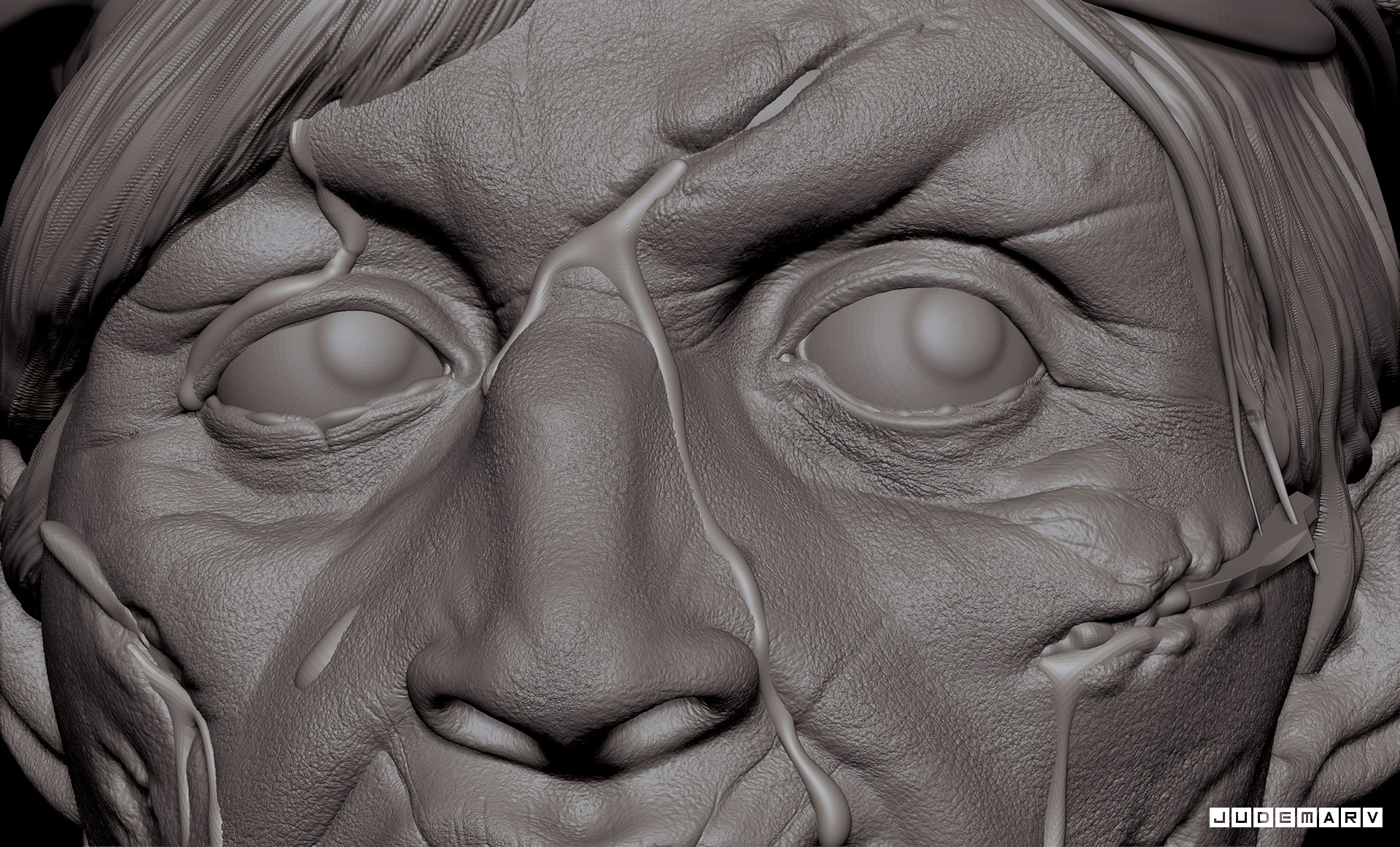

Attachments