very nice !!
the short version:
the placement and direction of her nipples seems to be wrong.
Lucky_
very nice !!
the short version:
the placement and direction of her nipples seems to be wrong.
Lucky_
…cool to see someone put the “smudgetool” on the spotlight! 
@Jramauri : cool Audrey the french girl very well known around the world  and your other works
and your other works 
Wonderful works. I kinda agree that the boobs aren’t lined up with the shoulders but that’s just small thing. I can’t wait to see more. Keep it up!
Thanks for your replies, fellows. I’ll correct the nipples thing. But if I’ll really model her, this won’t be wrong 
TJX: It’s pretty strightforward:
You can rotate, zoom and flip your canvas - the plane- with easy now. I use white as secondary color, so switching colors - hotkey V - gives you a quick eraser.
When my work on drawing is done, I convert the polypainting to texture, and hit crop and fill, on Texture menu. From now on the work is on the Zbrush canvas. And I use Single Layer brush most of the time to add colors and make the painting.
Hope it helps, if you don’t understand some part, feel free to ask! 
Thx jramauri! That helps a lot.  Unfortunately though it seems that there is no way to work with 2D layers whilst in edit mode? Which means I can only work with 2D layers after i’m off edit mode and am no longer able to twist and turn the plane3d sketchpad. Guess I might have to use a real sketching program such as Manga Studio 3.0.
Unfortunately though it seems that there is no way to work with 2D layers whilst in edit mode? Which means I can only work with 2D layers after i’m off edit mode and am no longer able to twist and turn the plane3d sketchpad. Guess I might have to use a real sketching program such as Manga Studio 3.0.
this is cool to see a mostly 2d thread using zbrush
very interesting and the work looks great too
From what I know, layers inside Zbrush aren’t so flexible as in other apps, like Painter and Photoshop. If you need a low cost app for sketching try Artrage, is excellent and cost 20 dollars. There’s a free version too.
TJX,
I assume you want multiple layers with transparency options, and the ability to rotate the canvas to match the workflow of rotating a piece of paper to match your arm-angle? MS 3.0 is maybe the best for that workflow of anything I’ve heard of.
Do you have MS 3.0? It’s definitely a good tool for what you want to do.
What do you want multiple layers for? Refining a sketch on a second layer with transparency to the first?
You could have two 3D planes as subtools, with reference art on one plane, and the other plane as your canvas, with transparency to the ref plane. Everything rotates together.
See http://www.zbrush.info/docs/index.php/Sculpting_A_Skull_With_Image_Planes
Instead of using the X-plane and a modeling sphere, just use two 3D planes.
Don’t have MS 3.0 yet, but now I’m definately going to get it now. The things you described are definately what I’m trying to do and look for. Basically I want to draw a rough sketch on one layer, make that layer transparant, and then sketch over more details on another layer. The two 3D plane subtools is an excellent idea. Now that could truely work to an extent. But I reckon I’d still need something that’s dedicated to line art like MS 3.0.
Also, my main problem with the Flat Color plane 3D is that every time I draw on it, I get red areas around the black strokes. The reds only go away when I move the plane. Is there any way to fix that?
That sounds like either another material (red wax?) is involved somewhere, or ZAdd is turned on? If you have a blank screen, and you draw a 3D plane, I believe it is drawn right above the clipping plane, and drawing with ZAdd on could warp the plane in Z depth and create this effect (?) Also be aware that the first material, Flat Color by default, is a special mat that acts like a ‘null’ material, meaning it actually ‘unfills’ an object, in a sense. In other words, with the object in Edit mode, if you just select another mat, the object will immediately be ‘filled’ with the newly selected mat. In order to TRULY fill an object with Flat Color, you need to save Flat Color to disk, select any material slot other than the first one, and then import the saved Flat Color from disk, and finally fill the object with that material.
Are you using the standard brush with ZAdd off, and RGB-only turned on?
Yeah, I made sure ZAdd was turned off when using standard brush.
TJX: Try Artrage, man. It has layer, rotate canvas, has pen, brush, pencil, and it’s almost free.
Now that I finished the Wizard, get back to the monster. I changed his proportions a bit and I’m adding some armor to him.
[[attach=92047]monster_armor.jpg[/attach]](javascript:zb_insimg(‘92047’,‘monster_armor.jpg’,1,0))
[ ](javascript:zb_insimg(‘92047’,‘monster_armor.jpg’,1,0))
](javascript:zb_insimg(‘92047’,‘monster_armor.jpg’,1,0))
Thanks for the suggestion. But can Artrage export line art to Photoshop? I’m mean can it export an image in such a way that PS will recognize lines as separate from the background color so that I can paint “under” the lines? Even if Artrage has color tools (unlike MS 3.0) I would still prefer to do all 2D coloring in Photoshop.
ArtRage is pretty impressive for $25. It supports layers with all of Photoshop’s blending methods, and exports to PSD with layers intact. It has pencils, but no ink. You can mod some of the other brush types to get ‘close’ to ink, but it’s not quite there, and a lot of user want ink pens added in the next version. Still, it may be fine for your purposes if all you want is pencils, and then at most, a paint layer with an ink-like brush. ZBrush doesn’t have anything more to offer in that respect, anyway. I think for only pencil/inking, MS 3 Debut at only $50 is possibly the better choice, but you will have to use the demo, or take advantage of their 30-day money-back guarantee to verify that. One huge downside for Debut is that it only exports PSD on the Mac, and then not layered PSD. If you want all-out professional inking abilities, MS 3 EX is best. It has raster to vector conversion, line smoothing, line width correction, Line Lever, which is the ability to pick up a line in the middle some where and move it around, Layered PSD export, more ruler options like path rulers, vector layers, etc.
Of course, if all you’re wanting is penciling to act as guides for photoshop painting, then definitely check out ArtRage. It may have as good a ruler and stencil features as MS Debut.
NOOooooss!!! You bastards!!
So all Debut can do is export jpegs to PS on the PC? It can’t even export something in which PS can tell the difference between the lines and the white background? Artrage is looking a little better now. Well thx for the heads up, you may have just saved me an extra $25.
Here goes another up of my monster, this time with more curvature on body, and some accessories, made using zbrush mesh extraction.
[[attach=92320]monster_WIP_1.jpg[/attach]]
Here’s a quick concept sketch, made on Zsketchpad. Does anybody here knows how to change default value on ZSP definitions? I’d like to reduce RGB intensity on eraser and make pencils radii a bit bigger.
[[attach=92450]zsketchpad_doodle.jpg[/attach]](javascript:zb_insimg(‘92450’,‘zsketchpad_doodle.jpg’,1,0))
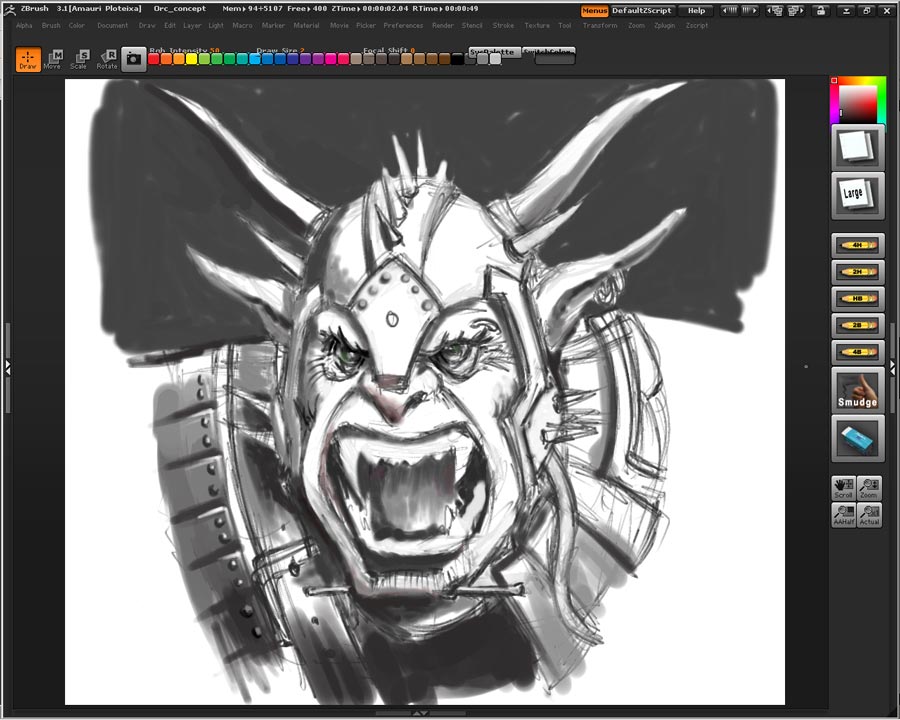
There aren’t currently any settings for changing the defaults.
What wonderfull work, thankyou for sharing.:lol:
Very nice! 
I’m working on something that might help you out for skecthing/painting. Hopefully I can release it by this weekend. No promises, but I’ve been working on it till the not-so-wee hours every night.