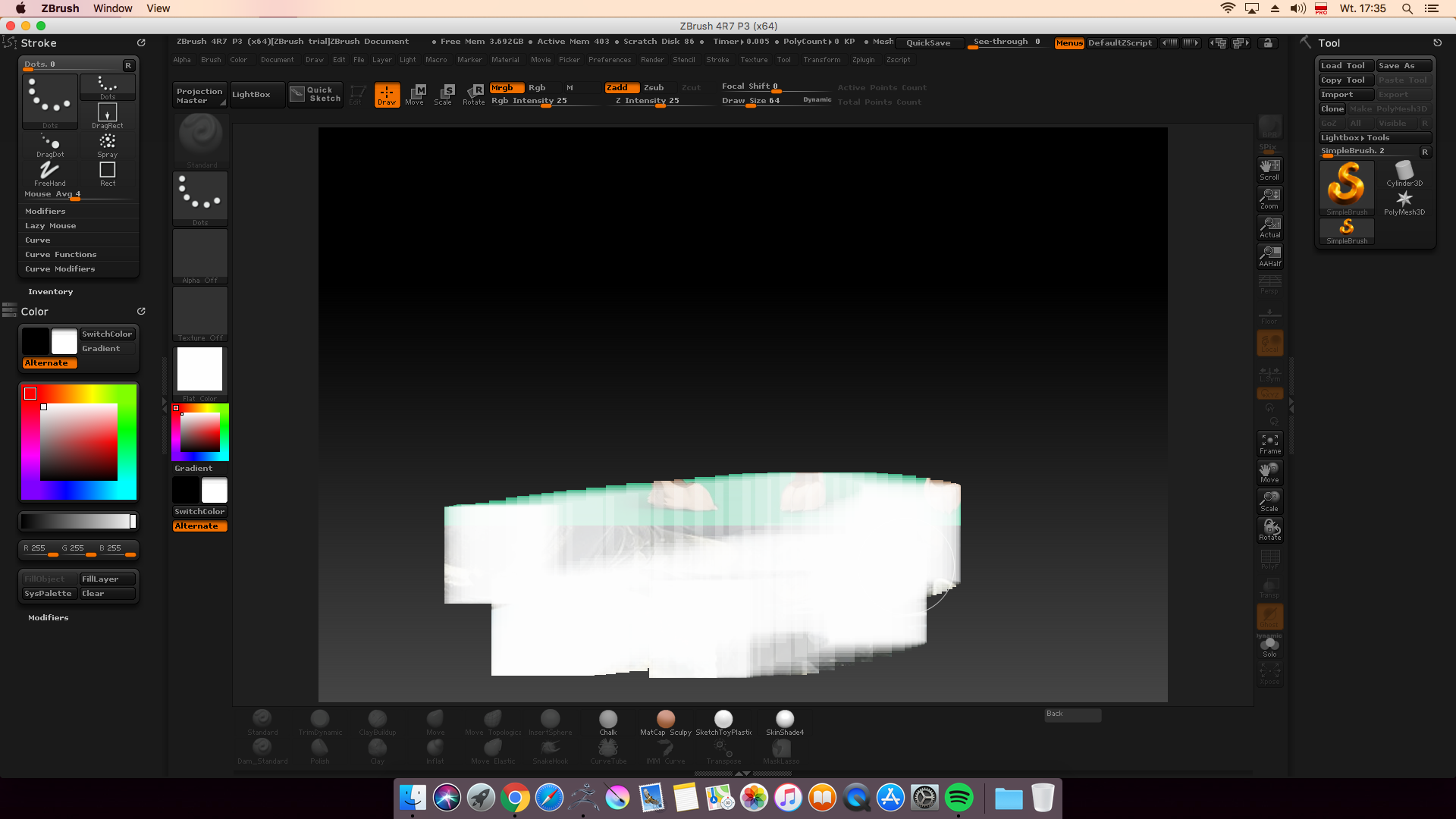Hi. It is a kind of jpg file importing trouble.
I tried to search troubleshooting but couldn’t. Finally I reached here to see many experienced and skilled ZBrushers!
I am asked this question from other ZBrush friend. Some jpg files can not imported into texture slot correctly.
Tried these conditions: (1) Copy and paste the jpg files into ZTextures folder. Sometime it is successful to import. But still we don’t know what is the reason not to import. (2) Copy and paste existing “good” jpg file e.g., bark17.jpg in ZTextures folder and using photoshop merge two jpg files at “good” bark17.jpg file.
Environment: MacOS Sierra 10.12.6 , memory 16GB, graphic ATI Radeon HD 4670 256MB, cpu 3.06GHz Intel Core i3. Not high-end machine but I think it is enough specification for such normal sculpting.
At my win 10, there is no problems about this “importing”.
I hope some advices from all. Thanks in advance.
Rgds,
M
2018-02-11