crazy stuff !!! 




sweet! diggin all the insectoid creatures and the pilot seat is insane! small_orange_diamond
small_orange_diamond
Awesome works. Really like red funny plane 
magnificent work. can’t wait to see more.
I just cant stop looking at this threa lol, and Im with the others.
Any tuts would be amazing. (hard surface action)
Never thought I would have an ejector seat as my desktop
awesome work! cant stop staring!
…justified! 
Wow beautiful work… your hard surfacing is awesome…
Beautiful work man.
I just love the girl with the snowboard, her pose is awesome and I love the details, they are so nicely balanced … yummy.
fantastic sculpts!
I quite like this, the asian soldier is just great. How many polys did you push zbrush to?
Fantastic!!! 


right now I leave the pen on the wacom and call to sign up for an online course crochet…AMAZING WORK!
Brilliant works!  small_orange_diamond
small_orange_diamond small_orange_diamond
small_orange_diamond
Congrats on top row. 
Wow! Fantastic work!
Schaweeeeeeeeeet! Awesome collection of work buddy!  small_orange_diamond
small_orange_diamond
nice work Joseph! very cool pieces 
Thanks for all the kind words!
@stefanobernardi, @Dragon, @VictorCS, @Dman3d: Here is a quick link to a youtube timelapse video I uploaded showing the hardsurface stuff (it’s nothing too exciting, Pixolator and Mike Jensen do a far better job at it then I.)
ZBrush Hpolish/StandardLazy Timelapse
The process is nothing magical and just takes a long time  I use Claytubes/Claybuildup to build up the shapes then switch to Hpolish and just continue to Hpolish/Smooth. The process again isn’t speedy and I end up using Hpolish Subtractive with a small brush size then Hpolish Additive with a Large Brush size. The other thing I end up doing is Polishing with the Hpolish brush. This involves using a circular motion and varying pressure on my Wacom tablet rather then a stroke.
I use Claytubes/Claybuildup to build up the shapes then switch to Hpolish and just continue to Hpolish/Smooth. The process again isn’t speedy and I end up using Hpolish Subtractive with a small brush size then Hpolish Additive with a Large Brush size. The other thing I end up doing is Polishing with the Hpolish brush. This involves using a circular motion and varying pressure on my Wacom tablet rather then a stroke.
For smoothing I also use the ‘hold shift release shift’ smooth. This evens the topology out and polishes it some more. I find that I can pretty much generate any hard surface shape with Hpolish it just takes a bit of work.
For the lines I have created a custom Standardlazy brush (I attached it to this post.) I set at a draw size of ‘3’ and just stroke it across the model. (This is very similar to the technique that Ralph Stumpf does, draw then if the line doesn’t work for the piece, undo and draw again.)
Finally I do a little trick using a beveled alpha and the standard brush. This creates a strange polish distorting the model some and removing any minor dents. I have two alphas that I use for this (both attached) one that has a sharp fall off (anglebevel_02) and one that has a smooth falloff (anglebevel_01.) (This is applied in the Timelapse video at the end but it is hard to see, I will attempt to create a live video of this process and upload it.)
@nickz, @Lucky_1, @AjdinBarucija: Glad you enjoy her  (She is still in a small WIP state, I need to redo her pants (the wrinkles are iffy.))
(She is still in a small WIP state, I need to redo her pants (the wrinkles are iffy.))
As for the question about polycount some of the models are up to ~80 million (I have a few friends that bug me about my polycounts they consider too many polys unnecessary  Most of the polycount comes from a lot of kitbashing I do inside of ZBrush. The excess polygons are often occluded b/c they are intersecting (I have been attempting to reach a subtool limit, but so far no luck
Most of the polycount comes from a lot of kitbashing I do inside of ZBrush. The excess polygons are often occluded b/c they are intersecting (I have been attempting to reach a subtool limit, but so far no luck 
I have a large collection of greeble pieces that I have been building over time, I append these and move/rotate/scale until I get a shape/idea I want to convey. After I have something I like I just append a zsphere and retopo/ project the entire thing.) Images of the carrier and a plane WIP example:
*One more final thing, I forgot to mention an additional matcap I used in my origional post. Ralph Stumpf’s RS_GreyClayLight was also used.Jdrust_StandardLazy.zip (7.19 KB)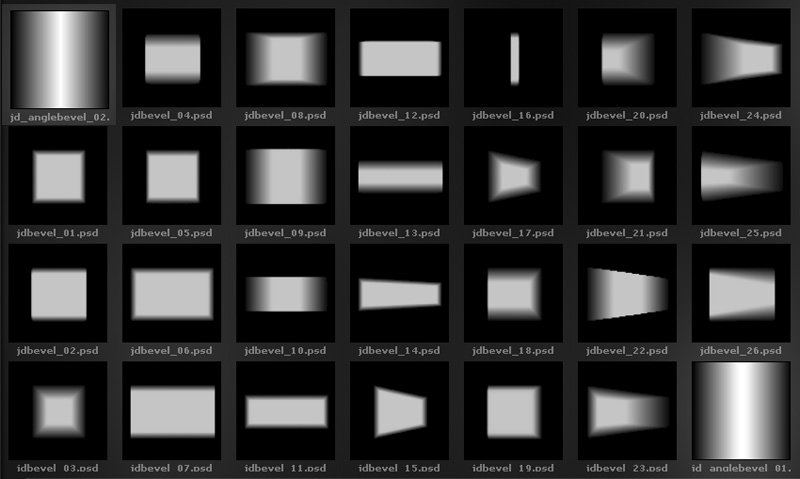
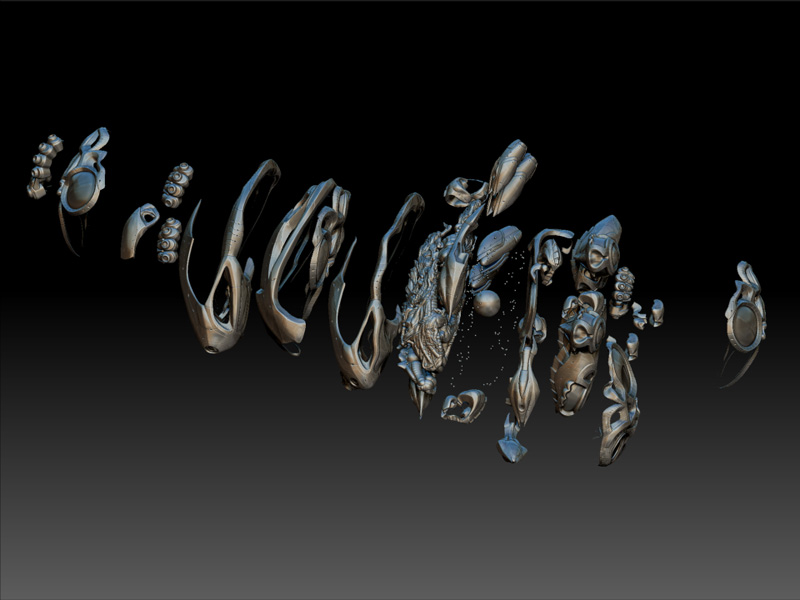 jdrust_alphabevels_01.zip (478 KB)jdrust_alphabevels_02.zip (386 KB)jdrust_alphabevels_03.zip (410 KB)
jdrust_alphabevels_01.zip (478 KB)jdrust_alphabevels_02.zip (386 KB)jdrust_alphabevels_03.zip (410 KB)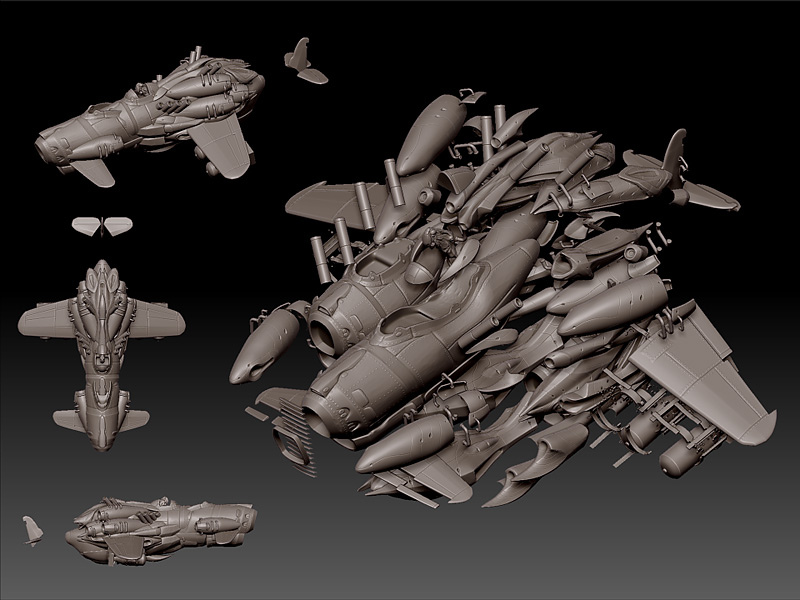
I quit.