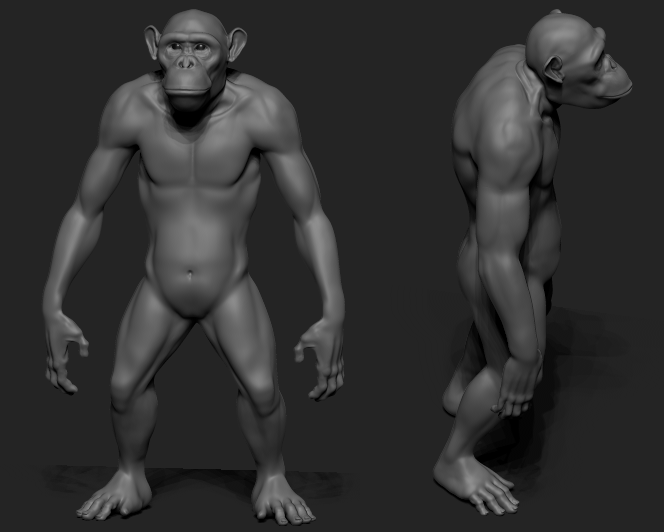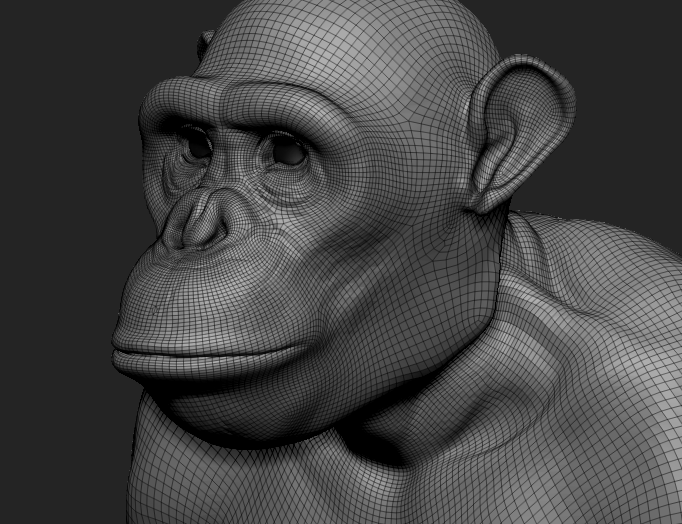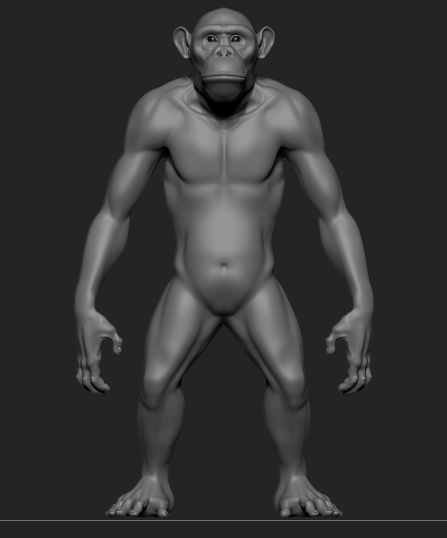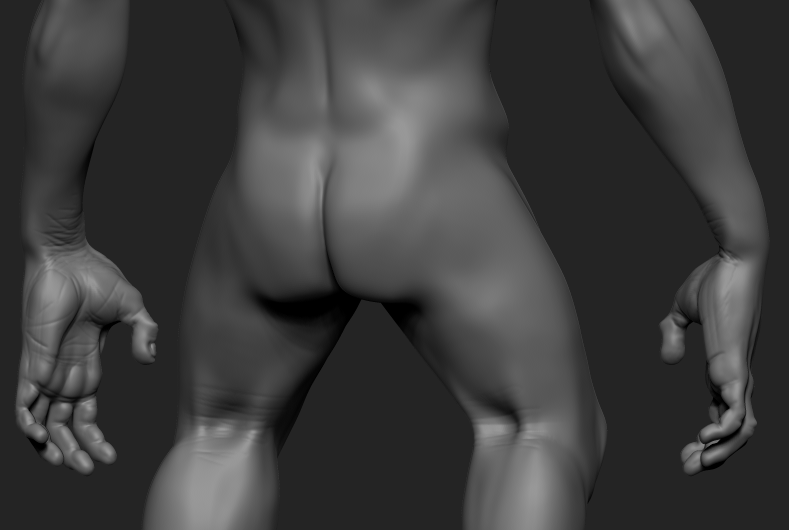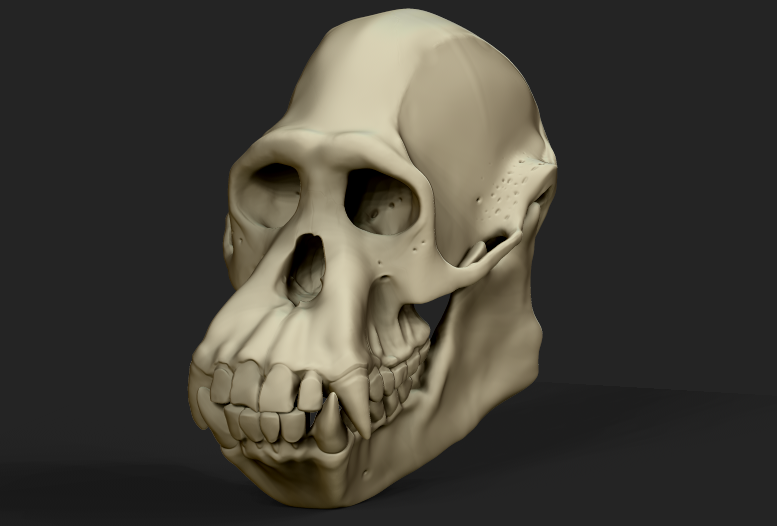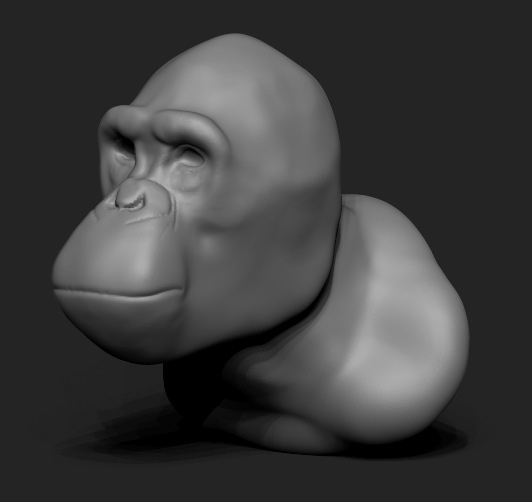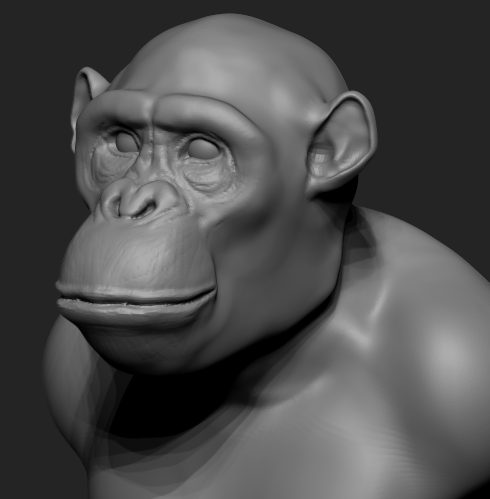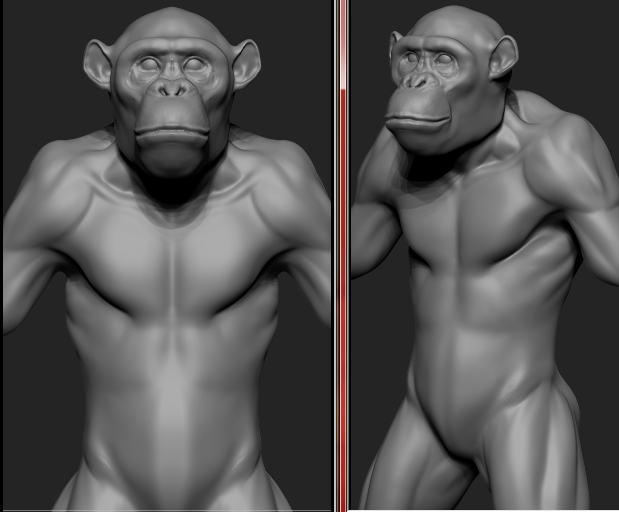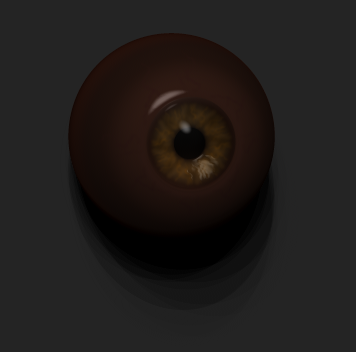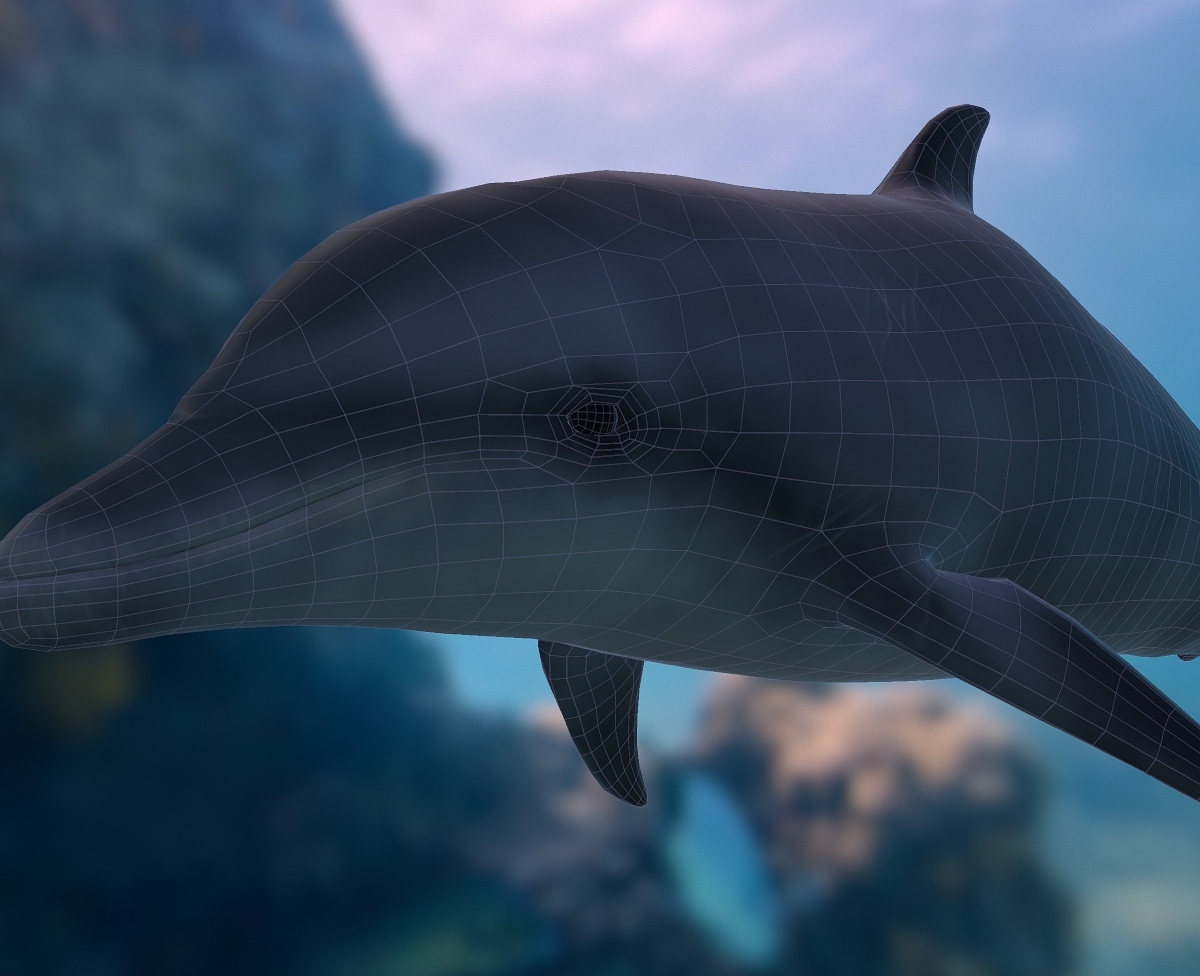Hi everyone, I’m Jamie.
I’m a girl from Canada living in the UK. I’m 25. I study at Futureworks in Manchester. I hope to one day get a job in VFX/Games.
I’m still struggling with some aspects of ZBrush… I find that when I try to sculpt, things get pixellated very quickly in ways most other people’s work that I see don’t get. I’ll get the hang of things I’m sure but I feel a little bit like I’m flying blind. I hope I can get some help and feedback. I watch tutorial videos quite a lot but it’s not the same as having someone to ask a specific question.
Because I’m so new at this I don’t really have a set process and I’m discovering things all the time, but I find I usually end up starting from a Dynasphere.
My school only teaches 3DSMax, but I really struggle with that program and find myself much more in tune with Maya and Zbrush, so that’s what I use most of the time. I do post production work in Photoshop.
I finished this today. It’s a character from an old cartoon ca 1995.
A few weeks ago I did this little dog as part of a university assignment:
And last year I did this little guy in Zbrush who got 3D Printed and won me a trophy. He’s one of the first models I made:
I hope to show lots of new works very soon and thanks so much for looking.
If you do DeviantArt or Twitter, my DA is http://laboratorymonkey.deviantart.com and my Twitter is @artlabmonkey
Thanks!
Attachments