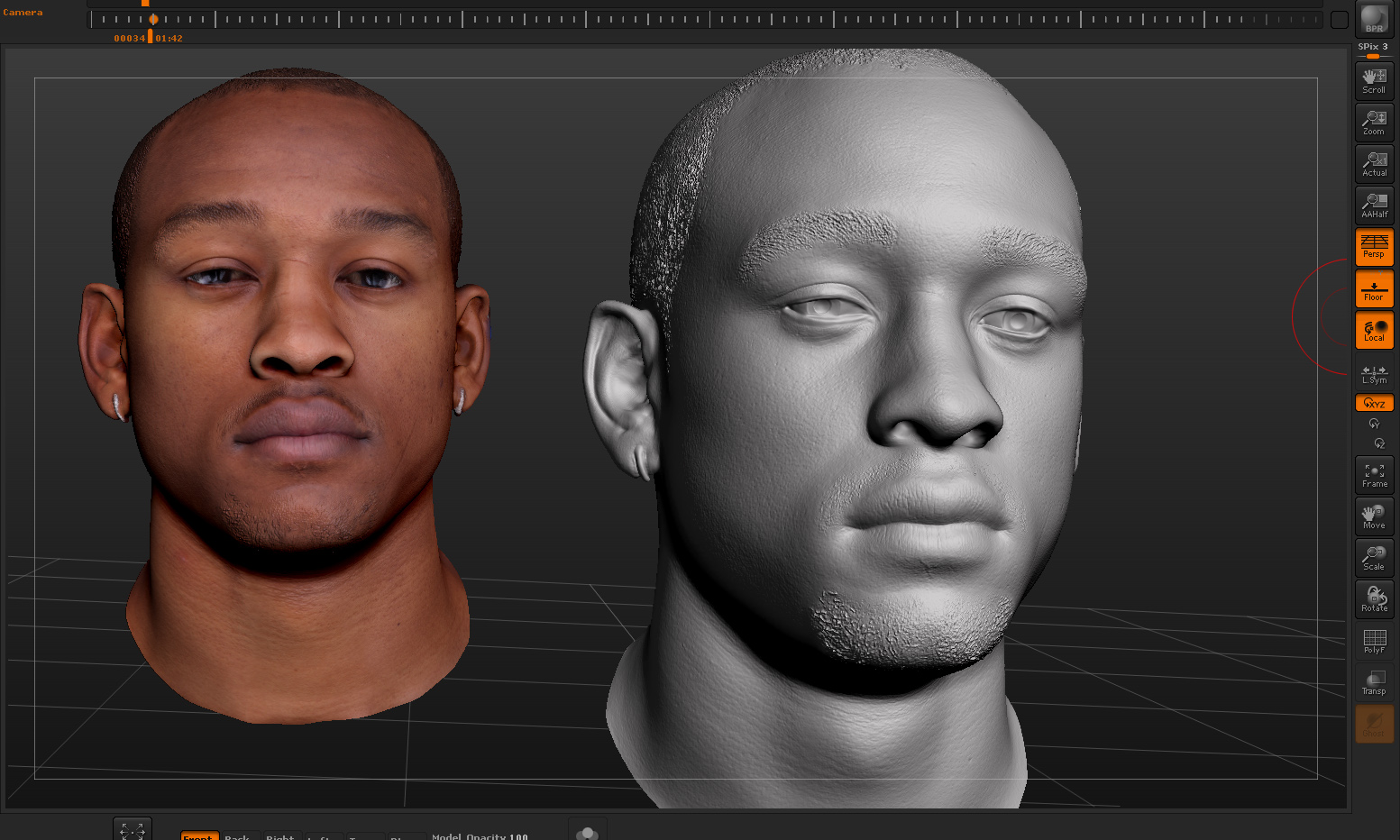I want to use my head texture to create stubble and eyebrows onto my model. So I turn my image grayscale, invert it (cause the hair is dark) isolate the details and create a mask. What’s next is where my problem lies… and i’m hoping there is a setting I can tweak to help me here.
The next step I take the standard brush and run over my model to pull the hair detail out… unfortunately this also sculpts my model… and I only want affect my hair… is there a curve I can adjust for this or soemthing? Something so that only certain values in my alpha mask are affected?
Thanks!