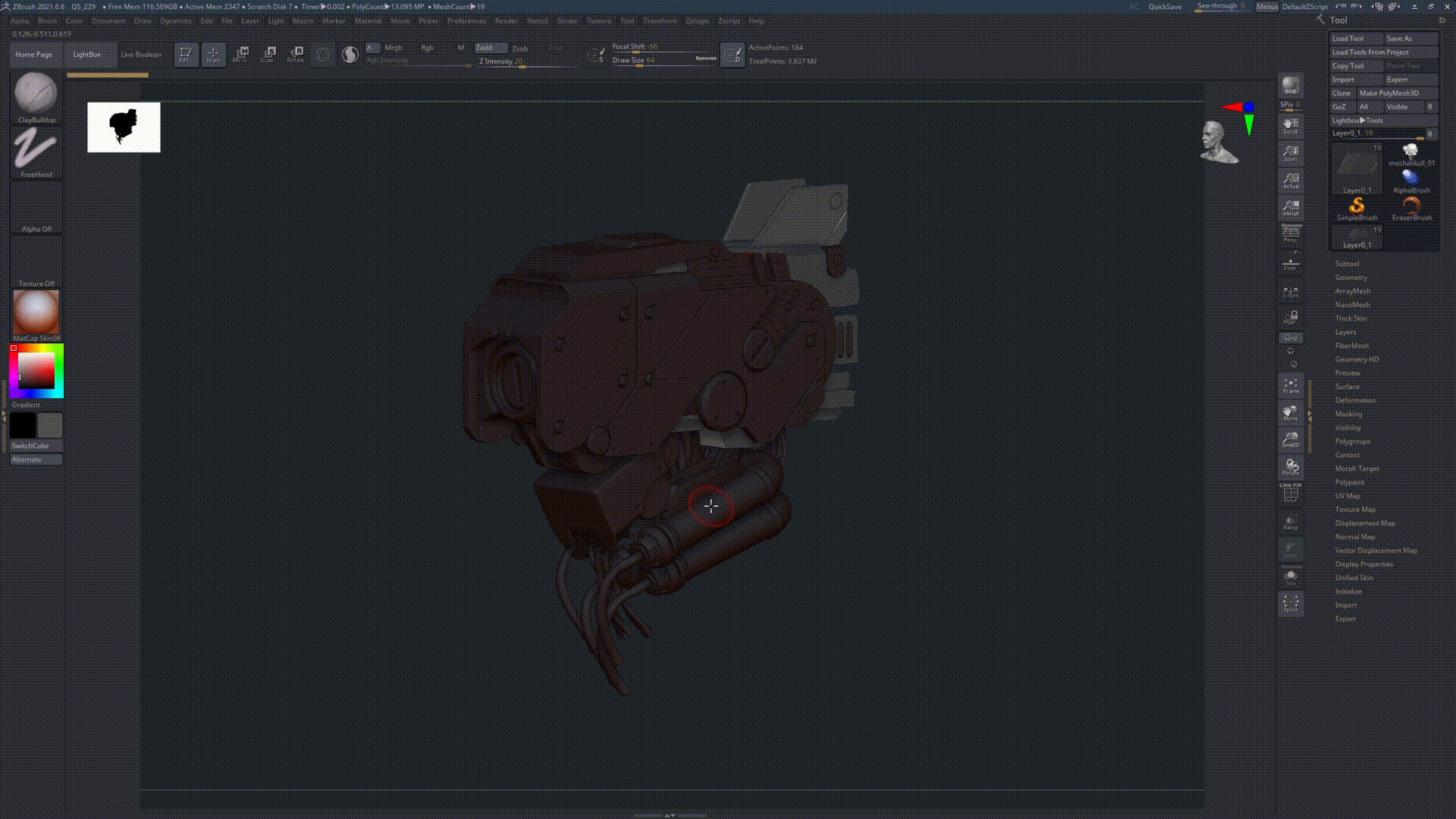Hello all…
I am fairly new to Zbrush and have been looking for way to customize
the experience to be more inline to what I am use to in other software.
One of those areas is the pop up menu rate/tolerance of disappearing
when the cursor moves out of the active area. The problem is both in
precision and location; I am currently using a Cintiq 24…sometimes while
idle thinking or waiting to select something…my hand drifts. With the menu
having such a low pixel tolerance (1px)…it closes. Next is location, this seems
to happen with all the pop up menu; A menu appears aligned with its top center located close to the cursor, which can again cause frustration with it closing.
I do understand as time goes on I will get use to this…both at the tablet and software level, but right now it is frustrating. It also seems to not be consistent; Menus launched with the function keys seem to not be affected by this quirk, but the brush and [space/right-click menu] are.
SPECS:
Windows 10 21H1
128gigs (Ram), TR 3790x, x2 2080 TI (Driver V. Studio 471.41)
Wacom Cintiq 24, Driver V. 6.3.43-3
Zbrush 2021.6.6