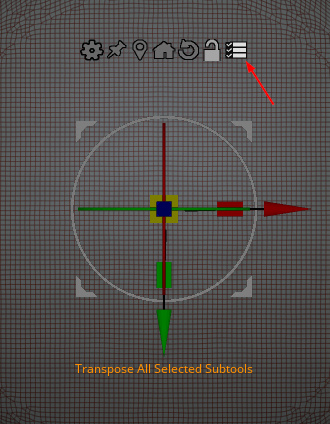Hi all!
I just wanted to know if it was possible to select and move multiple sub-tools without having to merge them? Basically, like linking layers in Photoshop.
I’m asking because I want to move a model’s head and hair at the same time, without having to merge the hair to the head. Hope that makes sense!