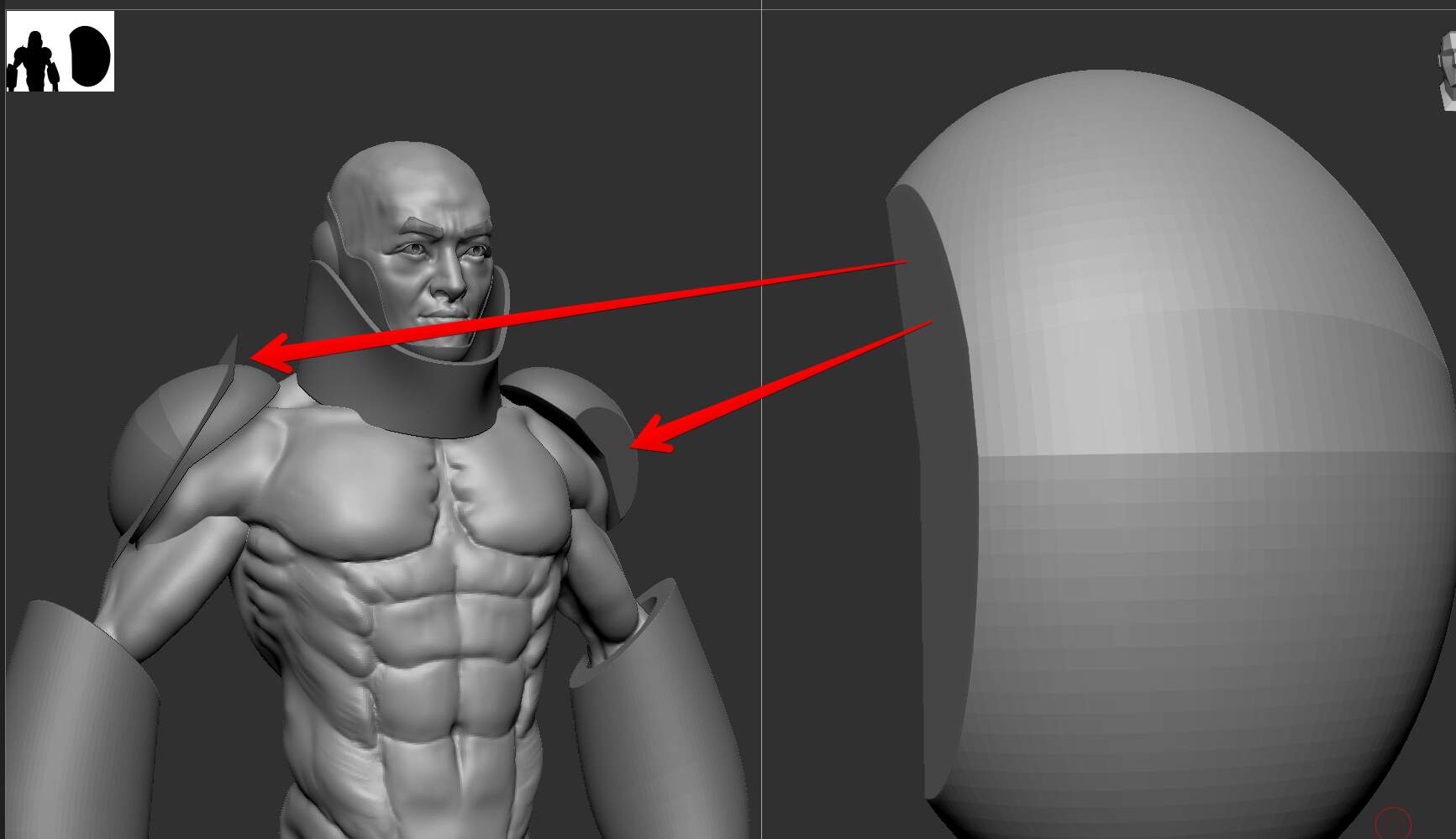Hi,
when I create an instance subtool, mirror it on e.g. the x-axis and use ZModeler > Spin Edge to align it properly - as shown in Michael Pavlovich’s video (https://youtu.be/eOKYcyByBA4?t=166) - it looks good (when symmetrical). But I have noticed that, when it is not symmetrical (along the z-axis in this case), the new instance is flipped along that axis. I.e. the front and the back are in the wrong direction (I hope the attached image makes my explanation somewhat clearer  )
)
What would I have to do to get instances that are x-symmetrical also properly symmetrical along the z-axis?